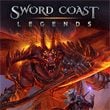Sword Coast Legends: The look of the location you create
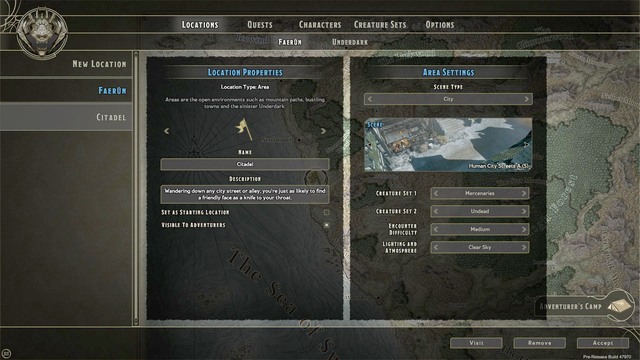
After creating your own location (in this case, a dungeon) a window in which you can edit it will appear. You can create locations by clicking on the map and selecting Dungeon option. The first tab will allow you to change general preferences of the whole location. Here you can change its name (Bandit Caves by default) and description. Of course, you can leave the description as it is or change it completely, creating your own story of the place you are creating. The next option allows you to create the starting location for the adventurers. If you want to do it, you must select the Set as Starting Location option. Creating a starting location filled with enemy units is a bad idea since here you should place a camp where adventurers can replenish their supplies and rest. The next matter is the decision whether the location you create should be available on the map for the adventurers. If not, the location will be hidden and the only way to gain access to it is completing the quest assigned to it.
The second tab allows you to change the look and the type of the dungeon, enemy types, size and difficulty. Look and type of the dungeon can be changed with the Lightning and Atmosphere, Tile Set and floor number options. Lightning and Atmosphere allows you to manipulate the light and general atmosphere of the place you are creating. When creating a location, you can freely modify this factor and see how it impacts your level. Whether you will create a dark or light place depends only on you. Tile Sets are created previously by the developers texture packs that can impact the look of the place. You can select sewers, catacombs, caves etc. Add Floor allows you to add floors to your dungeons. By default the place you create has only one floor (of course, you can freely change its size, which has great impact on the time needed to complete it). After adding another floor you will be able to modify it similarly to the default floor. Further options allow you to change the size of the dungeons, its complexity and difficulty. The size determines the number of rooms between the entrance and the exit. The larger the dungeon, the more time it will take to complete it and the more enemies can be met while exploring it. The complexity determines the number of rooms-branches in the dungeon. When hunting in a complex dungeon, the player must remember which rooms he visited. This makes the difficulty higher. The option to add random generated enemies is marked as Creature Set 1/2. Here you can choose what sort of monsters the adventurers will face. The last option while in the main dungeon editing options is adding a boss at the end of the location. This option is a separate way of adding an elite monster without the need of adding a quest (defeat boss).
You are not permitted to copy any image, text or info from this page. This site is not associated with and/or endorsed by the developers and the publishers. All logos and images are copyrighted by their respective owners.
Copyright © 2000 - 2026 Webedia Polska SA for gamepressure.com, unofficial game guides, walkthroughs, secrets, game tips, maps & strategies for top games.