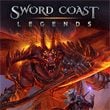Sword Coast Legends: Creating locations
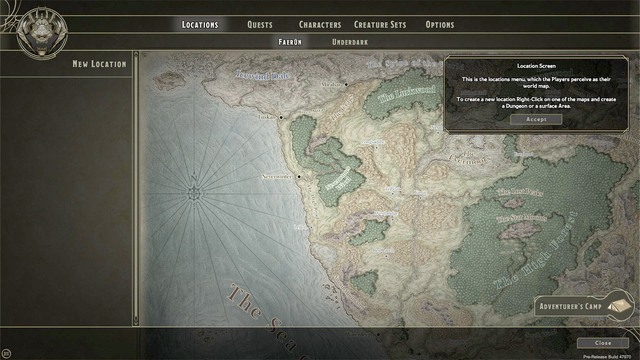
In order to create your own location, pick Locations from the menu. You will see a map of the world to which you can add new dungeons, cities, forests and other places (by selecting the new location option). All locations which can be created work similar to the example dungeon described below. Other options allow you to create quests, characters and creature sets. The things you create here can be freely modified, copied and moved among the modules you created. It means that you don't have to create the same character few times if you want to use it in various locations. A quest or character you created once will be saved and become available for all locations. Locations are divided into two main groups: Create Area and Create Dungeon. Area is a location created on the surface, such as cities, camps, forests. Dungeon is a location underground, such as catacombs, caves or prisons. After selecting your location, you can freely modify its location on the world map with the drag and drop interface. The world itself is divided into two parts as well - the Faerun and the Underdark.
You are not permitted to copy any image, text or info from this page. This site is not associated with and/or endorsed by the developers and the publishers. All logos and images are copyrighted by their respective owners.
Copyright © 2000 - 2025 Webedia Polska SA for gamepressure.com, unofficial game guides, walkthroughs, secrets, game tips, maps & strategies for top games.