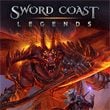Sword Coast Legends: Introduction to the mode

Dungeon Master is an additional mode in the game. This system allows you to become a game master similar to ones in board games. You can use a set of tools that allow you to create new quests, monsters and even whole locations and dungeons which then will be traveled through by other players. What's worth mentioning is that every, even slightest detail of the world you create can be modified as you want. At first you must start by picking a proper surrounding (city, dungeon etc). The location created as you wanted can then be placed on the world map to which other players will gain access. When creating the locations you can choose whether the place should be visible since the start or only when exploring.
After selecting the create module option, the game will show you various options of creating it. In this window you can check the previously created modules, download modules of other game masters or check the modules you downloaded previously. Select the New DM Module option in order to create a new module. After selecting this option, the game will move you to the starting location of the adventurers, the Adventurer's Camp. Now you can modify this location or ignore it completely and create your own instead. When activating the editor for the first time (Adventurer's Camp location), it is wise to learn about how it works and what are the keyboard controls. It is very clear and divided into special windows. By default you will find here a window that allows you to add items. It has been divided into traps, objects and weather. Since it is the default starting location for adventurers, the number of options is limited (more of them can be found when creating your own location).
You are not permitted to copy any image, text or info from this page. This site is not associated with and/or endorsed by the developers and the publishers. All logos and images are copyrighted by their respective owners.
Copyright © 2000 - 2025 Webedia Polska SA for gamepressure.com, unofficial game guides, walkthroughs, secrets, game tips, maps & strategies for top games.