Star Wars Jedi Fallen Order: BD-1 droid
You encounter this companion rather early. BD-1is a great companion - the droid will always help you. However, the droid's functions depend on its software. This page of our guide to Star Wars Jedi Fallen Order has information about BD-1 and its upgrades.
Map

Thanks to BD-1, you can check the map of each planet. This is important information because you can't do this before you get the companion.
Healing

BD-1 is your healer. It has stim canisters that restore your entire health bar.
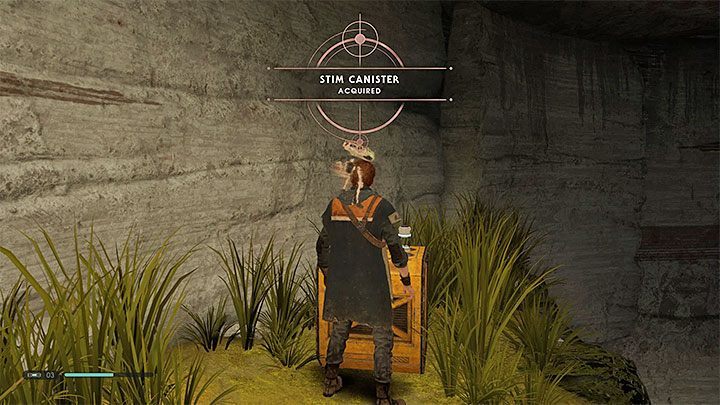
You can develop the droid's healing capabilities by finding certain cosmetics - stim canisters. The location of each of them is in our guide.
Scanning

BD-1 can scan everything - plants, objects, enemies, anything that stands in its way. This expands your knowledge about the game's world and reveals your enemies' weaknesses.
Indicating important objects

BD-1 is very helpful in finding secrets. If a chest/secret is on the same level as BD-1, your companion will simply run in their direction and call you.
Upgrades

Scomp Link
The workbench with this upgrade is in Weathered Monument on Zeffo. However, to get to it, you need Force Push skill to open the door.

Overcharge
On Kashyyyk, in the Cargo Pad area - the workbench is close to the path you have to follow during the story mission. It is to the right, behind the vines.

Slice: Security Droid
After releasing the Wookiees on Kashyyyk, go through the door and climb the vine. The upgrade is at the end of this dangerous path, on the right. You will find it in the Imperial Refinery zone.

Powered Zipline
This workbench is in the Tomb of Miktrull.
Changing appearance

You can change its color by using cosmetic items found in chests. This, however, won't change the droid's behavior.
- Star Wars Jedi Fallen Order Guide
- Star Wars Jedi Fallen Order: Game Guide
- Star Wars Jedi Fallen Order: Basics
- Star Wars Jedi Fallen Order: Starting tips
- Star Wars Jedi Fallen Order: Character development
- Star Wars Jedi Fallen Order: Exploration
- Star Wars Jedi Fallen Order: Ship - Mantis
- Star Wars Jedi Fallen Order: Combat
- Star Wars Jedi Fallen Order: Lightsaber
- Star Wars Jedi Fallen Order: BD-1 droid
- Star Wars Jedi Fallen Order: Enemy types
- Star Wars Jedi Fallen Order: List of powers and abilities
- Star Wars Jedi Fallen Order: Basics
- Star Wars Jedi Fallen Order: Game Guide
You are not permitted to copy any image, text or info from this page. This site is not associated with and/or endorsed by the developers and the publishers. All logos and images are copyrighted by their respective owners.
Copyright © 2000 - 2025 Webedia Polska SA for gamepressure.com, unofficial game guides, walkthroughs, secrets, game tips, maps & strategies for top games.
