Heroes & Generals: Setting up equipment
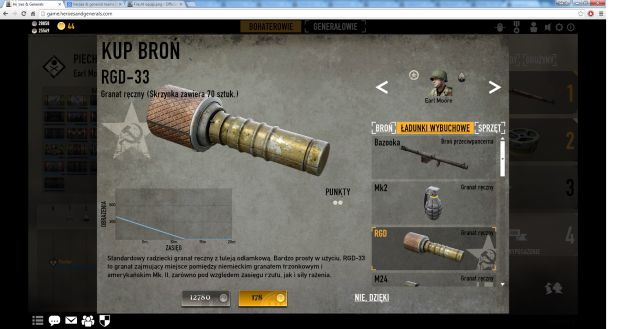
Selecting proper equipment for your soldier is without a doubt one of the most important things you should think about before entering the battlefield - without it, you will have a hard time playing on certain maps. You can't however, take the same amount of equipment like those fancy characters from FPP games from previous decade did - here the game imposes a strict limitations.
Those limitations come in a form of Equipment Points available to your soldier - the amount of those points differ between classes, as the Infantry can carry the most (10 points), while all the other classes have access to only 6 Equipment Points. Each and every piece of equipment in the game takes a certain amount of points, which are required so that your character can bring them to a battlefield - below you will find a table describing each piece of equipment, coupled with the amount of Equipment Points it requires you to have in order to use it.
Name | Icon | Equipment Points |
Dienstglas / NK / M-3 6x30 |  | 1 |
M1910 / Schanzzeug / Vulkan | 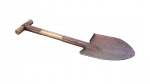 | 1 |
Combat Knife |  | 1 |
Adjustable Wrench |  | 2 |
MK II |  | 2 |
RGD-33 |  | 2 |
Stielhandgranate 24 |  | 2 |
PMK-40 |  | 2 |
TM-35 |  | 2 |
M2A3 |  | 2 |
S-Mine | 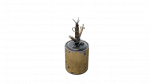 | 2 |
No. 74 |  | 2 |
Hafthohlladung H3 | 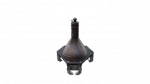 | 2 |
M1911A1 |  | 2 |
M1917 |  | 2 |
Luger P-08 |  | 2 |
Mauser C96 |  | 2 |
TT-33 |  | 2 |
M1A1 Anti-Tank |  | 3 |
Tellermine 42 |  | 3 |
Springfield M1903 Scoped | 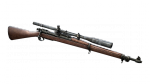 | 4 |
Kar98k Scoped |  | 4 |
Mosin-Nagant M91/30 Scoped |  | 4 |
M1 Garand | 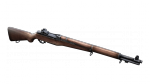 | 5 |
Springfield M1903 | 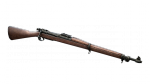 | 5 |
Gewehr 43 | 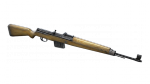 | 5 |
Kar98k |  | 5 |
SVT-40 |  | 5 |
Mosin-Nagant M91/30 |  | 5 |
M1A1 Bazooka | 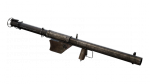 | 5 |
Panzerschreck 54 | 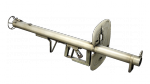 | 5 |
Panzerfaust 60 |  | None |
PTRD-41 |  | 6 |
M3 Grease Gun |  | 6 |
MP34 | 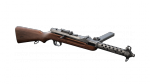 | 6 |
PPD-40 |  | 6 |
PPSh-41 | 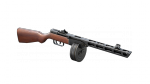 | 6 |
M1 Rifle | 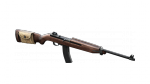 | 6 |
M1918A2 | 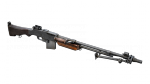 | 7 |
M1919A4 | 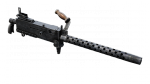 | 7 |
MG42 | 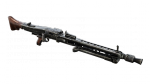 | 7 |
MG34 | 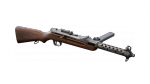 | 7 |
DP-28 | 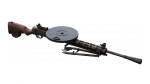 | 7 |
As you can see, there's plenty of equipment for customization, but there's one "but" - it's almost certain that you won't be able to take more than one primary weapon on the battlefield, because you will run out of Equipment Points to do so. There are two additional mechanics closely associated with equipment - sprint and the amount of time it takes to deploy your soldier to the battlefield.
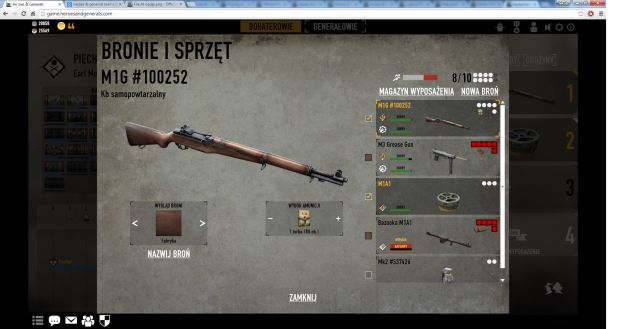
In the former case the rule is fairly simple - the more equipment your soldier takes (i.e. the more Equipment Points are taken) to the battlefield, the less he will be able to sprint. It means, that if you use up all your 10 points (if you are playing as an Infantryman), your soldier will be able to perform only a very short run before he runs out of steam and will have to rest. If you prefer a mobile approach and you are always on the move, running from one cover to another, you should use up to 7 Equipment Points at most, so that you will be able to perform rather decent runs. If you, however, prefer a more static approach, you can pack your soldier up to the limit. But...
That's right, the second mechanic - the amount of time it takes to deploy your soldier to the battlefield. It works exactly the same - the more equipment you decided to take to the battlefield, the longer it will take for your soldier to be deployed to the battlefield. You will learn very quickly how important a shorter deployment time can be - it comes in handy especially at the start of the game, when you want to get to an access point before your enemy can. Just as with the sprint, try to take up to 7 points only, meaning that your deployment time won't be that long.

Two additional tabs remain - Vehicles and Teams. The first one allows you to customize the vehicles your soldier can spawn into and use during his time on the battlefield. After reaching the second rank with a soldier, he will be given access to a basic terrain vehicle: 1 ton Truck (America), Kubelwagen Type 82 (Germany) and GAZ-67 (Soviet Union). More vehicles can be unlocked with the help of Ribbons (click on the vehicle you're interested in to check what Ribbon is required to unlock it). Together with vehicle unlocks, additional slots for you to put those vehicles in will unlock as well. The Teams tab allows you to check on your Assault Teams, but this will be described in a separate section of this guide.
You are not permitted to copy any image, text or info from this page. This site is not associated with and/or endorsed by the developers and the publishers. All logos and images are copyrighted by their respective owners.
Copyright © 2000 - 2026 Webedia Polska SA for gamepressure.com, unofficial game guides, walkthroughs, secrets, game tips, maps & strategies for top games.
