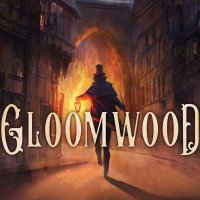Gloomwood: PC system requirements
Gloomwood is a game with low system requirements and will run even on older hardware. On this page of the guide you will find the minimum and recommended PC system requirements of the game.
Last update:
The system requirements of Gloomwood are just like its visuals - you don't need a high-end PC to play the game comfortably. This page of our guide lists Gloomwood's minimal and recommended system requirements. We also describe brightness settings and available visual settings
- Gloomwood: Minimum PC system requirements
- Gloomwood: Recommended PC system requirements
- Gloomwood: Visual settings
- Gloomwood: Brightness
Gloomwood: Minimum PC system requirements
- Processor: Dual Core 2.4 GHz
- RAM: 4 GB RAM
- Graphics: NVIDIA GeForce GTX 660 with 2 GB VRAM
- Disk space: 1 GB
- Operating system: Windows 7/10/11 64-bit
Gloomwood: Recommended PC system requirements
- Processor: Quad Core 2.4 GHz
- RAM: 8 GB RAM
- Graphics: NVIDIA GeForce GTX 1060 with 3 GB VRAM
- Disk space: 1 GB
- Operating system: Windows 10/11 64-bit
Gloomwood: Visual settings
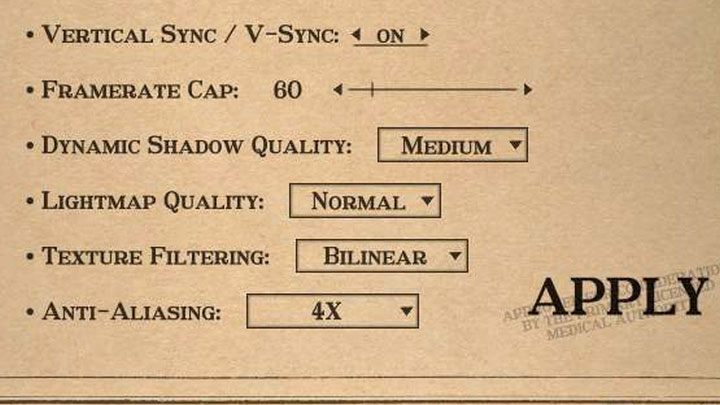
Gloomwood doesn't have many visual settings. The most important ones are:
- Resolution - Change screen resolution (equal to your set monitor resolution by default).
- Display Mode - Windowed or full screen.
- Vertical Sync - Can be enabled or disabled.
- Framerate Cap - Limit the maximum number of frames per second.
- Dynamic Shadow Quality - Set the quality of dynamic shadows.
- Lightmap Quality - Choose lighting quality. This is the setting that puts the most strain on your system . Lower this setting if you experience low FPS.
- Texture Filtering - Set texture filtering quality.
- Anti-Aliasing - Set anti-aliasing (such as 4x) or disable it completely.
Gloomwood: Brightness
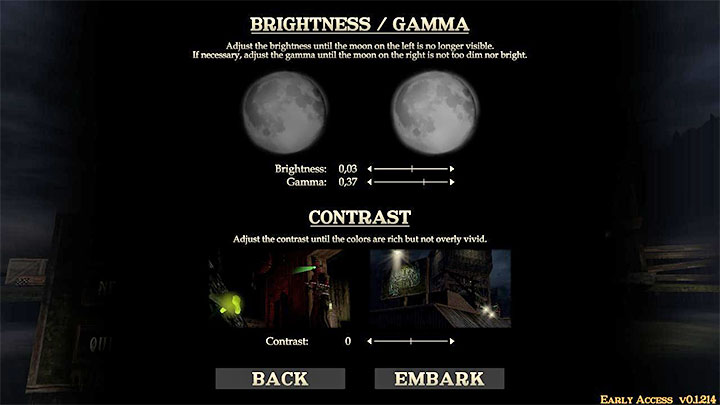
Many of Gloomwood's areas are extremely dark. If it becomes a problem, check the Brightness, Gamma and Contrast Settings menu. Set the values higher than default and check how they work in dark rooms. This may spoil your immersion a bit, but also means there's less of a chance you'll miss some loot, a hidden passage, a threat or an enemy.
You are not permitted to copy any image, text or info from this page. This site is not associated with and/or endorsed by the developers and the publishers. All logos and images are copyrighted by their respective owners.
Copyright © 2000 - 2025 Webedia Polska SA for gamepressure.com, unofficial game guides, walkthroughs, secrets, game tips, maps & strategies for top games.