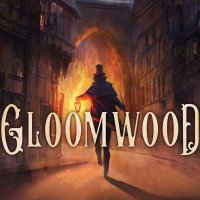Gloomwood: Beginner's guide
Our Beginner's guide for Gloomwood will help you survive in the game's dangerous world. Our guide offers tips on stealth, map exploration and proper inventory management, among other things.
Last update:
It's very easy to die or get stuck in Gloomwood. This page of our guide lists useful tips which should come in handy for beginners. You'll learn how to stay hidden, explore the areas in detail, use your equipment and your luggage case.
- The difficulty level affects, among other things, the number of enemies
- You can only save the game at Phonographs
- Enemies have three alert levels (green, yellow and red) which are always visible
- Listen to the environment - it can help you detect enemies
- Pay attention to your ring and light sources
- Your inventory (the luggage case) has a limited capacity
- Be careful when jumping down and walking on noisy surfaces
- Explore areas thoroughly, collect keys, open safes
The difficulty level affects, among other things, the number of enemies

During Gloomwood's Early Access (September 2022) only two out of four planned difficulty levels are available. These are Half Moon (equivalent to normal difficulty) and Full Moon (equivalent to hard difficulty).
The most important changes occur to enemies - on Full Moon they deal more damage and are more numerous, making stealth and combat more challenging. You'll also find less resources, ammo in particular. This can be especially problematic in the Coast Caves, as your firearms are perfect for killing mutants there.
The early access version's campaign isn't long, so there's no reason not to try out both difficulties. Half Moon will probably be the difficulty of choice for most players, as it offers a wider margin of error and makes it possible to still fight your way out if detected.
You can only save the game at Phonographs

Gloomwood doesn't let you save your progress whenever you want to. You can only save your progress by using Phonographs - special devices found in set locations. Each stage contains at least one or more Phonographs.
Interacting with them automatically saves the game into the only available slot. You can use the Phonographs as often as you wish, as they don't consume any resources. Furthermore, playing through the game lets you find shortcuts leading to previously found Phonographs, reducing backtracking.
We've discussed saving in more detail on the Saving - how to save progress? page.
Enemies have three alert levels (green, yellow and red) which are always visible

Each enemy's alert level is represented by the color of their cone of view (be careful - their actual field of view is much wider than just the cone!).
- Green is the default state. It means the enemy is standing still or patrolling the area.
- Yellow is the suspicious state. The enemy will enter it if he notices or hears something out of place. This usually causes them to start investigating - quickly relocate and hide again.
- Red is the alerted state. The enemy is aware of your presence and is actively trying to kill you. You can run away or engage them in combat with a melee weapon or a firearm - we recommend doing so if you're fighting just one guard at a time.
Listen to the environment - it can help you detect enemies

Gloomwood, as inspired by Thief, lets you learn a lot by listening in to the environment. This primarily lets you hear enemies before seeing them. Hearing footsteps will let you know there's a guard patrolling the area, though of course it doesn't work on guards standing in place.
You can also eavesdrop on the guards talking to each other. Some conversations don't matter, but others can tell you how to solve a puzzle or where to find a key.
Pay attention to your ring and light sources

You'll acquire the ring at the very start of the game. The crystal in the ring informs you whether you're obscured or visible. This can quickly let you determine is your hiding spot up to par.
One of the obstacles in Gloomwood are light sources, such as candles, lamps and torches. Candles are the only ones you can extinguish - stay away from other ones. You'll sometimes encounter dynamic lighting as well, such as a torch carried by a guard or the light coming from a lighthouse. Stay in the shadows and don't get spotted.
Your inventory (the luggage case) has a limited capacity

There's a ton of loot to be found in Gloomwood, but unfortunately your inventory, the luggage case, has a very limited carrying capacity. It's very easy to run out of space. Here are some quick tips:
- Always make room for new firearms. During the Early Access release you can obtain a revolver, a shotgun and a silenced pistol. Handguns take up two inventory slots, but the shotgun takes up four.
- Group identical ammo together. Doing so means it won't take up as much space.
- Always carry one or two healing items. Medicine takes up two inventory slots, so carrying more than that will fill your inventory very quickly.
- Don't hoard junk. Body parts and bottles aren't worth carrying around in bulk. Bottles are extremely common, so you can just pick them up and throw them immediately when around enemies.
We've described how to use the case in more detail on the Inventory and journal page in the Basics chapter.
Be careful when jumping down and walking on noisy surfaces

Exploration in Gloomwood is dangerous, as you can easily:
- Fall to your death - be careful when walking on rooftops or around pits. Always look for nearby places to safely jump down to, in order to avoid death and damage.
- Alert enemies by running on metal surfaces - we recommend either avoiding them entirely or walk across them slowly, preferably while crouching.
Explore areas thoroughly, collect keys, open safes

Exploration in Gloomwood can let you discover many intriguing secrets. The most important of them are:
- Safes - You need to know the combination (listed in the Safes chapter) to open them. They store very valuable loot, such as new firearms.
- Keys - These can be found out in the open are attached to the enemies' belts (kill them or pickpocket them). They let you open the way to seemingly inaccessible areas.
- Documents - Not all of them are important, but some can tell you where to find keys or how to solve a puzzle.
- Shortcuts - You can open some passages from the other side to unlock shortcuts to previous areas or Phonographs.
You are not permitted to copy any image, text or info from this page. This site is not associated with and/or endorsed by the developers and the publishers. All logos and images are copyrighted by their respective owners.
Copyright © 2000 - 2025 Webedia Polska SA for gamepressure.com, unofficial game guides, walkthroughs, secrets, game tips, maps & strategies for top games.