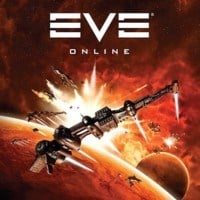EVE Online: Missions - how to start?
On this page of the EVE Online guide, we give you tips on how to start missions received from NPC Agents.
On this guide page to EVE Online, you will learn what are the missions, what are their available types, and how to start them.
In EVE Online, you can perform various activities to develop your hero and earn some ISK (InterStellar Kredits), the main currency in the New Eden. One such activity is missions - short orders that have a specific goal and a reward.
Mission - how to start?

Missions in EVE Online are received from independent characters (NPCs), the so-called Agents you'll find in The Agency tab. To go to The Agency window, just click on the button located in the upper left corner of the screen marked in the above image.
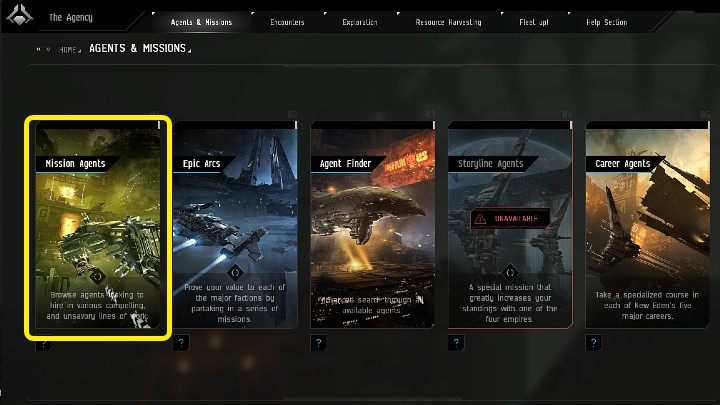
Then go to the Agents & Missions tab and click on the Mission Agents button to open the mission categories.
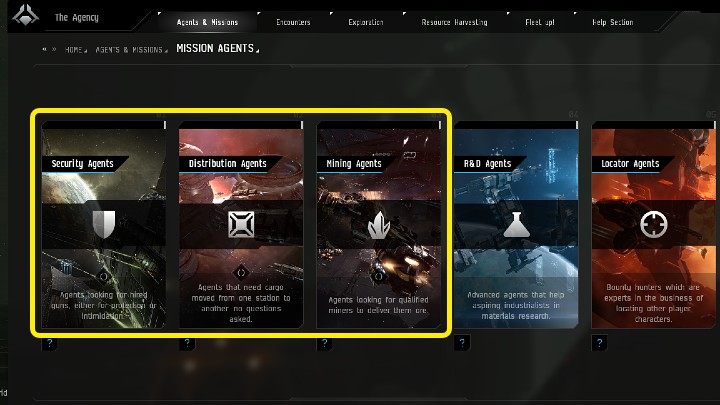
EVE Online has the following mission types:
- Security: related to combat;
- Distribution: transporting items;
- Mining: mining and extraction of raw materials.

Once you have selected a specific mission type, you will be taken to a window with Agents who can assign missions to you. When choosing a mission, it is worth paying attention to the following information:
- System and Security Status: if you are a novice player, choose missions in safe Systems;
- Level: Agent/mission level;
- Corporation;
- Number of Jumps: the distance that separates you from a specific Agent.
In the beginning, it is worth focusing on easy missions to familiarize yourself with the basic gameplay mechanics of EVE Online. Later, you can try more difficult missions, for which, of course, you will get better rewards.
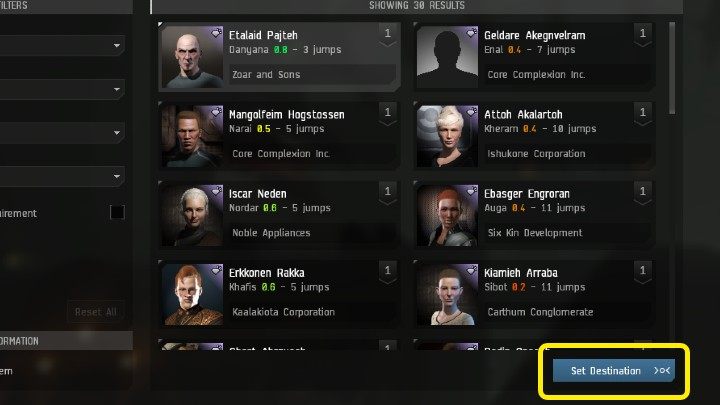
Once you have selected an Agent, click on it and then press Set Destination to specify a flight route. Then click on Undock to leave the station and fly to meet with the Agent.
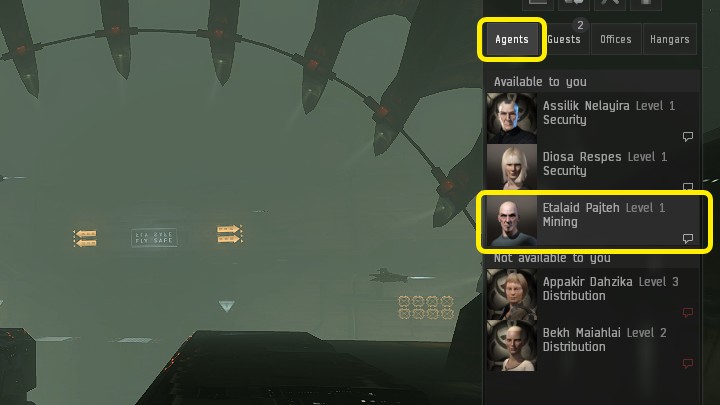
Once you're there, go to The Agents tab located on the right, and then find your Agent and start a conversation by clicking on the conversation bubble icon in the lower right corner of their card.

In the window that appears on the screen, you will be able to read all the information about the mission:
- The mission's goal and the time limit;
- required items;
- reward;
- bonus reward.
If you decide to take up the challenge, click the Accept button to start the mission. After completing the task, return to the Agent to collect the reward.
- EVE Online Guide
- EVE Online: Game Guide
- EVE Online: FAQ
- EVE Online: Active players - how many people are playing in 2021?
- EVE Online: Omega subscription - what does it offer?
- EVE Online: Market - how to sell?
- EVE Online: Playing on the controller - is it possible?
- EVE Online: Free-to-play - can I play for free?
- EVE Online: Corporation - how to join?
- EVE Online: Drones - do they attack automatically?
- EVE Online: Friends - how to find?
- EVE Online: Missions - how to start?
- EVE Online: Security System - how it works?
- EVE Online: FAQ
- EVE Online: Game Guide
You are not permitted to copy any image, text or info from this page. This site is not associated with and/or endorsed by the developers and the publishers. All logos and images are copyrighted by their respective owners.
Copyright © 2000 - 2025 Webedia Polska SA for gamepressure.com, unofficial game guides, walkthroughs, secrets, game tips, maps & strategies for top games.