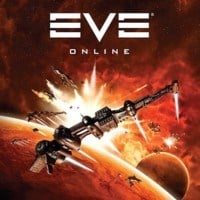EVE Online: Interface - key elements
On this page of the guide to EVE Online, we list and describe the important elements of the user interface.
On this page of the guide to EVE Online, you will find a description of the most important elements of the user interface.
EVE Online can overwhelm new players with a variety of options and different windows with information and statistics. Therefore, it is worth knowing what elements of the interface you should pay attention to from the very beginning.
Character card and skill queue

The character card is the main source of information about your character in EVE Online. To open the character tab, simply click on the hero portrait visible in the upper left corner of the screen.
The tabs of the character window have, e.g. information on the following topics:
- Skills: skill list with training queue;
- Attributes: EVE Online has 5 main attributes - Perception, Memory, Will Power, Charisma, Intelligence;
- Augmentation: inhabitants of the New Eden can modify their bodies with implants that can enhance their attributes, as well as improve their abilities, such as increased damage or greater shield strength;
- Biography: in this tab, you can write the story of your hero;
- History: here you will find a list of all the corporations that your character has joined, as well as the history of the skills you have trained;
- Home Station: in this tab, you can find out where your home station is and how far you are from it in jumps. If you want, you can change your home station to another one here;
- Standings: a very important tab where you will find information about your character's current relationships with other Factions, Corporations, and individual Agents. You earn reputation by completing missions for Agents and dealing with the enemies of your nation on its territory in PvP battles. You lose it by destroying their ships, both in PvE and PvP. It should be noted here that hostile factions will open fire immediately as soon as you appear in their systems. Also, the Agents of these factions will not want to assign you any missions. On the other hand, when you have a high reputation, you can pay smaller taxes, receive better rewards for missions, and even get a permission to build a so-called POS (Player Owned Station).
At the bottom of the character card, you will find the above-mentioned skill queue, along with information about the currently trained skill and the time left to complete the training. The time to learn skills in EVE Online depends on their level, rank, and the level of attributes affecting them.
- Skill level determines how many points you need to earn to learn a given skill level;
- Skill rank is the number in parentheses next to its name (e.g. x3). It specifies the multiplier by which you have to multiply the above values for a given skill;
- Each skill has two attributes that affect it. The general formula for the attribute levels of the primary skill A and the secondary skill B is as follows: (A + (1/2)*B)/minute.
The Agency

In the Agency window, you will find many different missions (exploration, combat, mining) you can perform in EVE Online. The Agency is a place that all novice players should visit to gain a little more experience and earn substantial sums of ISK.
Learn more about Career Agents in EVE Online by reading this page: Career Agents.
Inventory

You store all your items in the inventory (raw materials, ships modifications), as well as ships themselves. The inventory window in EVE Online is divided into the following tabs:
- Active Ship: this tab provides a view of your ship's hold and lists additional holds for e.g. drones, minerals, or ore. You can use additional cargo holds to store only those items for which it is intended, that is, you can't place minerals in the cargo hold for drones, even if it is empty;
- Ship Hangar: here you will find a list of all the ships you currently have on the station;
- Item Hangar: this is where you store items you have on the station. All the items you want to put on the market must go to the Item Hangar;
- PLEX Vault: in this tab, you can, e.g. buy a special PLEX currency and activate your Omega subscription.
Market

The Market in EVE Online is unique compared to the rest of the MMO games. It follows the principle of supply and demand, and virtually everything that is on it was produced by the players.
More information about the Market in EVE Online can be found on the page: Market.
Fitting

In this window, you can configure (fitt) your ship - install weapons and shields. You will find a lot of information here, and all of them are of great importance for your safety and success in space.
The ships of Amaru and Gallente usually have more LOW slots than MEDIUM, due to the fitts based on "tanking" the armor, while the ships of Caldara and Minmataru have more or less the same number of MEDIUM and LOW slots due to the energy shield defense.
Learn more about exemplary beginner ship fitts in EVE Online by checking out this page: Starting ships, basic configurations.
Never go into space using a ship that you can't buy it back with all its equipment after a possible crash. There is an important rule in EVE Online - do not fly something that you can not afford after it gets destroyed.
Map

The map in EVE Online serves a variety of purposes because you can configure it according to your preferences. Lone players usually use it to determine the routes, while large alliances holding power in the Null Security system used it as a war map. Every now and then, a quiet system will turn into a battlefield for hundreds of players.
- EVE Online Guide
- EVE Online: Game Guide
- EVE Online: Basics
- EVE Online: Beginner's guide & Tips
- EVE Online: How to play - step by step
- EVE Online: Character creation
- EVE Online: Interface - key elements
- EVE Online: Dictionary
- EVE Online: Useful links and programs
- EVE Online: Market
- EVE Online: Career Agents
- EVE Online: Jobs
- EVE Online: Starting ships, best fitts, basic configurations
- EVE Online: Skills, character development
- EVE Online: Tutorial 2021
- EVE Online: Basics
- EVE Online: Game Guide
You are not permitted to copy any image, text or info from this page. This site is not associated with and/or endorsed by the developers and the publishers. All logos and images are copyrighted by their respective owners.
Copyright © 2000 - 2025 Webedia Polska SA for gamepressure.com, unofficial game guides, walkthroughs, secrets, game tips, maps & strategies for top games.