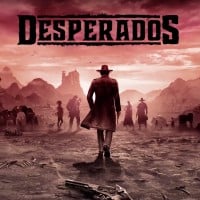Desperados 3: Exploration and sneaking
Last update:
On this page of our guide to Desperados 3 you will find many useful tips about map exploration and sneaking that can be used to complete missions without being noticed. We have prepared various tips and hints concerning the main rules and mechanics of the game. The newly acquired knowledge will make it easier for you to complete the campaign missions.
- Field of view of enemies
- Map of the surrounding area
- Highlighting items and characters
- Different paths to reach a target or objective
- Supply crates
- Triggering an alarm and enemy reinforcements
- Opponents in motion and motionless enemies
- Noise level
- Is it better to kill or stun your opponents?
- Getting rid of bodies and corpses
- Environmental traps
Field of view of enemies

As in Shadow Tactics and previous parts of the Desperados series, each opponent has its own field of view, which can be checked at any time. To do this, click on a specific character (hover the cursor over the character and press the right mouse button). A colored cone will appear which symbolizes the field of view. Different colors of the cone have different meanings:
- Unvarying green indicates the area that the opponent is fully observing. If you step onto this field, the enemy will be alerted immediately (yellow).
- A lighter green color separated by stripes indicates an area that the opponent is not able to observe in 100%. This happens, for example, if the enemy is watching the area from a long distance or if there are walls and other obstacles in the area. You can avoid being detected by crouching.
- Yellow means the opponent has gone into an alarmed state. If you're in his field of vision, you need to get out of there or crouch immediately. For example, if the alarm is triggered by a specific event (tragic accident, prisoner escape, etc.), you can wait in hiding until the enemy returns to the green state.
- Orange color is primarily equivalent to triggering an alarm. The enemy does not have to reach any bell or allies - the alarm is triggered immediately. If your hero is in your opponent's field of view, he will start firing. A civilian in alarmed state will start to flee.
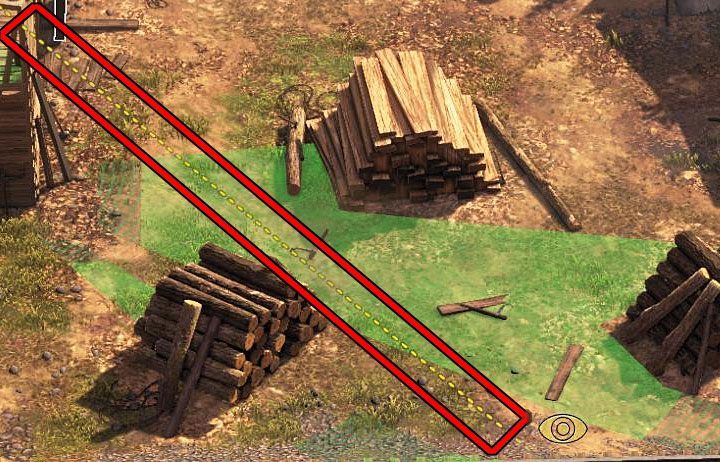
In Desperados III there is also a more advanced and extremely useful mechanics of creating field of view markers. Generally, the assumption is to be able to check if a certain area on the map is within the opponents' field of view. This may help you to determine whether it is safe to visit the place.
In order to place a marker, you have to move the cursor to some place and hold down the right mouse button (hold down the right mouse button - PC version). A point with an eye icon should appear. Yellow dashed lines indicate the enemies who are observing the place - an example of such a line is shown in the picture above. Using this method may allow you to reduce the risk of detection in case you don't notice an opponent.
Map of the surrounding area

The map of the area is one of the most useful features in Desperados III. It allows you to check the type of terrain, locate team members and determine the position of your opponents. You can use up to three versions of the map:
- Default mini map - This one is displayed at the bottom right of the screen at all times. Unfortunately, it's not very clear.
- Larger mini map - You can activate it up by pressing the appropriate key (press M key - PC version). It offers a much better preview of the map and if you don't mind that it takes up most of the screen, it's worth having it on at all times.
- Large map - It is the most readable and useful map you can get. You can check it on the pause screen (example is shown in the picture above).
There are icons on each version of the map. Reading and interpreting them is not difficult:
- The red dots - They're opponents. It is worth noting that the game uses this color to mark all enemies that can potentially attack the team, not just those "automatically" hostile. In some missions, public areas have to be visited (like the main streets of the Town of Flagstone in mission 3) and in these places there is no need to sneak past the enemies marked in red.
- White dots - Civilians and animals are marked with this color (for example, horses).
- Different-colored dots - Different colors are used to mark team members on the map.
- Small dots in the shape of sights - These can symbolize mission objectives, such as enemies that need to be eliminated in order to complete a level.
In conclusion, we advise you to use the large map as often as possible. Identify and check the positions of your enemies first of all, so that you don't get surprised by an opponent covered by a wall or other large obstacle.
Highlighting items and characters

The highlighting function of objects and NPCs in the area provides great help and makes it easier to play missions in a more proper way. It is so helpful that it can even be compared to playing with cheat codes. You can use it at will (press the H key PC version) and its most important applications are:
- Possibility to highlight all enemies (red color).
- Possibility to highlight all civilians (yellow color) and large animals (green color).
- Possibility to highlight team members.
- Possibility to highlight all interactive items that can be collected (for example, previously thrown knife, various quest items).
- Possibility to highlight all safe spots and hiding areas - bushes, haystacks, cabinets, high grass, etc.
- Possibility to highlight all climbing areas like ivy walls or ladders.
- Possibility to highlight all entrances to buildings - otherwise they are easy to miss, because some buildings are completely inaccessible.
- Possibility to highlight supply crates.
- Possibility to highlight all interactive items - this can be, for example, a large boulder that can be pushed so it may fall down on enemies, or a table that can be searched during the main story.
- Possibility to highlight interactive cards that have a form of tutorials.
As long as this option does not spoil your aesthetic experience, we recommend having it switched on at all times. This will significantly reduce the risk of skipping an opponent or an important quest item (for example, a poison in mission 3 of the main story campaign).
Different paths to reach a target or objective

The first mission and half of the second mission of Desperados 3 are very linear, but fortunately this is not a whole picture of the game. In most missions, the heroes have a lot of freedom of action and this also means the availability of taking different paths to complete mission objectives. Basically, there should be at least two different paths available, and certain areas can be reached from almost all sides. So the rule is quite simple - if a path is heavily guarded, look for another one. In particular, we advise you to search for:
- Wall of ivy and interactive ropes - they allow you to climb to higher ledges.
- Stairs and roofs of buildings - you can easily sneak through near your opponents.
- Fence and wall holes - these may be located on the outskirts of forbidden zones.
- Side and back entrances to the buildings - they are often poorly guarded.
- The rivers and reservoirs - Cooper and Isabelle know how to swim, and you can ofter reach a particular location from a completely different side.
- Places where you can jump - the game displays the flight path in green color during the jump, and this can be, for example, an adjacent or lower ledge.
In our walkthrough of the main campaign we tried to take into account as many variants of the mission as possible. If you have any problems with getting through any place, we recommend you to check our detailed walkthrough.
Supply crates

While exploring the map, we advise you to take an interest in all supply crates you may find. They allow you to renew the number of limited skills. This is primarily referring to all kinds of firearms, but with the help of these crates you can also increase the number of stacks of very helpful Mind Control skill used by Isabelle. There are two things to remember:
- Use a proper hero when interacting with the chest, that is, the one which may benefit from the supplies stored in the crate.
- Every hero can carry a specific number of limited supplies in his/her inventory. Luckily, you can return to the supply crates freely, including those that have already been opened but have not been emptied yet.
We have marked the locations of all supply crates on the maps of our world atlas. They are visible from the very beginning of the mission. They don't show up after you get closer to them.
Triggering an alarm and enemy reinforcements

Try to avoid triggering alarms as you play through the game. However, if an alarm has been triggered, it is worth knowing the consequences:
- The alarm can only be triggered in the area where your team members were located. The whole map doesn't necessarily have to be alerted.
- The closest opponents will start attacking the team members, while the more distant ones may set off towards the place where the alarm was triggered. You can try to respond with fire (it's a good idea to stop the game in Showdown Mode to aim at your enemies quietly) or try to escape your enemies in order to hide somewhere (for example, in the bushes or inside the building).
- Reinforcements will appear in the area. Additional enemies may come out of buildings and other locations (for example, like train cars) in places marked on the map with the red bell icon. When you hover your cursor over such a place, you can find out how many enemies it stores, that is, how many will appear after the alarm is triggered - check the example shown in the picture (4 enemies).
- If you managed to lose your enemies and hid somewhere (note - bushes and other hiding places can be searched!), after some time they will switch to the alarmed yellow state and eventually return to their normal green state.
Opponents in motion and motionless enemies

The opponents that can be encountered in Desperados III differ not only in their degree of exclusivity (ordinary, enemy wearing a poncho, Long Coats), but also how they behave. Their behavior can be divided into three main groups:
- Enemies that don't move away from their posts. They are motionless and immobile throughout the mission, but their field of view cones can move and rotate - they look left and right alternately.
- Opponents patrolling the area. An important facilitation is that they always travel along the same route and always do the same things along the way (for example, they can stop near their friends to talk with them). Enemies can follow the route by slowly walking or in extreme cases run.
- Opponents reacting to a new event. This could be, for example, the disappearance of a friend they were meeting earlier, or the escape of a prisoner they were guarding. Such people can start searching the area after noticing that something is wrong and change their previous patrol route.
We recommend that you make a habit of monitoring your opponents from every new location. While stationary enemies are easy to surprise, those patrolling the area can be encountered more easily. It is worth noting here that the game has an option to speed up the passage of time (X key - PC version). You can use it to get a quicker overview of the full patrol route of an opponent.
Noise level

In Desperados 3 you can be spotted and also heard by enemies. So, you have to take care of both these issues. If the opponent hears suspicious sounds, he will turn towards the source of the noise and then go there. This is, of course, a very frequent cause of triggering an alarm. We advise you to pay attention to three things:
- Try to use firearms from places where there are no enemies. This is easiest with the McCoy's Buntline gun - its scope allows you to make long range shots.
- When planning the use of a skill, a circle is displayed, symbolizing the distance from which the action will be heard. Make sure there are no other enemies inside the circle.
- Avoid running and try to move near your opponents in a crouched position.
Is it better to kill or stun your opponents?

As you play the subsequent missions of Desperados III you can choose whether you want to kill other characters or stun them. Contrary to many stealth games, Desperados 3 doesn't provide any special rewards for keeping all characters and NPCs alive. The exceptions are single challenges in selected missions, which may concern, for example, sparing some people from a specific area.
- If you don't see any contraindications, then murdering a person is the less problematic option. Any stunned character can wake up if you don't tie him or her up quickly enough. This is especially troublesome if you want to hide the body quickly or if several people are stunned in one attack.
- If you want to quickly pass through a location, gadgets can be useful to temporarily blind some enemies. Kate's perfumes are particularly effective here, as she has an unlimited supply of them. The blinded character will not enter the orange state of alert after the perfume has stopped working, but can return to its former activities.
- Isabelle's Mind control and McCoy's Swamp gas vial can help neutralize uncomfortable opponents. But these are skills have a very limited number of uses - leave them for later during hard situations.
- Some of the mission's targets have to be murdered. The game then leaves no choice, and just depriving them of consciousness will not allow you to complete the task.
Getting rid of bodies and corpses

Make a habit of hiding bodies of all attacked enemies, whether they are murdered or merely stunned and tied up. Even if there are no other enemies in the area at the current time of the mission, the situation can easily change later. Every body found is a serious risk of triggering an alarm. The best way to get rid of corpses is to hide them in bushes, hay or high grass. This is because the corpses left there "disappear" after a while, which means that they will not be detected by any other enemy. In the case of murdered people, an effective method is to throw the body into a well or river, or to throw it into an abyss.
A useful hint is that available heroes do not carry the corpse at an equal rate. Some heroes find it easy, others find it challenging. The best character to get rid of the bodies is Hector - he's the only one who can carry two bodies simultaneously.
In some locations there are particularly good opportunities to immediately hide enemy bodies. For example, if you whistle (as Hector) while hiding in the bushes, you can immediately hide the body of your opponent who will come to this place. It's worth looking for similar opportunities.
Environmental traps

Environmental traps are a good way of killing enemies without using gadgets. In addition, there is a good chance that the use of the trap will be treated as an unfortunate accident. In other words, enemies who arrive on the scene of the incident will not trigger an alarm.
Possible traps are marked in the area's highlight mode - these can be, for example, large boulders (an example is shown in the picture) or towers made of many crates that can be pushed down on enemies. Always try to get as many enemies as possible at the trap activation point. You can only use each one of them once and it's worth using the trap's potential to the maximum.
You are not permitted to copy any image, text or info from this page. This site is not associated with and/or endorsed by the developers and the publishers. All logos and images are copyrighted by their respective owners.
Copyright © 2000 - 2025 Webedia Polska SA for gamepressure.com, unofficial game guides, walkthroughs, secrets, game tips, maps & strategies for top games.