Support Class | Classes / Functions

Support's role/characteristics
In Battlefield 4 support soldiers are the second, after the Combat-Medic class, most welcome class in the battlefield - on condition that they do their job well. The support soldier's basic responsibility is to supply the squad members with the unlimited ammo assets, which will be valued by any player that can survive in the battlefield for longer than a minute. There is nothing more irritating, however, than following a soldier, to request for ammo, while he is ignoring him and running around without sound or reason. While playing as a support soldier, you need to realize that often the life of your companions depends on how you perform your duties. This is to say that also the success of your squad depends on that, also.
The role of the supplies officer is not the only specialization available for the support soldier. Their another rile is to help your team, lay barrage fire and to suppress the enemy. There is a reason for which the Light Machine Guns are the basic weapons of the support soldiers, which pack a lot of ammo and are, by default, equipped with bipods. If you want to help your squad cut through a corridor blocked off be an enemy squad, it is sufficient to set the bipod and discharge a clip after clip into the enemy positions. Not only will you score multiple kills and assistance this way, but also suppress the enemy, while decreasing his orientation and accuracy.
Support soldiers also have a variety of explosives at their disposal. You can use them to eliminate the enemy infantry, neutralize and defend the sniper positions as well as to destroy vehicles. The available explosives can be deployed both offensively and defensively, depending on where and when you decide to use them.
Further in this chapter, you will learn everything about the gadgets and field upgrades available for mechanics and, to learn about the LGMs and shotguns, see the chapter entitled Weapons and accessories.
Gadgets
The role of the support soldier is decided, to a large extent, by the gadgets that he uses (best in combination with the appropriate field upgrade). Unlike in Battlefield 3, in this installment you can freely configure the Gadget 1 and Gadget 2 slots and that is why you can highly specialize your soldier to perform various tasks. There is nothing to prevent you from equipping two kinds of explosives or two munitions packs only. The only restriction is that you cannot use two types of grenade launcher ammo. Below, you can find the description of functioning and use of each of the gadgets.
AMMO PACK

The gadget that is available by default is the ammo pack. After you throw the pack onto the ground (2 at the same time, at most) everyone who comes near the pack, receives around 4 clips of ammo. The packs replenish the ammo of each kind, including gadgets, but not every type of weapon is replenished at the same time. First, the ammo supply for the basic weapon is replenished, then for the PDW, next the gadgets and finally the hand grenades. The ammo box (described below) replenishes supplies in the exact same order. All kinds of explosives - ranging from grenades to rockets - replenish very slowly, one unit at a time.
A much better method of helping an ally is to throw the pack directly at him. It suffices to target the ally and throw the ammo pack which, thanks to its weight, reaches much farther than if you threw is simply onto the ground. Additionally, in the BF4, the packs are characterized for certain "magnetism" and reach even an ally that runs in angles.
XM25 AIRBURST

The XM25 grenade launcher is one of the most interesting, and immensely useful gadgets to appear in Battlefield 4. It launches 25mm grenades which may explode not only on impact against the ground, but also in mid-flight! The XM25 is equipped with thermal vision sights with laser range-finder, thanks to which you can easily target the enemies behind smoke screens or in dark rooms. The mechanics of mid-flight detonation, though, requires some explanation, because many Airburst users find it troublesome - and not without a reason, because the game does not go into details.
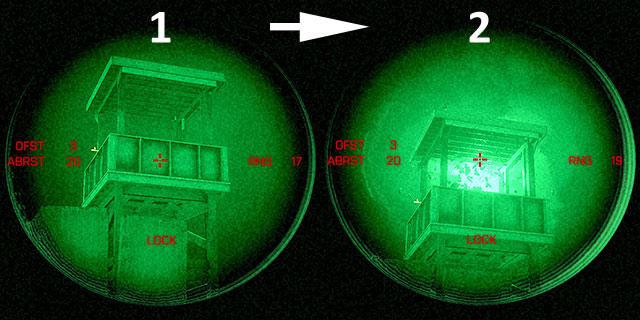
To determine correctly the distance, at which the grenade is supposed to go off, you need to go through the targeting mode. On the infra-red vision, you will notice a number of parameters. On the right of the sights, there is the RNG parameter, which informs you of the range to the obstacle that the crosshair is set on. For the automatic locking of the range to work, it cannot be lower than 15 meters. If the range is correct, at the bottom of the sights you will notice the LOCK, at the bottom of the sights, if the distance is too short, then you will see N/A.
In the above screenshot, in number 1 there is the correctly determined distance, accepted by the launcher's software, which is confirmed by the LOCK notice. Apart from the determined distance (17m in this case), on the left of the sights, there are two other parameters. The OFST informs of the number of meters, by which the distance to detonate remotely increases (in the case of Battlefield 4 it is always 3m), which yields the final distance determined by the ABRST parameter - which is 20m, in this case.
Number 2 in the above screenshot, shows the explosion of the grenade, 3 meters past the cover that has been locked on earlier Thanks to this functionality of the XM25 grenade launcher, you can easily eliminate the enemies that hide behind covers, e.g. the enemy snipers that occupy nests or rooftops. Of course, just like a classical 40mm grenade for the M320 launcher, if it impacts against an obstacle along its flight, it explodes.
In the above example, I have decided for the distance of 17 meters because the programmed grenade arms only after having travelled 20 meters. Therefore, even if you select an obstacle 15 meters away, the grenade will anyways explode after it has travelled the 20 meters, and not 18 meters, as could be assumed. Also, you need to remember that, while locking onto a very distant obstacle, you need to take the falling trajectory of the grenade so, it is best to practice this technique at the training ground.
Additionally, the XM25 can use two different types of ammo:
- Smoke grenade
- Dart grenade
The smoke grenade is ideal for the support of the tactical maneuvers by the squad. The screen of smoke allows you to disorient the enemy e.g. while forcing his defense structures. This way, you can also make retreat, into safe positions, possible for your ally. It is not as effective as a hand-operated smoke grenade, or its 40mm counterpart for the m320, but you can launch as many as 4 within a narrow time window.
The dart grenade practically turns the launcher into a four-action shotgun of large firepower, which pierces armors and has the suppressive properties. Its range and rate of fire also leave little to wish for.
M18 CLAYMORE

The M18 AP mine returns in BF4, in a little bit altered form, though. After the mine is deployed, it shoots out three wires that attach to the nearby surface.

If there is any vertical surface in front of the mine, this is where the wires will attach. If there are no natural obstacles or walls around, the wires attach to the ground, which decreases the mine's effectiveness a bit. The mines that have been deployed incorrectly (e.g. towards the wall but too close to it) will fail to their purpose, because none of the enemies will be able to trip over any of the wires.
The M18 mines are clearly visible in the infrared, thanks to which it is easier to locate them. After the mine is deployed, it remains in the battlefield for as long as it is destroyed, or the support soldier deploys another one - in this case, each successive deployed mine will make the previous one disappear. The CLAYMORE mines can be destroyed either with weapons or with another explosive.
AMMO

The ammo box works on a principle similar to the assault soldier's medic bag. The support soldier may deploy it on any flat surface and, anyone ho comes close to the box, will be able to replenish fully their supplies of ammo, gadgets (does not work in the case of mortar projectiles) and grenades.
The order of replenishing is the same as in the case of the ammo packs. The box supplies multiple soldiers with ammo simultaneously, on condition that they are within the box's range.
The ammo box remains in the battlefield until its supplies deplete or until it is destroyed.
M224 MORTAR

The mortar is another gadget that is back to Battlefield 4 in a very much altered, and immensely useful, form. The support soldier can unfold the mortar on any flat surface but, it is not manually operated anymore.

After you unfold the M224, in your soldier's hand, there appears a remote control console with which you can operate the mortar from any point on the map. Therefore, it is highly recommended that you find a safe shelter, because the mortar operator is defenseless and susceptible to the enemy attacks. The important piece of information is that the mortar remains in the battlefield even after the operator dies, and he can resume using it after respawning, even from the other end of the map.
The M224 mortar offers the capability for fast rate of fire, which first go up into the air and hit the predetermined point on the map from above. It is an ideal tool for eliminating the enemy snipers staying at high points (rooftop, cranes, etc.), as well as for supporting attacks and defending control points on the map. Of course, the operator's effectiveness depends on the other squad members, to a large extent, who will determine the targets for him (they appear on the remote control console as orange triangles). Otherwise, the only solution is the blind bombardment.
MP-APS

The Man-Portable Active Protection System (MP-APS) may be one of the most interesting, and the most underrated gadgets in Battlefield 4. Without getting into boring technical details, this small device uses an intensive laser beam to neutralize the incoming missiles (including tank projectiles) and grenades (excluding hand grenades).

After you set the system on a flat surface, MP-APS activates after 3 seconds and, from now on, protects the allies behind it, from the incoming enemy missiles. The area that iit protects is lighted in bright green light shed by the device. Five seconds after it neutralizes an incoming missile or grenade, the light starts to blink red for the next 10 seconds. In this time frame, the device prepares for being used again and does not protect soldiers from missiles.
This shortcoming can be circumvented, to an extent, or alleviated rather by immediate deployment of another APS. The new device takes only 3 seconds to activate, as compared to the 10 seconds of reloading.
Just like in the case of the SOFLAM system, the MP-APS devices can be overridden with the remote control console that appears in the operator's hands, after the device is deployed. You can, this way, turn the head of the device to make it defend allies from the side different from the originally determined one. The creative players can use the system as a spy camera, of a kind, by deploying it near the other light-emitting objects (like projectors or reflectors). The obscurity of the system makes the less experienced players confuse it for one of the map's aesthetic features.
MP-APS can, of course, be destroyed but, it is easier said than done, as it has 200LP. The damaged (but not destroyed) APS can be repaired with a repair tool, or simply replaced.
C4 EXPLOSIVE

C4plastic explosive, is a compact-sized explosive of large blast radius, which can be attached to all surfaces. It is ideal for the destroying of enemy vehicles, as well as for setting traps (e.g. on MCOM relays). Simultaneously, you can set as little as (or, as many as) 3 charges. After they are deployed, you only need to use the remote to destroy immediately the object all covered in plastic. For higher effectiveness, the charges should be set on the side or, on the rear of the vehicle.

The innovation in the Battlefield 4 is the ability to set the C4 in water or underwater, to destroy enemy watercraft. The players who wish to remain undetected, may dive and set the explosive at the bottom/chassis of the watercraft.
The set charges are visible in infrared and they can be destroyed, or disarmed by the engineers. If the user decides to remove the deployed charges, it is sufficient to approach them and hold down the reload button.
Field upgrades
The key factor (right after gadgets) that influences the support soldier's specialization are the field upgrades, which influence the effectiveness of the gadgets and tactics to a considerable extent. What follows, it is best to match gadgets and field upgrades, so that they complement your specialization or the mode of acting in the battlefield.
Each upgrade acts, by default, on level 1. To increase the upgrade level, you need to play in squad. Running around the map as a lone wolf will ensure you with only the basic functionality but, staying close to your squad (and I mean the squad, not the team) and completing objectives together with them, will allow you to unlock the higher upgrade levels quickly. Each upgrade level cumulates with the previous one. When the entire squad is eliminated, the upgrade level drops by one.
DEFENSIVE

- LEVEL 1: ARMOR: Reduces incoming Damage to the Chest by 10%.
- LEVEL 2: COVER: Decreases amount of Incoming Suppression by 50%.
- LEVEL 3: FLAK: Decreases damage from explosions by 15%.
- LEVEL 4: QUICK REGEN: Decreases time before Out of Combat Heal by 20%.
This upgrade is available for everyone at the beginning of the game, regardless of the selected class. It is an ideal solution for those of the players that are under constant enemy fire, or like being in the battlefield's hottest spots. This may be the best upgrade for the proponents of the Annihilation mode, because it increases chances at survival of the player who is carrying a bomb.
SHADOW

- LEVEL 1: QUICK UNSPOT: Reduces time you are Spotted by 2 seconds.
- LEVEL 2: SPRINT: Increases maximum Sprint Speed by 10%.
- LEVEL 3: REDUCED FALL: Increases height you can Fall without Damage.
- LEVEL 4: STEALTH: Undetected by Motion Sensors (unless you sprint).
This upgrade is available for everyone from the beginning of the game, regardless of the class selected. The Shadow (as the name suggests) is an upgrade for those of the players, who like dashing from place to place undetected and flank the enemy, or steal their control points right in front of their face. The best idea is to use it in the Conquest or Rush modes.
OFFENSIVE

- LEVEL 1: SPRINT: Increases maximum sprint speed by 10%.
- LEVEL 2: AMMO: Increases maximum inventory of bullets by 50%.
- LEVEL 3: GRENADES: Increases maximum inventory of grenades by 1.
- LEVEL 4: REDUCED FALL: Increases height you can fall without damage.
The first unlockable upgrade for each class. It is ideal for the players who prefer a fast-paced assault and pack purely offensive gear. Also recommended for those who have problems with quick depletion of their ammo.
INDIRECT FIRE

- LEVEL 1: AMMOBAG UPGRADE: Increases maximum deployed ammo boxes and packs.
- LEVEL 2: AMMO: Increases maximum inventory of bullets by 50%.
- LEVEL 3: PERIMETER FIRE: Increases maximum M224 and XM25 ammo.
- LEVEL 4: J. RESUPLY UNIT: Occupied vehicles will resupply nearby soldiers.
The Indirect Fire is the best upgrade available for the players that specialize in supplying the companions and in supporting them in the battlefield with the grenade launcher, or the mortar. Reaching level 4 will allow the support player to resupply the companions with ammo, even without leaving own vehicle.
PERIMETER DEFENSE

- LEVEL 1: AMMO: Increases maximum inventory of Bullets by 50%.
- LEVEL 2: SUPPRESSION: Increases amount of Outgoing Suppression by 50%.
- LEVEL 3: CLAYMORES: Increases the maximum inventory of Claymore mines to 3.
- LEVEL 4: MP-APS UPGRADE: Increases time MP-APS can deflect incoming explosives.
The above field upgrade is an ideal solution for the proponents of securing the control points held by the squad. Both actively (by laying fire and suppression) and passively, by setting AP mines and protection of allies against missiles. Immensely improves the effectiveness of the MP-APS.
Stages of development (assignments and unlocks)
To gain access to most of the above gadgets and upgrades, it does not suffice to kill enemies with LMGs. To speed up the promotion in your class, and unlock every available weapon, you also need to supply quickly your companions with ammo. You will not lose your points even if you leave the game, regardless of whether for technical reasons or of own volition.

After the last one of the gadgets is unlocked, the player is additionally rewarded with a star, for his service as a support, which is worth 10000, as well as a special dog tag

Additionally, there are three assignments allotted to the support class, for the completion of which you receive special rewards:
SUPPORT - BASIC
Reward requirements:
- Reach rank 10.
- Obtain 7 kills with any Light Machine Gun.
- Obtain 16 resupplies.
Reward:

"Support Soldier"- Basic" dog tag.
SUPPORT SOLDIER- VETERAN
Reward requirements:
- Complete "Support - Basic".
- Obtain 8 kills with any Light Machine Gun.
- Obtain 17 resupplies.
Reward:

Green Underbush Camo (forest/tropical).
SUPPORT SOLDIER - EKSPERT
Reward requirements:
- Complete "Support - Veteran" assignment.
- Obtain 50 "Ammo" Ribbons.
- Obtain 200 Kills with any Light Machine Gun.
- Obtain 10 "Light Machine Gun" Ribbons.
Reward:

RPK-12 Light Machine Gun
Unlocking | Score | Description |
AMMO PACK
| --- | Disposable ammo pack that, most usually, replenish one soldier's ammo supply. |
XM25 AIRBURST
| --- | Launches the 25 mm grenades, which explode in mid-flight, which allows you to eliminate targets staying behind a cover. After you aim it at the cover and program the distance, the launched grenade explodes 3 meters behind the cover. |
M18 CLAYMORE
| 7 000 | The M18 Claymore is an anti-personnel mine that launches three trip wires, whose breaking detonates the mine. A mine with no trip wires is unable to detonate and should be picked up, and redeployed. |
SHOTGUN
| 16 000 | Unlocks QBS-09 and shotguns for all functions. Use the QBS-09 to unlock more shotguns. |
FIELD UPGRADE: RUSH
| 27 000 | LEVEL 1: AMMO BAG UPGRADE: Allows for the deployment of an additional ammo box. LEVEL 2: AMMO: Increases maximum inventory of Bullets by 50%. LEVEL 3: INDIRECT FIRE: Increases maximum M224 and XM25 Ammo. LEVEL 4: RESUPPLY UNIT: Occupied vehicles resupply nearby soldiers. |
AMMO
| 38 000 | A stationary ammo box. Resupplies ammo and gadgets in all allies within its range. |
FIELD UPGRADE: INDIRECT FIRE
| 50 000 | LEVEL 1: AMMO BAG UPGRADE: Increases maximum deployed Ammo Boxes by 1. LEVEL 2: AMMO: Increases maximum inventory of Bullets by 50%. LEVEL 3: INDIRECT FIRE: Increases maximum M224 and XM25 Ammo. LEVEL 4: RESUPPLY UNIT: Occupied vehicles resupply nearby soldiers. |
XM25 SMOKE
| 63 000 | Launches 25 mm grenades that explode in mid-flight and create a smoke screen, which obstructs the visuals of the targets behind it. After you aim it at the cover and program the distance, the launched grenade explodes 3 meters behind the cover. |
M224 MORTAR
| 76 000 | A remote-controlled 60 mm mortar firing fragmentation ammo. The grenades are launched in a steep path and may hit objects between the mortar and the intended target. The optimal accuracy is ensured by single-shot fire, with intervals between individual shots. |
MP-APS
| 90 000 | Man-Portable Active Protection System, detonates incoming explosive rockets and shells from both vehicles and infantry before they can hit their targets. This gadget will not stop normal bullets nor hand thrown grenades. It can destroy multiple incoming threats in a 180-degree arc, but must recharge between uses. |
FIELD UPGRADE: PERIMETER DEFENSE
| 104 000 | LEVEL 1: AMMO: Increases maximum inventory of Bullets by 50%. LEVEL 2: SUPPRESSION: Increases amount of outgoing suppression by 50%. LEVEL 3: CLAYMORES: Increases the maximum inventory of Claymores by 3. LEVEL 4: MP-APS UPGRADE: Increases time MP-APS can deflect incoming explosives. |
XM25 DART
| 119 000 | Launches a 25 mm grenade filled with-penetrating Flechettes that transform the launcher into a semiautomatic shotgun. |
C4 EXPLOSIVE
| 134 000 | is a plastic explosive that can stick to most surfaces. It's capable of a mobility kill on vehicles, and the remote detonator allows for ambushes |
You are not permitted to copy any image, text or info from this page. This site is not associated with and/or endorsed by the Electronic Arts Inc. or Digital Illusions/EA DICE. All logos and images are copyrighted by their respective owners.
Copyright © 2000 - 2025 Webedia Polska SA for gamepressure.com, unofficial game guides, walkthroughs, secrets, game tips, maps & strategies for top games.













