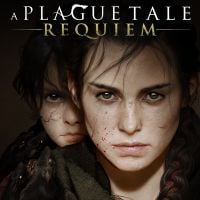Plague Tale Requiem: Controls
The controls in Plague Tale Requiem are similar to the first part of the series. In our guide you will find an overview of the control buttons and information about its additional settings.
This page of the guide lists the controls in A Plague Tale: Requiem. We've listed all the controls and explained what they do. You'll also learn whether it's possible to change the controls in the game settings.
PS5
 | Move character |
 | Look around |
 | Vault over obstacle Climb Craft (You need to hold down the Aim button). |
 | Crouch - crucial for stealth Drop large carried item |
 | Strike (Melee only) Counter |
 | Interaction Pick up object Stab (you must have a knife in your inventory) |
 | Aim |
 | Shoot (you must hold down the aim button - you can also hold down the shoot button to make your shot stronger) Sprint |
 | Command - at some points of the game you can order your companion to do certain things, such as use a mechanism |
 | Select weapon and ammo (hold down the button) Craft ammo |
 | Next weapon |
 | Next ammo type (such as regular or incendiary slingshot ammo) |
 | Ratsense (Hugo must first unlock this ability) Previous weapon |
 | Next ammo type (such as regular or incendiary slingshot ammo) |
 | Crafting menu - you'll find upgrades, skills and collectibles in other tabs as well |
 | Pause menu - you can restart a scene, load a previous checkpoints, use photo mode |
Xbox Series X and Xbox Series S
 | Move character |
 | Look around |
 | Vault over obstacle Climb Craft (You need to hold down the Aim button). |
 | Crouch - crucial for stealth Drop large carried item |
 | Strike (Melee only) Counter |
 | Interaction Pick up object Stab (you must have a knife in your inventory) |
 | Aim |
 | Shoot (you must hold down the aim button - you can also hold down the shoot button to make your shot stronger) Sprint |
 | Command - at some points of the game you can order your companion to do certain things, such as use a mechanism |
 | Select weapon and ammo (hold down the button) Craft ammo |
 | Next weapon |
 | Next ammo type (such as regular or incendiary slingshot ammo) |
 | Ratsense (Hugo must first unlock this ability) Previous weapon |
 | Next ammo type (such as regular or incendiary slingshot ammo) |
 | Crafting menu - you'll find upgrades, skills and collectibles in other tabs as well |
 | Pause menu - you can restart a scene, load a previous checkpoints, use photo mode |
Additional control settings

Plague Tale: Requiem lets you modify the default controls and use additional settings. The most important of them are:
- Vibration - Controller vibration is enabled by default, you can disable it if you want.
- Use Aim Assist - Aim Assist is enabled by default. It makes it easier to hit the enemies' heads or torches with your slingshot.
- Stick Swap - You can swap the analog sticks if you want to, in order to move with the right one and look around with the left one.
- Invert Camera Axis - You can invert the X axis (moving the right stick horizontally) and the Y axis (moving the right stick vertically).
- Sensitivity - You can set separate sensitivities for Camera, Aiming and Movement.
- Automatic Interactions - You can skip QTEs and quick interactions.
- Hold - You can change some button prompts to work after pressing the button once instead of holding it.
- A Plague Tale Requiem Guide, Walkthrough
- A Plague Tale Requiem: Game Guide
- A Plague Tale Requiem: Appendix
- Plague Tale Requiem: Controls
- Plague Tale Requiem: Language versions
- Plague Tale Requiem: Cheats - immortality, QTE skips
- Plague Tale Requiem: PC system requirements, PS5 performance
- Plague Tale Requiem: Is Performance Mode and 60 FPS available on PS5 and XSX?
- Plague Tale Requiem: Game Length - duration of the story and how long does obtaining 100% of collectibles take.
- Plague Tale Requiem: Is knowing Plague Tale Innocence mandatory?
- Plague Tale Requiem: Xbox Game Pass - availability, release date
- Plague Tale Requiem: Trophies / Achievements - list of all, trophy guide
- Plague Tale Requiem: Is co-op and multiplayer available?
- Plague Tale Requiem: Does the game have an open world?
- Plague Tale Requiem: Accessibility settings
- A Plague Tale Requiem: Appendix
- A Plague Tale Requiem: Game Guide
You are not permitted to copy any image, text or info from this page. This site is not associated with and/or endorsed by the developers and the publishers. All logos and images are copyrighted by their respective owners.
Copyright © 2000 - 2026 Webedia Polska SA for gamepressure.com, unofficial game guides, walkthroughs, secrets, game tips, maps & strategies for top games.