Tunic: Saving the game
On this page of the Tunic guide you will learn how to save the game.
On this page of the Tunic guide, you will learn how to save and load the game and some technical details related to doing it.
Saving
In Tunic, you save the progress when you exit the game to the main menu. All you have to do is press the pause button (escape on PC or the three lines button on the Xbox controller) and select the option "exit to title screen". The game will then automatically save where you left off. In addition, remember that in the case of a sudden computer/console crash, the game should save automatically - you don't have to worry about losing your progress.
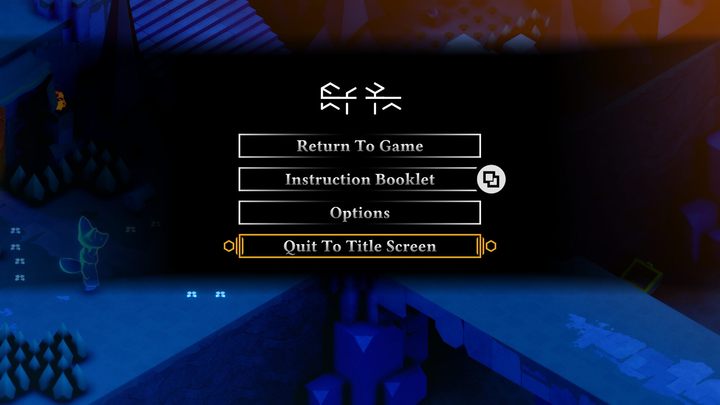
You may also wonder where you will respawn after each time you die. You will respawn at the recently visited shrine (checkpoint) with the statue of a black fox. Note that this will not happen if you have not previously interacted with that checkpoint and rested there.
Loading
You can load the game in Tunic in 2 easy ways. First, you can use the "load" option in the main menu, where you can select your save - it shows the number of hours you spent in the game, all stats, collected pages of the Instruction Manual, and crystals. Second, you can click "continue" and thus immediately start the game save that was last used on the computer/console.
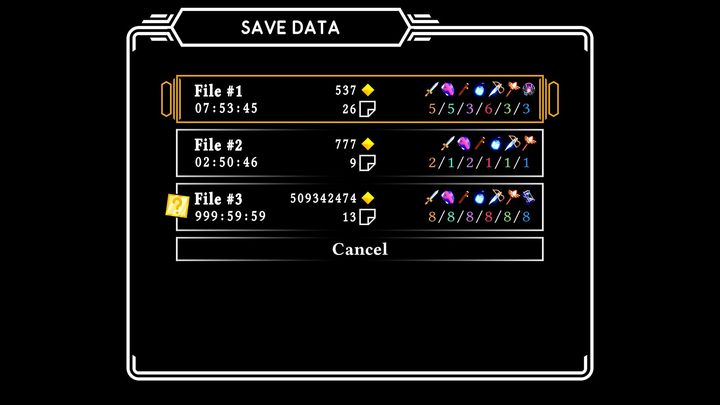
At the end of the game, a mysterious save with a huge number of hours, "maxed" stats, etc. will appear in the save menu. If you are wondering, after loading the mentioned, you will move to an endless tunnel with many turns and a gold line on the floor. This is a part of the puzzle prepared by the game's creator that needs to be solved to open the Mountain Door. You can read about this on the page: Hidden interactions and mechanics.
Deleting a game save
You can also delete a save in the game's loading menu. All you have to do is: choose the save you want to erase and then click/press delete. Remember that this is an irreversible process, so think about it before doing it!
You are not permitted to copy any image, text or info from this page. This site is not associated with and/or endorsed by the Finji or Andrew Shouldice. All logos and images are copyrighted by their respective owners.
Copyright © 2000 - 2025 Webedia Polska SA for gamepressure.com, unofficial game guides, walkthroughs, secrets, game tips, maps & strategies for top games.
