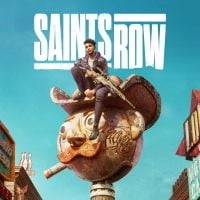Saints Row 2022: Time of day - how to change (day and night)?
The game Saints Row has a 24-hour cycle, but you can also speed up the time. Our guide explains how to change the current time of day and what use it can have in the game.
Saints Row features a day and night cycle, though sometimes you may wish to change the time of day. This page of the guide explains how to change the in-game time.
Change the time of day

Saints Row features a 24-hour day cycle, though both the day and night are relatively long. This may be problematic if the current time of day isn't to your liking.
Fortunately, changing it is easy - you must visit your HQ (for most of the game it's the church) and interact with the mattress. This automatically skips a few hours forward - you may wake up at sunrise, midday, evening or in the middle of the night. Interact with the mattress a few times in a row if you wish to keep skipping forward.
The game doesn't let you change the weather. If there's dense fog or rainfall you want to get rid of, you can only do so by sleeping.
Day or night - does it affect anything?


The game doesn't restrict any of the activities with the time of day. You don't ever need to wait for a specific time to complete a task.
The collectibles, however, may be easier to find at night. They can stand out from the environment more, being easier to spot.
- Saints Row Guide, Walkthrough
- Saints Row 2022: Game Guide
- Saints Row 2022: FAQ
- Saints Row 2022: Fast travel - how to unlock?
- Saints Row 2022: Saving - can you save manually?
- Saints Row 2022: Healing - how to regenerate health points?
- Saints Row 2022: Cover - can you use?
- Saints Row 2022: Cash - how to earn and what to spend it on?
- Saints Row 2022: Monster truck (Gargantua) - how to unlock the vehicle?
- Saints Row 2022: Pursuit - how to lose, how to get rid of Notoriety?
- Saints Row 2022: Vehicles - how to steal, how to get for free?
- Saints Row 2022: Saving vehicles - how?
- Saints Row 2022: Time of day - how to change (day and night)?
- Saints Row 2022: Tank - how to steal, how to store in garage?
- Saints Row 2022: Bright Future - why do the trucks stop counting?
- Saints Row 2022: Weapons - can you pick up?
- Saints Row 2022: Main story missions - how to start, select, abort?
- Saints Row 2022: The open world - is it big?
- Saints Row 2022: Experience (XP) - how to earn and level up quickly?
- Saints Row 2022: The Saints' appearance - how to change?
- Saints Row 2022: Helicopter - how to unlock?
- Saints Row 2022: FAQ
- Saints Row 2022: Game Guide
You are not permitted to copy any image, text or info from this page. This site is not associated with and/or endorsed by the developers and the publishers. All logos and images are copyrighted by their respective owners.
Copyright © 2000 - 2025 Webedia Polska SA for gamepressure.com, unofficial game guides, walkthroughs, secrets, game tips, maps & strategies for top games.