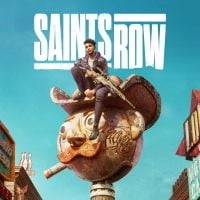Saints Row 2022: Character creator - appearance, outfits
Saints Row has a very extensive character appearance and clothing creator. Our guide tells you how to turn on the creator, what its main functions are, whether a character's appearance is fixed forever and how to acquire new clothing items.
Saints Row features an advanced character creator which lets you modify your protagonist's looks and clothes. This page of the guide explains when can you use the creator, can you change your mind about your character's appearance as well as how to acquire and wear new clothes.
- Unlocking the character creator - first story mission
- Entering the character creator via an app
- List of appearance options
- New outfits - how to acquire?
Unlocking the character creator - first story mission

During the campaign's prologue you'll use the character creator twice. You won't have access to all its functions right away.
The first time you see it, you'll need to choose your body type and appearance. This happens immediately after starting the game.

The second time you'll need to choose your first outfit. This happens right after the prologue, once you change out of the mercenary outfit.
Entering the character creator via an app

Conveniently, you can change your appearance whenever you want. The option is blocked only during missions and side activities which put you in unique outfits.
Select the Style app on your smartphone. This immediately opens the character creator (both appearance and clothes). You can also visit the dressing room at the Saints HQ or the clothing store.
List of appearance options

The Bosses tab containss several pre-made characters with masculine or feminine body types. These aren't the only appearances available, serving more as starting points. After choosing the body type you can start making adjustments, eventually changing the character far beyond the default version.

The most important appearance tabs are:
- Body - you can adjust your gender, body type, chest and genitalia as well as set prosthetics and censor nudity;
- Skin - you can adjust your skin type and color, muscles, add scars and tan;
- Hair - you can adjust your hairstyle, hair color, facial hair, eyebrows and eyelashes;
- Head - you can adjust the shape of your head, forehead, ears, eyes, nose, mouth, cheeks and chin;
- Face - you can adjust your complexion, add wrinkles, makeup, accessories or facial scars;
- Tattoos - you can place tattoos on your head, arms, torso, back and legs;
- Personality - you can choose a masculine or feminine voice with several to choose from as well as set emotes (activated with left and right on the D-pad).

The Outfit tab lets you choose your character's clothing. The game features Full Body outfits related to, for example, available professions.
You can also equip individual items of clothing, with the available tabs being:
- Shirts;
- Jackets;
- Necklaces;
- Underwear;
- Hands;
- Wrists;
- Wingsuit.
You can change your character's appearance unrecognizably and limitlessly, just by opening the app. Nothing is off-limits, even your voice or body type.
New outfits - how to acquire?
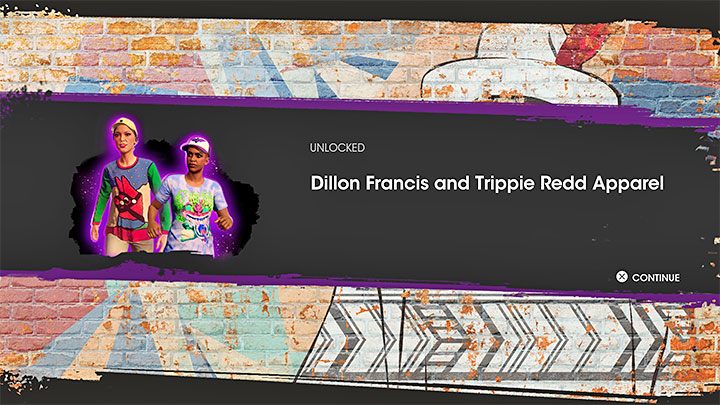
You can receive outfits and clothes for completing missions, activities and ventures. These are always received for free.

You can also visit clothing stores visible on the map from the very beginning of the game. Each store has a different theme (for example, cowboy outfits) and you should visit each one at least once when hunting for nice clothes. They also differ in prices - some are cheap, some are exclusive and can cost you thousands of dollars.
Your clothing doesn't change your stats whatsoever and is only cosmetic. You can change your clothes freely, without worrying about the effect they could have on your character.
You are not permitted to copy any image, text or info from this page. This site is not associated with and/or endorsed by the Deep Silver or Volition Inc.. All logos and images are copyrighted by their respective owners.
Copyright © 2000 - 2025 Webedia Polska SA for gamepressure.com, unofficial game guides, walkthroughs, secrets, game tips, maps & strategies for top games.