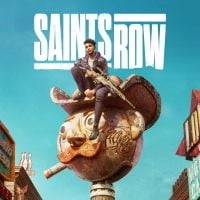Saints Row 2022: Difficulty levels - Challenge Type
This page of the guide to Saints Row describes the available difficulty levels - these are Challenge Types. We described 5 main difficulty levels and their various modifiers.
Certain battles in Saints Row can give you a lot of trouble, but fortunately the game has advanced options, allowing you to adjust the level of challenge to your preferences and skills. On this page of the guide, you will find a list of the 5 main difficulty levels and a description of their additional modifiers.
- Main difficulty levels
- Difficulty modifiers
- Aim assist
- Accessibility options
- Changing the difficulty level - is it possible during the game?
Main difficulty levels
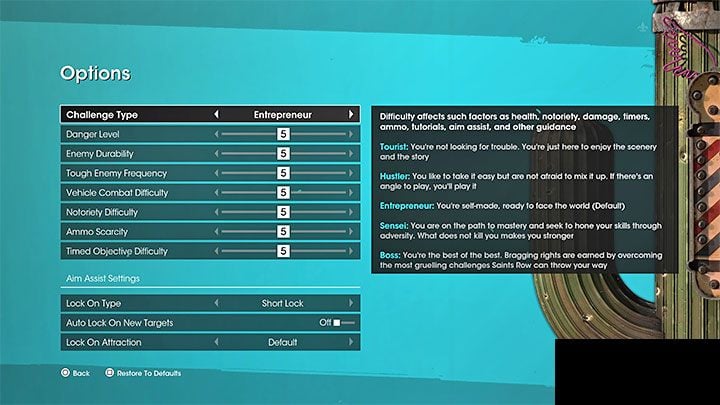
Saints Row offers 5 difficulty levels. These are:
- Tourist - the equivalent of the easiest difficulty level, which offers the least amount of challenge;
- Hustler - the equivalent of the easy difficulty level;
- Entrepreneur - this is the normal difficulty level, which is also recommended for your first playthrough;
- Sensei - the equivalent of the hard difficulty level;
- Boss - the equivalent of the hardest difficulty level, where you'll struggle to survive.
Difficulty modifiers
Regardless of the main difficulty level you choose, you can also adjust its modifiers. This is a very helpful feature, as it allows you, for example, to only lower the difficulty level during the most challenging parts of the game, or increase it when things start getting too easy. The available modifiers are:
- Danger Level - This parameter affects the amount of damage you take. Reducing this value will make your character more durable.
- Enemy Durability - This parameter affects the strength of your attacks. Increasing this value means having to deal more damage to kill enemies.
- Tough Enemy Frequency - This parameter affects the frequency of encountering "elite" enemies with yellow shield bars. To damage their health bars or perform takedowns on them, you'll need to deplete the shield bar first.
- Vehicle Combat Difficulty - This parameter affects vehicle health bar length. Lowering the value can make it stronger and turn vehicle combat easier.
- Notoriety Difficulty - This parameter affects the difficulty level of chases involving the police and other gangs. Lower it if you can't defend yourself during chase sequences and you want reinforcements to be called less often.
- Ammo Scarcity - This parameter affects how much ammunition you'll find during the game. Increasing this value may force you to switch weapons to those that use different types of ammunition.
- Timed Objective Difficulty - This parameter determines how quickly you need to complete timed mission objectives. Lowering this value will give you more time to complete a given mission.
Aim assist

Aim Assist settings are a great help in winning fights and correctly targeting your opponents.
The most important is the Lock On Type - the camera can either lock onto the enemy for a short time or permanently. Additionally, you can enable auto-targeting of subsequent targets and adjust the lock on snap. Using these assist options is highly recommended if you are playing on a pad and on one of the harder difficulty levels.
Accessibility options
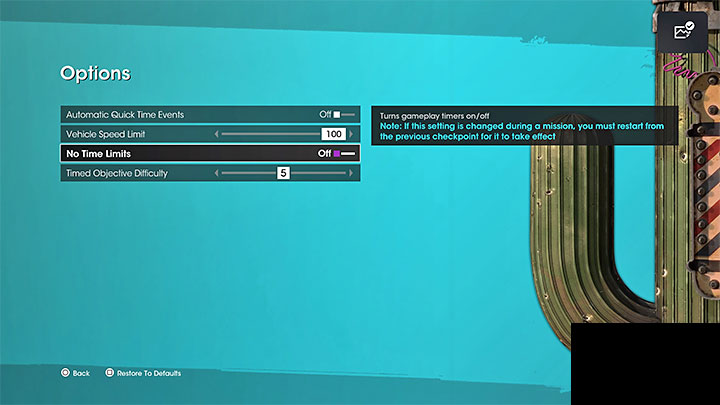
There are two options in the accessibility menu that can make the game much easier. These are turning off QTEs (scenes that require quick button presses) and all time limits, allowing you to complete mission objectives at your own pace
More information can be found on a separate page: Accessibility. There we described all the settings made with people with disabilities in mind.
Changing the difficulty level - is it possible during the game?
Saints Row allows you to freely change the difficulty level you've selected previously, both the main setting and modifiers. You can do this by pausing the game, then selecting the Challenge Type menu.
A slight inconvenience is the need to restart the game at the last checkpoint, for example to replay a given fight with the newly applied difficulty level settings. We recommend using this method if you are unable to defeat a boss or during missions that require you to protect your allies.
- Saints Row Guide, Walkthrough
- Saints Row 2022: Game Guide
- Saints Row 2022: Basics
- Saints Row 2022: Beginner's guide - list
- Saints Row 2022: Interactive map
- Saints Row 2022: Difficulty levels - Challenge Type
- Saints Row 2022: Signature Abilities
- Saints Row 2022: Companions - Kev, Eli, Neenah
- Saints Row 2022: Character creator - appearance, outfits
- Saints Row 2022: Best skills - list, how to unlock
- Saints Row 2022: Challenges - list, unlocking and rewards
- Saints Row 2022: Best perks - unlocking, list of all
- Saints Row 2022: Combat - dodging, special attacks, health regen
- Saints Row 2022: World Exploration - ways of traversing & activities
- Saints Row 2022: Basics
- Saints Row 2022: Game Guide
You are not permitted to copy any image, text or info from this page. This site is not associated with and/or endorsed by the developers and the publishers. All logos and images are copyrighted by their respective owners.
Copyright © 2000 - 2025 Webedia Polska SA for gamepressure.com, unofficial game guides, walkthroughs, secrets, game tips, maps & strategies for top games.