Manor Lords: How to enable sandbox mode?
Sandbox mode allows you to play freely with Manor Lords without having to worry about targets. On this page we have described how to start it.
Last update:
Most of the scenarios in Manor Lords scenarios focus on combat or economy. Each of these has an goal which achieving ends the gameplay with a win. However, if you want to only lead a settlement without having to complete goals assigned by the game, there is an option in Manor Lords that allows exactly that. On this page we show how to activate sandbox mode.
On the scenario selection screen
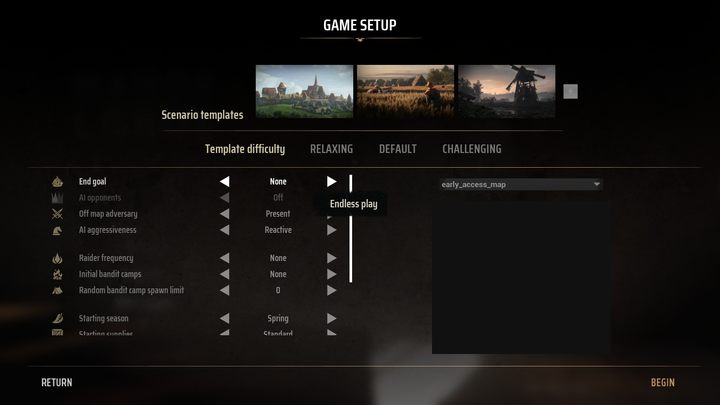
You can start a sandbox game from the scenario selection screen which appears after choosing New Game from the main menu. It will be displayed after choosing the player character and creating a coat for arms for your lands.
The option is not that evident as it could be. To start a sandbox game, you need to change your end goal in the gameplay modifiers screen. Simply set the "no goal" option to begin a sandbox game. On the screen you can also change the number of rivals, the presence of bandit camps, the influence of approval on population growth, the influence of weather on the gameplay and many other parameters.
On the victory screen
If you successfully win one of the scenarios by achieving the end goal, on the win screen you can choose between exiting to the main menu or continuing the game in sandbox mode. This will allow you to focus on expanding your lands without having to worry about any goals/objectives.
- Manor Lords Guide
- Manor Lords: Game Guide
- Manor Lords: FAQ
- Manor Lords: Can you save the game?
- Manor Lords: How to upgrade house?
- Manor Lords: What are Tax collector and Royal Tax?
- Manor Lords: What to do with exposed goods?
- Manor Lords: How to get more settlers?
- Manor Lords: How to get Regional Wealth?
- Manor Lords: How to manage villagers?
- Manor Lords: How to get resources?
- Manor Lords: How to level up your village?
- Manor Lords: How to trade?
- Manor Lords: How to recruit military units?
- Manor Lords: What are unit statistics and effectiveness?
- Manor Lords: how to take over new regions?
- Manor Lords: How to gey sheep?
- Manor Lords: What are Policies?
- Manor Lords: How to enable sandbox mode?
- Manor Lords: How to lead an army?
- Manor Lords: How to produce clothes?
- Manor Lords: What is manor?
- Manor Lords: How to make weapons?
- Manor Lords: How to make ale?
- Manor Lords: FAQ
- Manor Lords: Game Guide
You are not permitted to copy any image, text or info from this page. This site is not associated with and/or endorsed by the developers and the publishers. All logos and images are copyrighted by their respective owners.
Copyright © 2000 - 2025 Webedia Polska SA for gamepressure.com, unofficial game guides, walkthroughs, secrets, game tips, maps & strategies for top games.
