Workaround for Exception Access Violation in Manor Lords
If Manor Lords crashes for you with exception access violation, there is something that you can do about it, while the developer works on resolution. Here you will find a workaround to alleviate this issue.
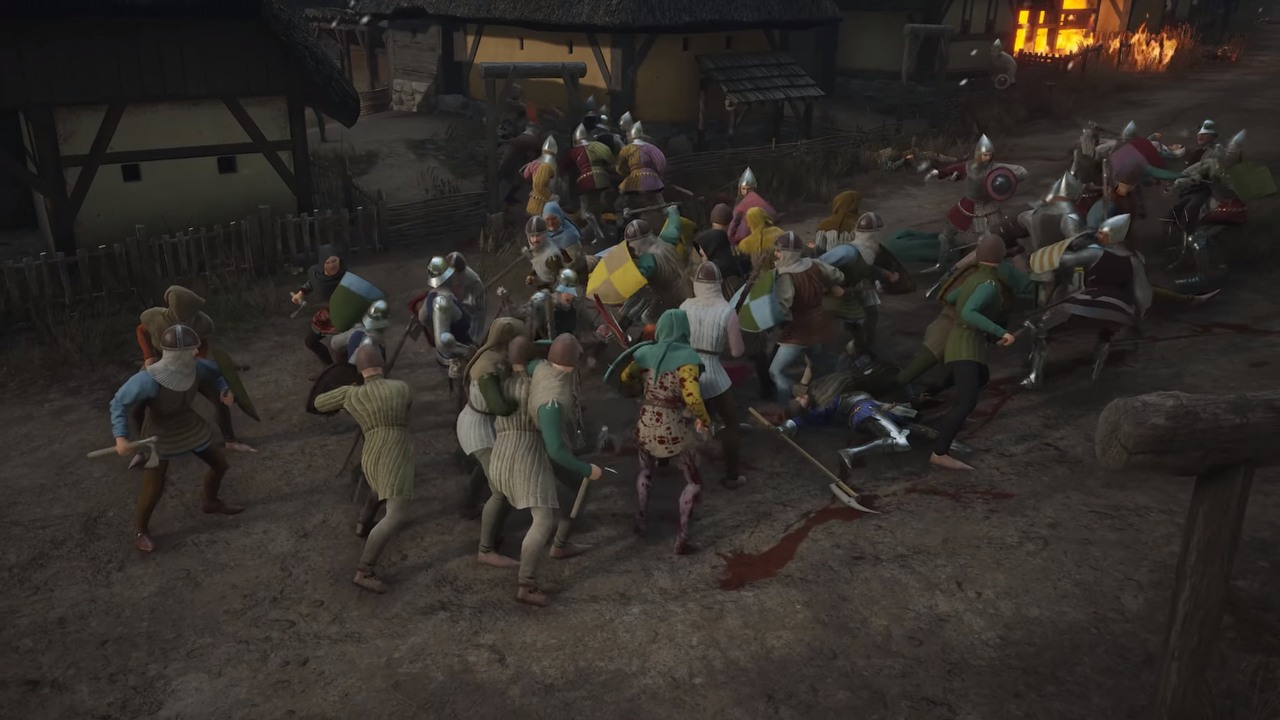
It shouldn’t be a surprise that Manor Lords took Steam by storm with how many people have wishlisted this title. While there are tens of thousands of players enjoying the game (via SteamDB), some of them can’t. It means that adding features, like multiplayer, has to wait because there are more pressing matters to be addressed, namely – crashes. This disruptive, unexpected behaviour of the title has been experienced by a lot of fans, sadly. If you are affected by surprising visits on your computer’s desktop with “exception access violation” error message, there might be something that can be done about it. Let’s explore the most common reasons for Slavic Magic’s production crashes.
Crashes in Manor Lords explained
There are situations when games crash due to improper coding of the developer, but sometimes it’s on the players themselves, who neglect proper care of their PC. In case of Manor Lords, it can be a bit of both actually, so let’s delve deeper into it.
The sources of this title’s failures can be different, yet two are the most common and have been commented by the author on X (Twitter). The first problem that leads to Manor Lords crashes, according to the developer, is outdated drivers. Grzegorz Styczen have reported that upon checking logs, in many cases, the crashed instances of the game are still reporting old GPU drivers. Make sure to visit your graphics card manufacturer’s website to download the latest ones.
If the problem still persists, there are third party tools, like Display Drivers Uninstaller, which can help you with clean uninstallation, yet bear in mind that you are doing it at your own risk. Also, we do not take any liability for the DDU to work or potential damage that it may cause to your system. Additionally, we are not affiliated with the authors of the tool in any way.
The next issue that the creator mentions in the aforementioned post is that the game defaults to FSR option. This causes crashes for people who still use older GPUs. Even though it will be fixed soon by the dev, there is a workaround that you can implement fairly quickly:
- Go to your local AppData folder. You can do it easily by pressing windows key + R on your keyboard and in the Run window input “%localappdata%” (without quotation marks), and press enter.
- From there, navigate to the following location:
ManorLords\Saved\Config\WindowsNoEditor
- There, open Settings.ini file. You can use simple notepad for that purpose.
- Find “ML.aaMode=fsr” line and change it to “ML.aaMode=”. Leave the space after equal sign empty. Obviously, do not add quotation marks.
- Save the file before closing it and enjoy the game!
Since Manor Lords just recently hit the EA, many hiccups are expected. However, the developer is working hard to have them addressed and, as previously mentioned, he should fix the FSR option soon. It’s up to us, though, to make sure that we have all of our drivers up to date. Good Luck!
- Manor Lords Dev Responded to Accusations of Poor Game Development. „I Always Focus on Issues That People Comment On”
- Manor Lords update brings bridges, excess inventory mechanics, and new maps
- Manor Lords, published by Hooded Horse, is celebrating its first year of early access. While the full launch is still a ways off, the dev team has shared some of the ongoing work
0

Author: Aleksander Kartasinski
Just a random from the depths of the internet who happens to be interested in video games like millions of other people on this planet. By sheer luck he was given a chance to write about them. Worked in IT department and supported users for way too long, but also given a chance to do some IT magic on a large scale in his free time. Interested in technology, games with intriguing mechanics, etymology, and linguistics.
Latest News
- „They're a bit outdated.” Baldur's Gate 3 director warns those who want to „prepare” for Divinity by playing older installments
- „It's an unimaginable loss.” Gaming industry reacts to the death of Vince Zampella, one of the fathers of modern first-person shooters
- Fallout 3 was described as „Oblivion with guns” and the studio decided to bet on this instead of fighting it
- 2 historic Fallout games available on Amazon Prime Gaming
- Sony is alarming players with an idea that seems to be taken straight from Black Mirror. It's about censoring video games in real time


