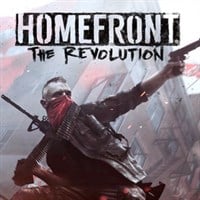Homefront The Revolution: System requirements

Homefront: The Revolution is a game created by Dumbuster Studios, supervised by Deep Silver. The game offers an open world that runs under CryEngine, which is well known for productions such as Far Cry or Crysis. In terms of the audiovisual component, the game looks impressive. So what is the ranking of this promising production? Unfortunately, it does not stand among games with the most extreme graphics of 2016.
The very graphics is inconsistent. You have outstanding light effects during cloudy days, sunrise and sunset, but on the other hand, you will experience low quality and static reflexes, and too repetitive textures. It is nothing new comparing to games such as Assassin's Creed Unity, or even - Metro: Last Light. If you compare all the audiovisual aspects, the latest Homefront does not stand out in any of them. Once again, attention should be drawn to light effects. There are many sources of light and scenes have the depth that you may not come across in all the latest productions. Although, very repetitive, textures are of high quality and very sharp (high or very high settings). The occlusion, on the other hand, is a standard one, just like the process of shadowing of objects. You will not see Nvidia or AMD smoothing that one can come across in games like GTA V or AC:Unity. However, you will observe sharpening, and steady performance (on high settings). Effects of postprocessing, such as depth of field or flares, are well known from the third part of Crysis, but they are not that well exposed. There are several options to soften the edges (but for some reason they were divided into three separate subcategories). One can use supersampling that can render scenes in high resolution, and then calibrates them according to the one you and TXAA have, and thus does not require the faulty methods like FXAA or SMAA. In my case, setting the very TXAA did not affect the performance, and scenes were free of shortcomings of aliasing.
What about the performance? When it comes to a game with an open world, it is not that bad. If you are running the game under i5 4460, 8GB RAM or AMD Radeon R9 270x 2GB on high settings, you will not experience decrease of performance (under the acceptable level of 35fps), apart from the process of saving a game. This is visible and happens quite often, even if you installed the game on your SSD. However, if you think that this is annoying, go and see what happens to consoles. Instead of losing one or two frames, the entire animation stops for a couple of seconds. If you want to maintain 60fps, not only should you set all the graphics options to high, but you also will need at least GTX980. Unfortunately, graphic cards like GTX970 will not offer smooth gameplay under 60fps on high settings. You shouldn't even think about very high settings. The decrease of fps can reach 10fps and it is not affected by not enough memory (8GB!) or supersampling. Just like any other game that runs under CryEngine, a good graphic card is just not enough. You will also need a good CPU to maintain a steady performance (second generation of i5 is obligatory). You may reach some balance if you lower the setting of objects to "medium" or even "low". Fortunately, the very frametime runs smoothly. Loading textures or data did not cause any problems, and thus you can enjoy your gameplay under 35fps (apart from checkpoints).
Summary: Homefront: The Revolution is not creme de la creme when it comes to audiovisual components and optimization. Several errors, decrease in performance and problems with animation can be fixed in further patches, but the unpleasant connotation will remain nevertheless.
The following list includes graphic options and their descriptions. Use them to configure your system in a way that will boost the overall performance and not affect the surrounding area too much.
- Effects - they depend on two factors - CPU and the graphic card. Effects consist of various explosions with alpha effect. The highest settings that you should be interested in is "high". Other higher settings will not actually bring any new visual effects, but can decrease the performance significantly.
- Objects - this option determines quantity and quality of scattered objects. Objects will affect your CPU, and thus you may want to keep better performance and reduce the level of visible details.
- Fraction details - the third option is responsible for fraction details, such as rain, smoke and fire. Players who have older graphic cards should reconsider lowering the setting.
- Postprocessing - Postprocessing is nothing more than "visual corrections" of a rendered scene. This will greatly influence the overall frame-display per second.
- Shadows and shadowing - this option looks very good on "high" setting. Any settings beyond this level will affect shadows' resolution, but will improve frame display per second.
- Supersampling - only for high quality systems. This option will get rid of sharp lines from edges of objects, by rendering a scene in better resolution, and calibrating it according to the one owned by the player.
- Anisotropic filtering - improves quality of textures in the far distance. A standard type of filtering that does not affect the performance.
- FOV - Your Field of View will be improved by curving objects around the central camera. It will affect the display of frames per second slightly. Remember that a normal FOV for the presented scene is 50.
- Motion blur - an option associated with the camera and objects around you. It does not affect performance.
- Lens flare - a standard graphic effect, used not only in computer games. It adds additional effects when you position yourself towards a source of light.
Our system
Homefront: The Revolution game guide was prepared for the PC version with the following configuration:
- CPU - Intel Core i5 4460
- Graphic card- MSI Radeon R9 270x
- RAM - 8GB
- Graphic card memory - 2GB
- OS- Windows 10 Pro 64bit
Using this configuration, we were able to play Homefront: The Revolution without any problems, not mentioning decrease in frame display during the process of saving the game.
Homefront: The Revolution - system requirements
Minimal requirements:
- OS: Windows 7/8/10 64bit
- CPU: Intel Core i5-4570T or AMD FX-6100
- Graphic card: Nvidia GeForce GTX 560 TI (1GB) or AMD Radeon R7 260X (2GB)
- RAM: 6GB RAM
- Required HDD: 38 GB
- DirectX - DirectX 11
Recommended requirements:
- OS: Windows 7/8/10 64bit
- CPU: Intel Core i5-2500K or AMD FX-8320
- Graphic card: Nvidia GeForce GTX 760 (2GB) or AMD Radeon HD 7870 (2GB)
- RAM: 8GB RAM
- Required HDD: 38 GB
- DirectX - DirectX 11
You are not permitted to copy any image, text or info from this page. This site is not associated with and/or endorsed by the developers and the publishers. All logos and images are copyrighted by their respective owners.
Copyright © 2000 - 2025 Webedia Polska SA for gamepressure.com, unofficial game guides, walkthroughs, secrets, game tips, maps & strategies for top games.