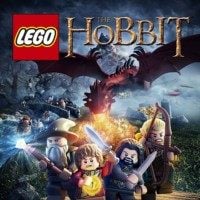LEGO The Hobbit: PC Controls
Note! The below table presents the default key-mapping for the first player. If you want to play co-op, or split screen you need to define the key-mapping, for the second player, in the game menu or (which is an even better idea) get an additional controller.
 | Movement |
 | Character selection (holding this key opens a drop-down menu) |
 | Special ability |
 | Jump |
 | Action |
 | Character swap (downwards) |
 | Character swap (upwards) |
 | Start / Pause |
 | Map |
 | Pan camera: left |
 | Pan camera: right |
 | Pan camera: up |
 | Pan camera: down |
You are not permitted to copy any image, text or info from this page. This site is not associated with and/or endorsed by the developers and the publishers. All logos and images are copyrighted by their respective owners.
Copyright © 2000 - 2026 Webedia Polska SA for gamepressure.com, unofficial game guides, walkthroughs, secrets, game tips, maps & strategies for top games.