FIFA 23: Managing the FUT Team
When running a club in FUT 23, you will have to take care of many things, such as extending player contracts, setting tactics and treating player injuries. Sorawad how to manage a FIFA Ultimate Team club.
On this page of the FIFA 23 FUT guide, we show how to best manage your FIFA Ultimate Team and what to look for during pre-match preparations.
Quick Select Wheel
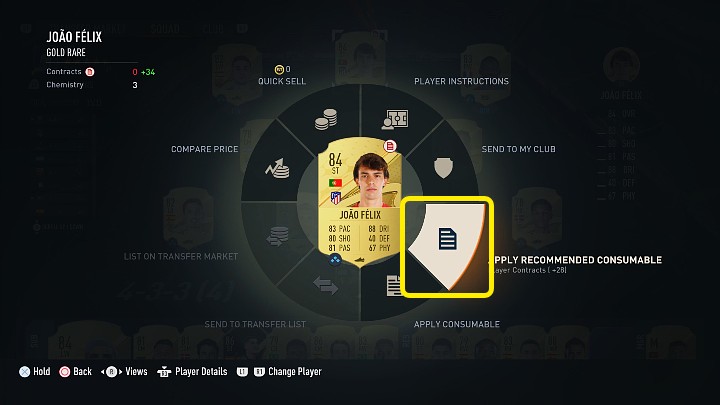
After selecting a player and pressing the action button (Square / X), a quick select wheel will appear on the screen, from which you will be able to perform the following actions :
- Compare price,
- List the player on FUT transfer market
- Send the player to the transfer list
- Fast sale
- Decide on player instructions,
- Send the player to a club,
- Use a consumable,
- Enter the consumables menu.
Proposed actions will also appear here, such as extending a player's contract or treating an injury.
Contracts
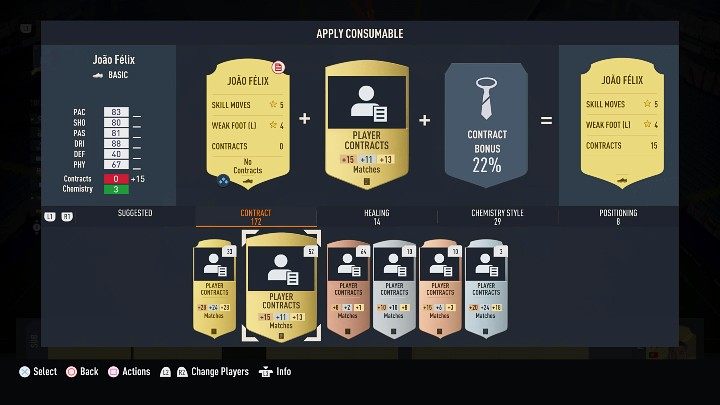
In FUT 23, each player or manager has a contract for a certain number of matches. Each fresh card has a contract for 7 matches . If you still want to use a given player, you will have to extend his contract. It should be noted here that introducing players from the bench also subtracts 1 contract point .
Player or manager contracts can be extended in the squad menu . Select a player, activate the quick select wheel and use the suggested card, or go to the Contracts tab and manually select the card you want to use.
Below is a list of all contracts in FUT 23 :
- Bronze contracts: most effective in extending contracts of the bronze players and managers. You can choose a bronze contract for a silver card but with less effect.
- Silver contracts : used to extend contracts of silver players and managers. They can be used to extend a contract of a gold card, but the result is less effective.
- Gold contracts : used to extend contracts of gold players and managers. On the other hand, using gold contracts for bronze and silver cards produce great results.
Chemistry Style Cards

In FUT 23, Chemistry Style Cards change the attributes and statistics of the player in order to better customize them for the role they are currently playing on the pitch. To use a chemistry style card, simply go to the Squad menu , select a player and activate the quick select wheel, then select the Consumables tab. Next, go to the Chemistry Styles tab, select the appropriate card and assign it to the player.
Change Position Cards

In FUT 23, players have a preferred position (the one that appears on the card from the very beginning), but may also have one or even several alternative positions . It should be noted here that in FIFA 23 players can only receive chemistry points when they are in the correct position .
To change the position of a player, go to the Squad menu, activate the quick select wheel , and use the chosen card or go to the Consumables menu. From here, go to the Positioning tab and select the position modifier card.
Healing
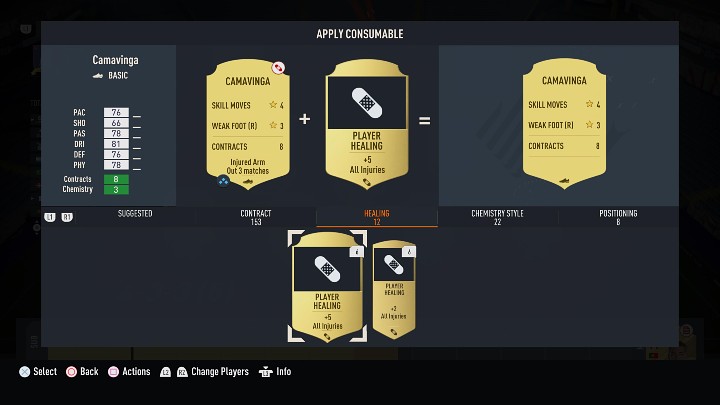
In FIFA 23 , just like in a real football, players can get injured. It is worth noting here that some players are more susceptible to injuries than others , and you can find information about this in the player's profile.
An injured player will be sidelined for a certain number of matches , but can be healed quickly with the appropriate consumable card. You can heal the player in the squad menu, after activating the quick select wheel - use the proposed card or go to the Consumables tab and select the card with the characteristic patch icon.
- FIFA 23 Guide
- FIFA 23: FUT 23
- FIFA 23: Basics FUT
- FIFA 23: Chemistry - what it is, how it works, how to increase it?
- FIFA 23: FUT Moments - system overview, rewards
- FIFA 23: Chemistry Styles - list of all, stats
- FIFA 23: Ones to Watch - card mechanics, player list
- FIFA 23: Team of the Week - card mechanics, how to get
- FIFA 23: Coins - How to earn fast, methods, investments
- FIFA 23: Most important player attributes in FUT 23
- FIFA 23: Managing the FUT Team
- FIFA 23: Road to the Knockouts - card mechanics, player list
- FIFA 23: Basics FUT
- FIFA 23: FUT 23
You are not permitted to copy any image, text or info from this page. This site is not associated with and/or endorsed by the developers and the publishers. All logos and images are copyrighted by their respective owners.
Copyright © 2000 - 2025 Webedia Polska SA for gamepressure.com, unofficial game guides, walkthroughs, secrets, game tips, maps & strategies for top games.
