Farming Simulator 19: Seasons 19 - FAQ
In this section, you will find short and informative answers to frequently asked questions regarding the Seasons 19 mod to Farming Simulator 19. You should familiarize yourself with these issues before installing the modification.
- Does the mod work with multiplayer gameplay?
- Does the mod affect the performance of the game?
- Should I start a new game to use the mod?
- Is it possible to use other mods, including GEO mods?
- Why should you install Seasons 19?
- Is Seasons 19 an official modification (DLC)?
- Do I need to pay for Seasons 19?
- How to enable modifications menu in 19 Seasons?
- Why can't I grow some plants?
Does the mod work with multiplayer gameplay?
Yes.
Does the mod affect the performance of the game?
Yes, but not in a noticeable way.
Should I start a new game to use the mod?
It is highly recommended to do so in order to avoid bugs or improper behavior of the game. However, if you want to continue the game with the mod, make a copy of it first.
Is it possible to use other mods, including GEO mods?
Partially; you can use mods that do not affect items altered by Seasons 19, namely: changing weather conditions and seasons, the change of the mechanism of growing plants and reactions to the weather, a modified system of livestock and vehicle maintenance, market. GEO mods will be available shortly after the release of Seasons 19, when the creators of the mods will do the right tests and ensure their stable performance/release appropriate patches.
Why should you install Seasons 19?
It depends. The modification brings much more realism to the game, increases the complexity and introduces the element of chance. This is not a modification for all players. The changes affect mainly the "rules of the game" and are not focused on adding new elements, vehicles, plants for cultivation, and structures.
Is Seasons 19 an official modification (DLC)?
No, this is the production of Realismus Moddification group.
Do I need to pay for Seasons 19?
No, this is a free modification available for every owner of Farming Simulator 19.
How to enable modifications menu in 19 Seasons?
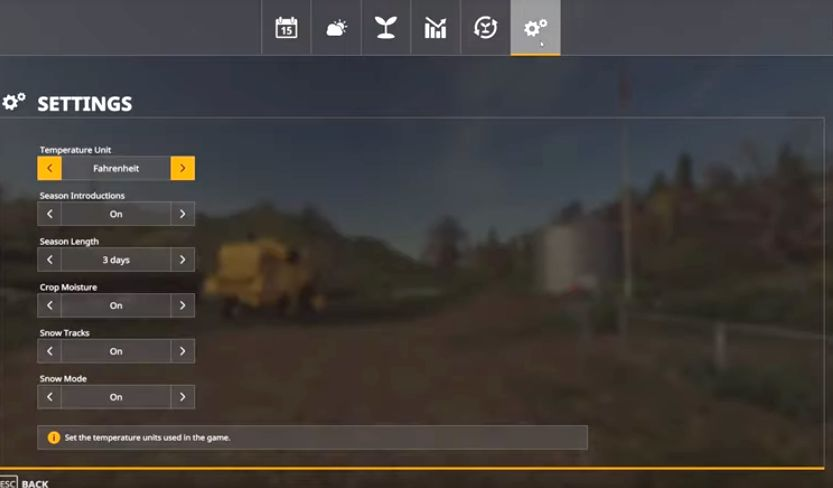
To change the mode settings, such as the length of a season, use the mode menu, which is activated by default using the Alt + S keys or L1 + Options (on the pad).
Why can't I grow some plants?
The default land for Seasons 19 mode is the southern UK area. Referring to realism, it is therefore impossible to plant plants such as cotton, which naturally could not grow in these areas.
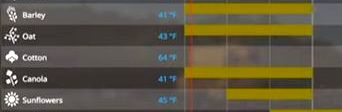
To be able to access these plants, you have to stock up on a GEO mod that will change the atmosphere of your location. GEO mods can be found on the mod developers' website, Realismus Moddification. *upon its release, the GEO mods are not yet available, as developers claim to verify their performance. They will be published over time.
You are not permitted to copy any image, text or info from this page. This site is not associated with and/or endorsed by the Focus Home Interactive or GIANTS Software. All logos and images are copyrighted by their respective owners.
Copyright © 2000 - 2025 Webedia Polska SA for gamepressure.com, unofficial game guides, walkthroughs, secrets, game tips, maps & strategies for top games.
