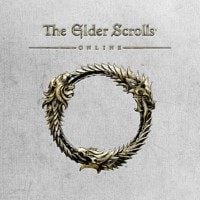ESO: Controls, keybinds - PC, PS4, Xbox One, problem solutions
On this page of our guide you will find full key bindings and controls list for The Elder Scrolls Online. We have also prepared lists of supported buttons for PS4 / XONE and solutions to a number of common potential problems (like how to open inventory in TESO while playing on consoles).
- Controls - TESO - PC version
- Controls - TESO - PS4 version
- Controls - TESO - Xbox One version
- Inventory on PS4 / Xbox one - how to open?
- Chat window - how to get rid of it?
- Character doesn't execute a command when the button is pressed - why?
Controls - TESO - PC version
 | Movement. Dodge - quickly press one of the keys two times (for example, press A keyboard button two times). |
 | Look around. |
 | Sprint (hold the key) - the character can sprint until the stamina bar is exhausted. |
 | Auto-run. |
 | Jump. |
 | Sneak mode - toggle crouch. |
 | Sheath / Ready weapon. |
 | Light Attack - single push of a button. Power Attack - hold the button. |
 | Block. |
| Interrupt / Break Free - press both buttons simultaneously. |
 | Skill Hotkey 1 (from skill hot-bar) |
Skill Hotkey 2 (from skill hot-bar) | |
 | Skill Hotkey 3 (from skill hot-bar) |
 | Skill Hotkey 4 (from skill hot-bar) |
 | Skill Hotkey 5 (from skill hot-bar) |
 | Activate Ultimate skill (from skill hot-bar) |
 | Activate Synergy. |
 | Lock target (the enemy) |
 | Use the quick slot item. Quick slots selection menu - hold down the key. |
 | Command pet. |
 | Character Menu - Note: This is not a pause menu and time still flows "in the background". |
 | Inventory |
 | Hero & stats screen. |
 | Guild screen. |
 | Journal. |
 | Skills screen. |
 | Champion System screen. |
 | Collections screen. |
 | Alliance War screen. |
 | Map. |
 | Message screen. |
 | Social options screen. |
 | Group screen. |
 | Crown Store. |
 | Switching between Available Quests. |
 | Help screen. |
 | Interact with items. |
 | Interact with another player. |
 | Switch between FPP and TPP view. |
 | Zoom in and out camera in TPP mode. |
 | Summon mount. |
 | Chat. |
Controls - TESO - PS4 version
 | Movement. |
 | Sprint (hold the button) - the character can sprint until the stamina bar is exhausted. |
 | Look around. |
 | Single push of the button: sneaking / crouching. Hold the button: switching between targets (opponents). |
 | Skill Hotkey 4 (from skill hot-bar) |
 | Block. |
 | Skill Hotkey 3 (from skill hot-bar) |
 | Skill Hotkey 1 (from skill hot-bar) |
 | Skill Hotkey 2 (from skill hot-bar) |
 | Jump / interact with an item. |
 | Light Attack - single push of a button. Power Attack - hold the button. |
 | Skill Hotkey 5 (from skill hot-bar) |
 | Use the quick slot item. Quick slots selection menu - hold the button. |
 | Press the button - switch weapon. Hold the button - sheath / ready the weapon. |
 | Press the button - switch between Available Quests. Hold down the button - emoji menu. |
 | Switch between FPP and TPP view. You can also use the right analog knob to move the camera away or closer. |
| Activate Ultimate skill (from skill hot-bar) |
| Interrupt / Break Free - press both buttons simultaneously. |
| Dodge. |
| Activate Synergy. |
 | Single touchpad press - map. Hold the touchpad - summon mount. |
 | Character Menu - Note: This is not a pause menu and time still flows "in the background". You can choose all important menus from here - inventory, social items, journal, skills, collections and more. Hold the button - interact with another player. |
| Chat. |
Controls - TESO - Xbox One version
 | Movement. |
 | Sprint (hold the button) - the character can sprint until the stamina bar is exhausted. |
 | Look around. |
 | Single push of the button: sneaking / crouching. Hold the button: switching between targets (opponents). |
 | Skill Hotkey 4 (from skill hot-bar) |
 | Block. |
 | Skill Hotkey 3 (from skill hot-bar) |
 | Skill Hotkey 1 (from skill hot-bar) |
 | Skill Hotkey 2 (from skill hot-bar) |
 | Jump / interact with an item. |
 | Light Attack - single push of a button. Power Attack - hold the button. |
 | Skill Hotkey 5 (from skill hot-bar) |
 | Use the quick slot item. Quick slots selection menu - hold the button. |
 | Press the button - switch weapon. Hold the button - sheath / ready the weapon. |
 | Press the button - switch between Available Quests. Hold down the button - emoji menu. |
 | Switch between FPP and TPP view. You can also use the right analog knob to move the camera away or closer. |
| Activate Ultimate skill (from skill hot-bar) |
| Interrupt / Break Free - press both buttons simultaneously. |
| Dodge. |
| Activate Synergy. |
 | Single touchpad press - map. Hold the touchpad - summon mount. |
 | Character Menu - Note: This is not a pause menu and time still flows "in the background". You can choose all important menus from here - inventory, social items, journal, skills, collections and more. Hold the button - interact with another player. |
| Chat. |
Inventory on PS4 / Xbox one - how to open?

Due to the limited number of buttons on the controller, the PS4 and XONE versions of TESO do not have a separate button to open the inventory. Fortunately, this is not a very big problem - just press the Options button to open the character menu and select the Inventory tab.
In the same menu you will also find other important items such as Social options, Skills, Character, Inventory or Notifications.
Chat window - how to get rid of it?


Just press the same key (ENTER) or the same button combination (Touchpad + Options on PS4). If you want, you can also permanently hide a quick chat. To do this, you have to go to Social tab in options menu and set the HUD Chat Display to Off status.
Character doesn't execute a command when the button is pressed - why?
This is usually due to connection problems. Note that TESO is an MMO production, so all commands must be sent to the server and receive some feedback information. If your character cannot interact with an object (for example, you can't open a chest) or hit an opponent, it indicates that there are problems with your internet connection or the stability of the game servers.
- The Elder Scrolls Online Guide
- ESO: Basics
- ESO: Game guide
- ESO: Best starting tips
- ESO: Gold, money - how to collect?
- ESO: Level scaling - how does it work?
- ESO: Skill Points - how to get them?
- ESO: Inventory - how to expand it?
- ESO: Calendar - regular and recurring events
- ESO: Best class for a novice player
- ESO: Fast travel - how does it work?
- ESO: User interface guide
- ESO: Mounts - how to get a horse?
- ESO: Own house, property - how to buy?
- ESO: Game structure description
- ESO: XP - how to level up faster?
- ESO: Player guilds - how to join?
- ESO: Activities, instances in the game - types, list
- ESO: Justice System - crimes, penalties system
- ESO: Death in the game - what are the consequences?
- ESO: Controls, keybinds - PC, PS4, Xbox One, problem solutions
- ESO: Game guide
- ESO: Basics
You are not permitted to copy any image, text or info from this page. This site is not associated with and/or endorsed by the developers and the publishers. All logos and images are copyrighted by their respective owners.
Copyright © 2000 - 2025 Webedia Polska SA for gamepressure.com, unofficial game guides, walkthroughs, secrets, game tips, maps & strategies for top games.