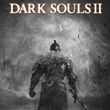7. Upgrades
In this chapter, you will read everything about the basics of upgrading your equipment, i.e. weapons, shields and items. Also, you will find information on where to go to modify your gear, what materials to use and how to unlock the upgrading place. You will also learn which materials provide a certain feature.

At the beginning of the game, you can upgrade at Blacksmith Lenigrast's. His smithy is in Majula. However, before you are able to buy anything from him, or upgrade, you will have to help him find his smithy key. To do that, go to Forest Of Allen Giants. You can buy the key from Merchant Hag Melentia. At the smithy, you can also upgrade and repair your equipment. As much as you only need the right amount of souls, to repair, the matter with upgrading is more complicated than that. For that, you are going to need the right materials. The table presenting the type of upgrades, which you can perform with a given material, has been presented below.
Material | Upgrade |
Titanite Shard | Upgrades regular items +3 |
Large Titanite Shard | Upgrades regular items +6 |
Titanite Chunk | Upgrades regular items +9 |
Titanite Slab | Upgrades regular items +10 |
Twinkling Titanite | Upgrades special items +5 |
Estus Shard | Upgrades Estus Flask |
The long-standing question is which weapon to choose. In Dark Souls II this question is a manifold one. First of all, choose a weapon in accordance with statistics. First of all, you should pay attention to damage that it deals, and which statistics govern that. The statistic in the game, e.g. strength or agility, govern the powerfulness of the individual swords, halberds, etc. You can look that up, in the weapon's description, in the equipment screen. Look for the character's statistics icons with letters (e.g. D, C, B, A, S assigned to them; here, D is the lowest value and S is the highest. Not all of the weapons have this feature, but it is worth remembering because, with high value of that statistic, and good "scaling", the weapon becomes much more powerful.
Secondly, you need to select your equipment in accordance with its features and use. Note that the animations of attacks, for the individual weapons, vary - some are fast, some slow, some attack in a straight line, where the others require you to swing them. As a result, the best idea is to have, on you, several weapons and use them for specific situations. The same holds true for shields and armors, although the main factor here is resistance to individual types of damage (when you know that you are fighting poisonous enemies, wear the armor that protects against poison, etc.).
You are not permitted to copy any image, text or info from this page. This site is not associated with and/or endorsed by the Bandai Namco Games or From Software. All logos and images are copyrighted by their respective owners.
Copyright © 2000 - 2025 Webedia Polska SA for gamepressure.com, unofficial game guides, walkthroughs, secrets, game tips, maps & strategies for top games.