Dave the Diver: How to use the Dispatch command to the staff?
The Dispatch command can help in the Dave the Diver game to get rare food ingredients. This guide page explains how to use Dispatch for restaurant staff and whether the same ingredients can be obtained in other ways.
One of the possible commands you can send to your restaurant staff in Dave the Diver is Dispatch. On this page of our guide, we explain the uses for it, what can be gained from issuing orders to the staff, and whether you can achieve the same effect in other ways.
Purpose of the Dispatch command

- Dispatch is the name of a command that can be issued to restaurant staff, which sends an individual to procure an item.
- To issue it, you need to enter the restaurant screen and choose Staff tab. Highlight a staff member and press SPACE for a list of options to appear. Choose Dispatch from the list.

- As an example, you can send a staff member for a certain ingredient needed for a dish, and in the example from the screenshot, its Olive Oil.
- The person sent for the item will be unavailable for at least 1 day, which means he/she won't be able to do their job at the restaurant. However, once the person comes back, it will be with at least one or a few units of the particular ingredient. We recommend using this command only if you are in dire need of an ingredient used to prepare a dish connected e.g. to a quest, VIP visit, or an event.
How to get ingredients in other ways?
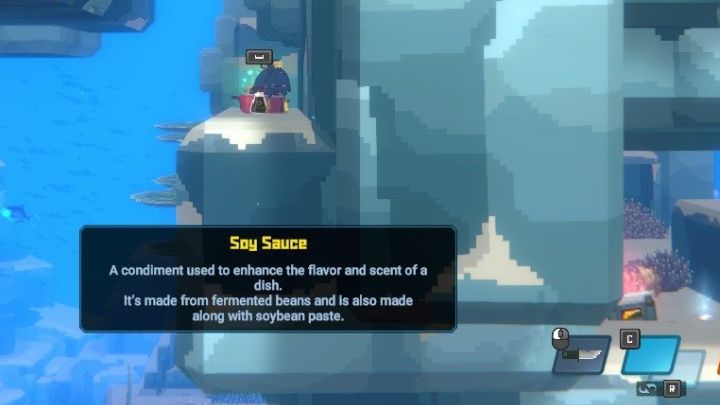
Ingredients for dishes can also be acquired in other ways. The two basic techniques are:
- Finding them during diving - interact with every container and seabed object you can find. There is a high chance of you finding e.g. sauce or olive oil.
- Completing quests - ingredients can be received as a reward for completing certain story or side missions. We recommend completing every received quest, especially, that some may reward you with e.g. 5 units of a given ingredient.
- Dave the Diver Guide
- Dave the Diver: Game Guide
- Dave the Diver: FAQ
- Dave the Diver: Sushi bar
- Dave the Diver: How to prepare Whole Roasted Shark Head dish?
- Dave the Diver: How to complete the Best Taste challenge in the Cooksta app?
- Dave the Diver: How to hire staff?
- Dave the Diver: How to use Cat Food?
- Dave the Diver: How to change the appearance of bar and boat?
- Dave the Diver: What is staff light bulb?
- Dave the Diver: How to use the Dispatch command to the staff?
- Dave the Diver: Sushi bar
- Dave the Diver: FAQ
- Dave the Diver: Game Guide
You are not permitted to copy any image, text or info from this page. This site is not associated with and/or endorsed by the developers and the publishers. All logos and images are copyrighted by their respective owners.
Copyright © 2000 - 2025 Webedia Polska SA for gamepressure.com, unofficial game guides, walkthroughs, secrets, game tips, maps & strategies for top games.
