Dave the Diver: How to change the appearance of bar and boat?
In Dave the Diver you will find a lot of cosmetic elements. From this page you will learn which cosmetic elements are subject to modification and how to unlock new options.
Dave the Diver offers a lot of options when it comes to customizing the appearance of major elements. The most susceptible to visual modifications is of course the Sushi Bar run by the main character's crew, but a new look can also be given to the boat which the protagonist sails out for fishing every morning.
On this page of our guide, we explain all intricaties related to customizing the appearance of elements in Dave the Diver.
Changing the appearance of the bar

The ability to purchase and customize various elements of the bar's equipment will be unlocked quite early in the game. To access the customization options, simply choose the right option from the bar at the bottom of the screen while in the restaurant.
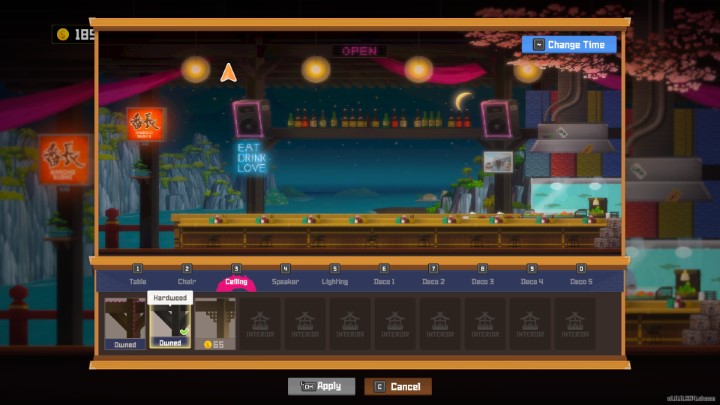
In the next menu, you'll be able to buy and choose from a range of available appearance options. Almost all elements of the bar can undergo customization:
- main counter;
- stools;
- color and style of the ceiling;
- speakers;
- lighting;
Aside from the main options, you'll also be able to choose minor decorations that will complement the whole.
In the initial stages of the game, the choice of apperance options will be rather limited. New items will appear along with your progress in Cooksta app. Each new rank in the app will unlock new appearance options.
Changing the appearance of the boat

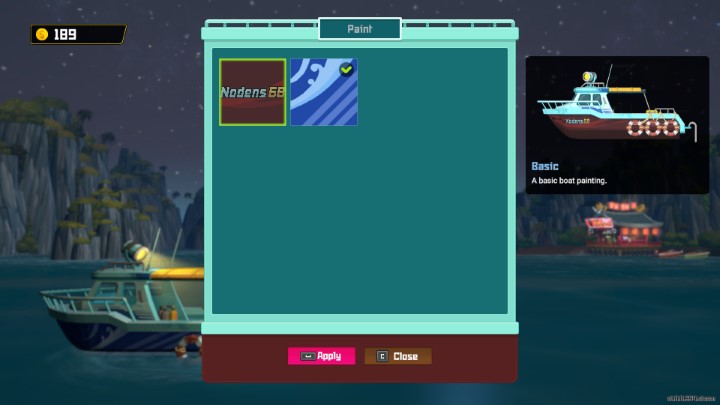
When it comes to the appearance of the boat, you can decide on a paint job from the equipment chest screen (Left CTRL). The first paint job, blue, is unlocked quite early in the game - simply follow the main storyline to get it.
Interestingly, there is a special paint job available to players who bought the Deluxe edition of the game on Steam.
- Dave the Diver Guide
- Dave the Diver: Game Guide
- Dave the Diver: FAQ
- Dave the Diver: Sushi bar
- Dave the Diver: How to prepare Whole Roasted Shark Head dish?
- Dave the Diver: How to complete the Best Taste challenge in the Cooksta app?
- Dave the Diver: How to hire staff?
- Dave the Diver: How to use Cat Food?
- Dave the Diver: How to change the appearance of bar and boat?
- Dave the Diver: What is staff light bulb?
- Dave the Diver: How to use the Dispatch command to the staff?
- Dave the Diver: Sushi bar
- Dave the Diver: FAQ
- Dave the Diver: Game Guide
You are not permitted to copy any image, text or info from this page. This site is not associated with and/or endorsed by the developers and the publishers. All logos and images are copyrighted by their respective owners.
Copyright © 2000 - 2025 Webedia Polska SA for gamepressure.com, unofficial game guides, walkthroughs, secrets, game tips, maps & strategies for top games.
