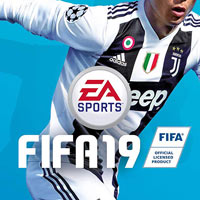FUT: Game Modes 19
Last update:
In FIFA 19 Ultimate Team, the player can participate in many game modes. Some of them allow you to play against the AI, others pit you against other players in online weekly games in the Division Rivals league. The following chapter contains all game modes available in FUT 19.
Division Rivals
Division Rivals is a completely new game mode available in FIFA 19 ULTIMATE TEAM. In Division Rivals, the players compete with each other in weekly online games. There are some pre-determined rules. After a league season ends, the Players are awarded prices according to their performance. Below, you can find comprehensive information regarding the new mode in FUT 19 called the Division Rivals.
Rules

Division Rivals happens throughout a week and the players can compete against rivals of similar skills during the time. After 5 qualifier games, the player is directed to the right division, where they have to fight for points to advance to a higher league. You can lose or gain points for each game in Division Rivals. The amount of awarded points depends on the scores - you get the most points for winning. Higher leagues are more difficult, so they mean more challenge for the player. Also note that the games in Division Rivals allow obtaining FUT Champions points, which can give you a pass to a prestigious, weekend league of the same name.
Division Rivals Rewards

After finishing a league season (i.e. after a week), the player is rewarded accordingly to performance, league and end rank. Even a beginner stuck in league 10 has a good chance of getting really good rewards that will help them develop their FUT account and reinforce the squad.
FUT Champions

FUT Champions is a prestigious weekend league that can be entered after obtaining the right amount of points. The points are obtained by playing games in the Division Rivals. The higher the league, the more points you get, but collecting enough points isn't going to be simple, since a pass to the prestigious league costs as much as 2000. This is why getting access to FUT Champions isn't easy, and the league levels are high.
Squad Creation Challenges
When participating in the Squad Builder Challenge in FIFA 19 Ultimate Team, you have to meet certain requirements imposed by the game. They mostly concern chemistry, overall rating, types of cards, leagues, clubs, etc. Also note the fact that after creating a team, all players assigned to it will be deleted from your club in exchange for a certain prize - a pack or coins. The Squad Creation Challenges are a good chance for earning coins and finding interesting players. What has to be kept in mind, though, is the fact that due to some requirements, the transfer market can sometimes go a bit nuts; poor cards can be terribly expensive just because they fit many teams. This chapter contains information about creating your own squads and making money of it.
Creating Squads

Squad creation always begins by finding cheap players that fulfill the requirements of the given objective. Don't buy them right away - instead, add them to the concept team or the team creator in websites such as futhead or futwitz. The process of creating the right team requires much patience because searching for the right player can take time and be pretty mundane.
The fastest way to build a team
The fastest, and usually the most efficient way of creating the right squad for a particular challenge is searching for a practical solution on the Internet. Just search the name of the challenge in the browser and select the right solution. Before completing a squad, always make sure it meets the requirements of an objective and check the comments - maybe someone came up with a better solution. It can sometimes turn out that a player can't be bought for a reasonable sum. You will have to look for alternatives. First, look for a player from the same league or the same nationality, who will provide the same level of Chemistry for the team. In some cases, you will have to swap a few players.
Extra chemistry for a player's loyalty bonus
Players found in card packs receive extra chemistry for their loyalty bonus. Thanks to that they can reach full chemistry (10 points). Players bought on the transfer market can have their maximum chemistry at level 9 unless they play at least 10 matches in your club.
What is the fastest way to get the bonus for a player's loyalty bonus?
Many challenges require your players to have a specific amount of chemistry points. You can't get all the necessary players from the card packs which means that some of them has to be bought on the market. Then, you have to earn their loyalty. However, there is a fast and quick way in which you can get extra chemistry for a player's loyalty bonus without a risk of ruining your win/lose ratio. Do the following:
- PC and PlayStation - Create a team with players that are necessary to complete a given challenge. Then, go to the Team of the Weak tab and confirm your choice. Pause the game and disconnect your Internet connection shortly after a player receives the ball from the first kick. Wait for the message informing you that you are offline. Plug in the Internet cable again. The game logs you out which means that you have to log in again. Go to FUT mode. Your team didn't lose, and all your players have played 1 match. Repeat 10 times.
- Xbox - Create a second Xbox account and log in to that one. On your main account, you have to create the team with players required for completing a given challenge. Go to Team of the Week tab and confirm your choice. Pause the game and select your main account from the list - do this right after one of the players receives the ball for the first time. Wait for the game to display the message informing you that you have been disconnected from EA servers. Log in again to your main account. The game will log you out - log in again. Go to FUT mode. Your team didn't lose and all your players have played 1 match. Repeat 10 times.
The methods described above won't use up your coin bonuses (provided you have any). However, you have to remember that players deplete their contracts by playing matches in your team which means that you will have to update them.
Team of the Week
The squad in the Team of The Week consists of players, who stand out with something special during the previous stage of the games. The Team of The Week is chosen every Wednesday by EA Sports specialists. All players, who stood out with their performance during the previous week gain special cards that are included in the Team of The Week.
Challenge the Team of the Week

Winning with the Team of The Week won't be easy, especially on higher difficulties. All players have new, better cards, and hence their stats are much higher. If you have a weaker team, especially at the beginning of the career in FUT, you should go for the lowest difficulty that allows beating the team.
In Form Cards

Every player from the Team of The Week gets a new, dark card color scheme and increased stats, which make them real monsters compared to the golden counterparts. Since the stats are higher, the In-Form Cards can be really expensive on the transfer market.
How to get In Form Cards
Every player can get the In-Form Card every week by opening packs. After 7 days, the Team of The Week is changed, and the previous players In Form aren't available in packs - only on the market.
Squad Battle
Squad Battles are another singleplayer game mode in FIFA 19, in which you can wind packs and coins. The player participates in games against all kinds of teams and strives to advance in the ranking. Below, we've listed the rules of the Squad Battles, as well as the awards that you can win there.
Rules

In Squad Battles, the players have to compete against the AI, which controls teams created by the FIFA community. You get some points for playing games - the exact amount depends on difficulty and the outcome of the game. Remember that you can get additional points for spectacular tricks and goals. Also note the fact that the player can lose points for fouls, yellow and red cards or conceived goals. In the Squad Battles, you can only play 4 games a day and then have to wait for the squads to be updated.
Rewards

Depending on which rank you managed to get, you can obtain certain rewards. The game's worth a struggle since the pool includes packs with players, who can be sold on the transfer market. There are also packs and lots of coins.
Seasons
The Seasons are another mode within the FUT 19 Ultimate Team, which can be played against AI-controlled opponents. In this mode, the player has a chance to participate in season games, where there's a certain number of games to play. In order to advance and win the title, the player needs points. After the season is over, the player can claim certain rewards.
Rules
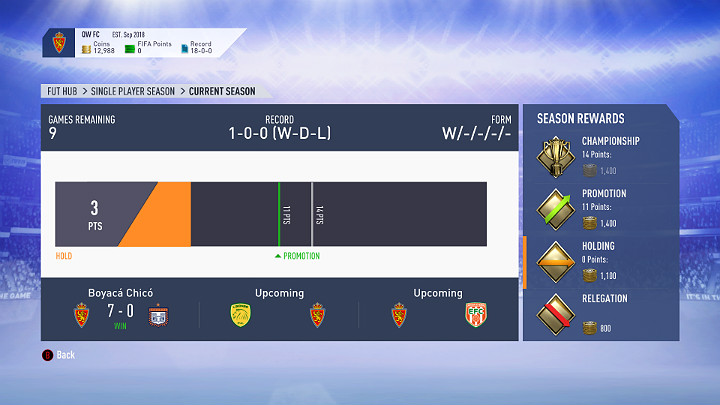
In order to participate in the seasons, your first step is creating a team, which can play a set number of games. The next step is selecting the difficulty level of the opponent - you won't be able to change it throughout the entire season, so choose wisely. Select the one that matches your skills. The win is worth 3 points, a draw - 1 point, and losing doesn't give any points at all. The task is to get as many points as you can, in order to secure the title of the champion.
Rewards
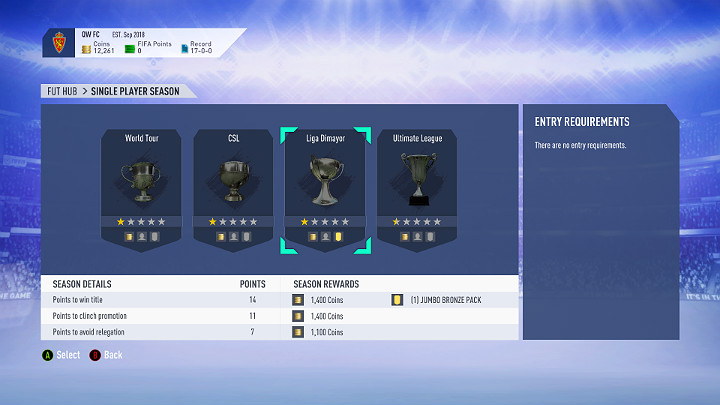
Depending on the difficulty level and type of games, you can earn some money and get additional card packs. If you're a beginner in FIFA 19, select a lower difficulty, which will allow you to win more comfortably. This will yield the coins needed for developing the team. After finishing the given season, you can begin another, on a higher difficulty, if you wish.
Draft
In the Draft Mode, the player has exerted skill in managing the players and aptitude of a selectioner, who has to get a streak of 4 wins. Rewards in the Draft mode depend on the number of victories, so make sure to give it your best shot and always fight until the very end.
Rules of the Draft Mode

Draft can be played online and offline (against AI). In order to participate, you will need a special token or a payment of 15k coins / 300 FIFA points. After paying, the player is able to choose the team. For each position, you can choose one of the 5 players proposed by the game. You have to complete the entire squad. After accepting the team, the player proceeds to knock-off stage, where losing means the end of the adventure.
Building the Team
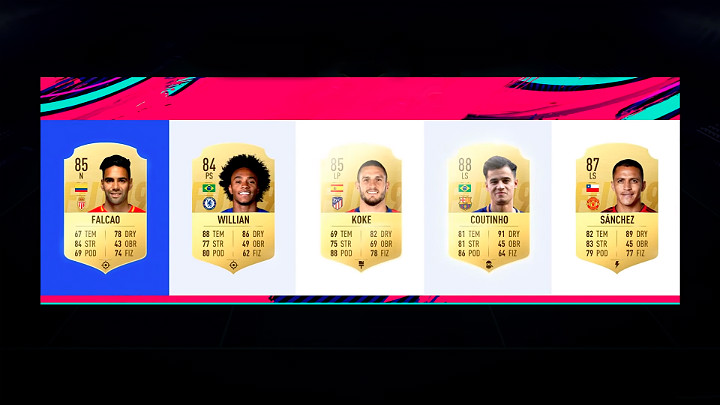
First, chose the formation and then select the players. When selecting the squad, pay particular attention to Chemistry - not only to the overall score of the players. Remember, that good Chemistry is translated into the style and skills of the particular players. After selecting all players, try to manipulate the squad a bit, so as to achieve optimal Chemistry.
Rewards
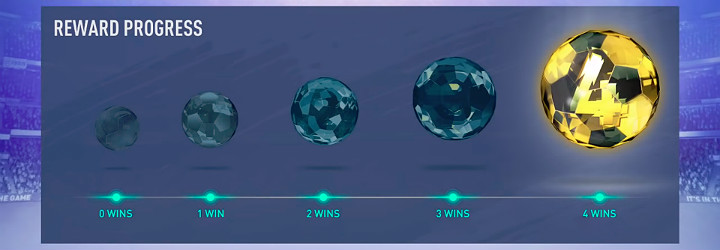
Depending on the number of games won, the player can get different rewards. Of course, the best rewards are awarded after winning four games in a row, but even if you lose in the first game, you can still hope for something good. The reward you get is randomly selected from a pool of rewards assigned to a number of victories. For example:
- Losing in the first game yields regular silver and golden packs.
- For 1 victory, you can get golden packs and big golden packs.
- 2 victories yield premium packs of higher quality.
- 3 victories mean a few packs premium or higher quality packs.
- 4 victories give you the chance of winning packs worth over ten thousand coins.
The rewards in the Draft mode are awarded randomly, so the 15k coins spent on entering the competition won't always get back to you. The Draft mode is really a lottery and chances of actually coming out with profit are reserved for the best players, who can win all four games. When it comes to rewards for playing Draft in singleplayer, they're incomparable with the online counterparts, unfortunately. Earning a considerable amount of coins is nearly impossible. If you have some FIFA points to spend and you don't know what to do with them, you can try your luck in Draft for single player. Remember, though, that the difficulty level doesn't impact the rewards you get, so there's no point making things more difficult for yourself - select the lowest difficulty and quickly get through the whole thing.
You are not permitted to copy any image, text or info from this page. This site is not associated with and/or endorsed by the developers and the publishers. All logos and images are copyrighted by their respective owners.
Copyright © 2000 - 2026 Webedia Polska SA for gamepressure.com, unofficial game guides, walkthroughs, secrets, game tips, maps & strategies for top games.