Farming Simulator 17: How to Empty a Prism/Silo?
Method 1

As soon as you remove all the visible ensilage from the heap, using e.g. a shovel, there may be some small percentage of that ensilage left in the silo. Sometimes, you will be able to see ensilage remaining at the walls that you cannot remove.
To handle this problem, you simply have to buy Lizard S-710 conveyor belt and attach it to the tractor. Apart from substances and grains spilled directly in front of it, it also collects substances from the ground, within a short distance. Then, tow the conveyor belt straight into the prism. To remove substances from the belt, take it to a larger Grimme SL-80 Quantum belt, or storage vehicle (such as a dump wagon). You can even unload ensilage anywhere outside of the container if only you enter the conveyor belt (which can actually be done) and you force unloading. Repeat this until you completely empty the container.
Method 2 (PC only)
The common problem, which appears very often, is that players are unable to empty the prisms holding ensilage, but similar situations were reported by some of the players using other structures. Currently, (game version: 1.2.11) there isn't any viable way to remove the containers (in case of ensilage, for example, there isn't any way to remove the whole container, but you cannot deliver any extra amounts of grass.
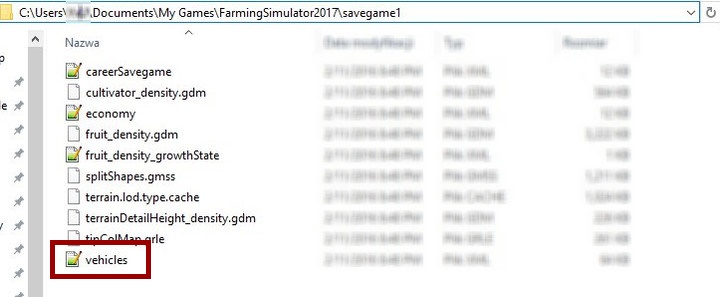
To get rid of this problem, you need to modify the saved game. In this case, go to the location where your saved games are placed. The default location is below:
C:\Users\nazwa_uzytkownika\Documents\My Games\FarmingSimulator2017\savegame1
If you play on a different saved game slot than the first one, be sure to enter the folder with the right number (savegame2/3 etc.)
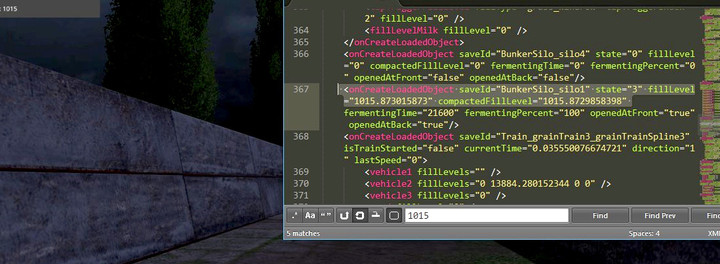
Inside you'll find a file named Vehicles.xml. You can open it using a notepad (right mouse button -> open using), but to have a better look on its contents, you should use an outside editor (e.g. Notepad++, Sublime Text). In the game, enter a tank, and check its fulfillment level. In our case, the value is 1015. Using the search engine (Ctrl + F) search for this number in the open text file. In this case, the found line has this id: BunkerSilo_silo1, which makes it evident that this is our ensilage tank. Now, all you have to is edit these values: fillLevel, compactedFillLevel, stage, fermentingTime, fermentingPercent, inputting 0 as the value. Save the file, and start the game - the tank should be empty.
Note - the game cannot be running while editing the save.
Easy | Medium | Hard | |
Approximate difference In purchase prices | +20-30% | 0% | -30-40% |
Initial cash | 25,000 | 20,000 | 15,000 |
Loan taken | 50,000 | 75,000 | 100,000 |
Plants in silos | 60,000-70,000 litres | ~40,000 litres | 0 litres |
Plant growth | Fast | Normal | Slow |
Plants drying | Disabled | Enabled | Enabled |
Periodic tillage | Disabled | Enabled | Enabled |
Fertilization condition | 1 | 3 | 3 |
Fuel consumption | Low | Default | Default |
As you can see, the most profitable business is the acquisition of chaff from corn and turning it into silage. In this case, it is most convenient to transport the chaff right to the biogas plant, where heaps a located. In the basic version this business doesn't require a considerable financial contribution (with the help of Pottinger MEX 5 from the Forage Harvesters category). This kind of work, however, is time-consuming and very demanding of the player. The second best option is to invest at the beginning of the game in soy and sunflower, because the income is high, seed prices lower than that of the competition, and small crops at a good purchase price are easier to transport.
- Farming Simulator 17 Game Guide
- Farming Simulator 17: Game guide
- Farming Simulator 17: For beginners
- Farming Simulator 17: Difficulty level options
- Farming Simulator 17: Menu and monitoring
- Farming Simulator 17: From sowing to harvesting - step by step
- Farming Simulator 17: Missions
- Farming Simulator 17: Store, modifying and exploiting your machines
- Farming Simulator 17: Market Mechanisms
- Farming Simulator 17: Creating and Connecting Lots
- Farming Simulator 17: Strategic Tips
- Farming Simulator 17: Buildings and Investments
- Farming Simulator 17: How to Empty a Prism/Silo?
- Farming Simulator 17: For beginners
- Farming Simulator 17: Game guide
You are not permitted to copy any image, text or info from this page. This site is not associated with and/or endorsed by the developers and the publishers. All logos and images are copyrighted by their respective owners.
Copyright © 2000 - 2025 Webedia Polska SA for gamepressure.com, unofficial game guides, walkthroughs, secrets, game tips, maps & strategies for top games.
