Farming Simulator 17: Controls
PC
 | Movement |
 | Enter a Vehicle |
 | Activate a Hand Tool / Pick-Up |
 | Choose a Hand Tool |
 | Throw |
 | Crouch |
 | Jump |
 | Flashlight |
 | Camera |
 | Zoom In / Zoom Out |
 | Activate Object |
 | Next Vehicle |
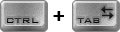 | Previous Vehicle |
 | Menu |
 | Shop |
In Vehicles
 | Connect / Disconnect a Tool |
 | Choose a Connected Tool |
 | Assign a Worker |
 | Horn |
 | Enable / Disable Engine |
 | Deploy Cargo |
 | Deploy Cargo in a Restricted Area |
 | Lights (3 modes) |
 | Dumper - Dumping Side |
 | Transport Lines - Attach / Remove |
 | Lower/Raise a Tool (ex. Mower) |
 | Lower/Raise all the Tools |
 | Activate tool |
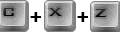 | Vehicle Special Functionalities (ex. Unlocking Combine Doors) |
 | Sliding Out the Pipe (ex. Combine) |
 | Enable/Disable Swathing the Straw |
 | Unlock/Close the Lid (ex. Trailers) |
 | Enable Minimap |
 | Enable Cruise Control |
 | Cruise Control Speed |
 | Radio |
 | Next/Previous Channel |
 | Help Menu (with Controls List) |
 | Time Control (Faster/Slower) |
By moving the mouse and using its buttons you can control the elements on the jibs (ex. Loaders)
You can control the lights, (ex. Indicators) using the numerical keyboard.
You are not permitted to copy any image, text or info from this page. This site is not associated with and/or endorsed by the developers and the publishers. All logos and images are copyrighted by their respective owners.
Copyright © 2000 - 2026 Webedia Polska SA for gamepressure.com, unofficial game guides, walkthroughs, secrets, game tips, maps & strategies for top games.
