
ETS2: World of the game - map
The map above was created by combining the original map with the 4 available DLCs: Going East!, Scandinavia, Vive La France ! and Italia! The "borders" are marked with different colors to show which parts of the map are unlocked with a particular DLC.
Legend to Euro Truck 2 Map
Symbol | Meaning |
 | Explored route (you have been here at least one time) |
 | Unknown route (you have never been here) |
 | Current route (indicated by GPS) |
 | Explored city (you have been here at least one time) |
 | Unknown city (You have never been here) |
 | Your position |
 | Parking lot (place where you can rest) |
 | Gas station |
 | Car repair shop (repair, upgrade or paint your truck) |
 | Port |
 | Eurotunnel |
 | Truck dealer (buy a new truck) |
 | Highway gate |
 | Garage (for sale) |
 | Quarry (you can find some orders here) |
Available map ([M] by default) offers a few views (changed with a mouse roll).

The widest map allows you for checking which cities have you explored. Use it to plan your further exploration.
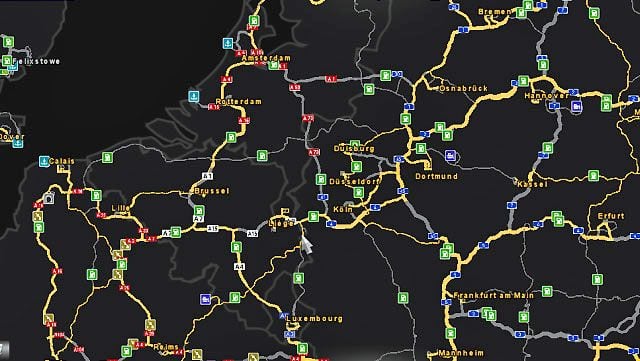
The middle map allows for planning a trip. You can verify the route using GPS but also mark places where you will take fuel or sleep (remember that parking lots are always near the gas stations). Learn colors of explored and unknown routes and meaning of particular icons.
The detailed map allows you to check all the elements of the area such as objects, roads, etc.
You are not permitted to copy any image, text or info from this page. This site is not associated with and/or endorsed by the developers and the publishers. All logos and images are copyrighted by their respective owners.
Copyright © 2000 - 2025 Webedia Polska SA for gamepressure.com, unofficial game guides, walkthroughs, secrets, game tips, maps & strategies for top games.
