ETS2: PC Controls/Keybinds
Euro Truck Simulator 2 is for a beginner using a keyboard as well as for an experienced player having a steering wheel. When you create your profile, select your controller and type of gearbox. The tables below presents default controls.
Vehicle controls
 | Acceleration |
 | Break/Reverse |
 | Turning left |
 | Turning right |
 | Gear up |
 | Gear down |
 | Start/turn off engine |
 | Handbrake |
 | Engine breaking |
 | Retarder Increase |
 | Retarder Decrease |
 | Raise/lower axle (for middle/rear axle that can be lifted) |
 | Differential Lock |
 | Lights mode |
 | Main-beam headlights |
 | Warning lights |
 | Sound signal |
 | Air horn (requires special horns mounted on your truck's cabin) |
 | Light signal |
 | Windscreen wipers |
 | Cruise control |
 | Dashboard display mode |
 | Confirm selection |
 | Connect/disconnect trailer |
 | Go to audio player/radio |
 | World map |
 | Garage manager |
 | Main control panel |
 | Radio |
 | Quick Save |
Interface controllers
 | Show/hide mirrors |
 | Switching between modes of Route Advisor |
 | Full lights control |
 | Mouse control in Route Advisor |
 | Route Advisor: navigation page |
 | Route Advisor: information about orders |
 | Route Advisor: truck and truck diagnostics |
 | Route Advisor information page |
 | Print screen |
Camera controls
 | Interior camera |
 | Following camera |
 | Vertical camera |
 | Roof camera |
 | Window rear view camera |
 | Bumper camera |
 | Wheel front view camera |
 | Exterior camera (cinematic) |
 | Next camera |
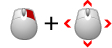 | Move camera |
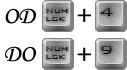 | Interior camera display |
You are not permitted to copy any image, text or info from this page. This site is not associated with and/or endorsed by the developers and the publishers. All logos and images are copyrighted by their respective owners.
Copyright © 2000 - 2025 Webedia Polska SA for gamepressure.com, unofficial game guides, walkthroughs, secrets, game tips, maps & strategies for top games.
