ETS2: Online account and World of Trucks account
Check information on how to create your online account in Euro Truck Simulator 2 to start online play!
An account in TruckersMP and an account for World of Trucks are two different things. They are two external services for this game that have their own features (account in WoT is also useful in offline mode). Below you can read about advantages of having a WoT account:
- Social features (sharing photos, access to WoT forum etc.),
- New achievements,
- Option to create your own registration plate,
- Additional contracts from the web (more information at the end of the chapter),
- Chance to participate in special events through WoT (e.g. Christmas special).
Creating an account

The game offers you an option to combine your in-game profile with your online account through worldoftrucks.com. By doing that you can share your pictures with other players, get additional achievements or have your own registration plate. Sadly, this doesn't give you an option to save your game in cloud. The site is very easy to navigate which means that even inexperienced players can browse it without any problems.

Merging your in-game profile with your online account - click on "Connect Profile to the World of Trucks" button in the character selection screen. But before you do that, you should create an account on that site. Open your browser, enter www.worldoftrucks.com and press "JOIN NOW". Then, select the option for you - if you have the game on Steam then select the option that lets you join through that program etc. You now have to complete registration process. It isn't complicated but you should still follow the instruction.
Making your own registration plate
Complete the registration process and log in. After that you are automatically moved to "My page". Here you can see all your stats, shared pictures and achievements.
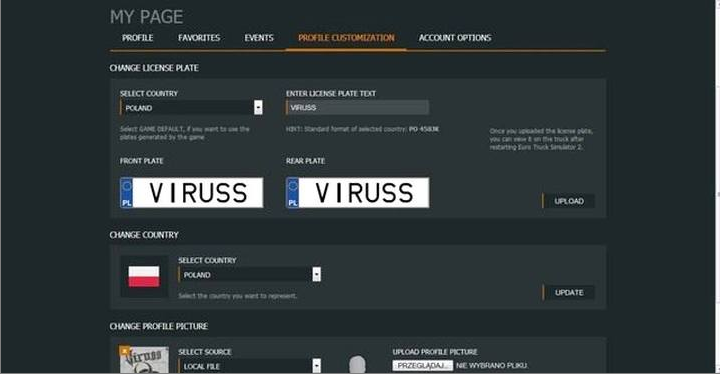
Go to "Profile customization" tab where you can change your registration plate, choose your country and avatar (picture). To change your plate, you have to select your country and enter a text that will be displayed on your plate. Then, click on the "Upload" button displayed on the right. Your registration plate is visible to all players in the multiplayer mode.
Contracts from the Internet

The option to select "External Contracts" is now available in the Job Type Selection screen. There, you can select jobs generated by WoT. These contracts are identical for all players. Thanks to that you can find the same job and complete it with other players (with the same payment and target destination). Useful for organizing trips with friends or for making convoys that are created on numerous forums. Contracts are presented on the map and within a certain range so all players need to be close to each other if they want to participate in the same transport.
Important - each external contract has a different time limit (the in-game time doesn't count; the real time does). Also, all players who participate in a given contract receive 90 km/h speed limit, including servers without speed limit.
You are not permitted to copy any image, text or info from this page. This site is not associated with and/or endorsed by the developers and the publishers. All logos and images are copyrighted by their respective owners.
Copyright © 2000 - 2025 Webedia Polska SA for gamepressure.com, unofficial game guides, walkthroughs, secrets, game tips, maps & strategies for top games.
