DCS AH-64D Apache: Radio Communication - how to use radios?
This page of the DCS AH-64D Apache tutorial is dedicated to radio communications. We describe how to change UHF, VHF, FM1 and FM2 radio frequencies and how to transmit over the active radio.
Last update:
This chapter of the DCS: AH-64D Apache simulator guide, presents the radio communication system. We show you how to operate the radio panel and how to change between UHF, VHF, FM1 and FM2 frequencies.
Required keybinds
- RTS Switch Left - opens comms menu via the selected radio (RAlt + /);
- RTS / Depress - changes the active radio
Radio panel

Turn the volume MASTER knob of all radio receivers to approx. half way to hear all incoming radio transmisions. Flip all SQL switches up to suppress static noise. Follow the same checklist if you are in the CPG's seat. The radio panels are identical.
EUFD Display

The EUFD (Enhanced Up-Front Display) display always shows the current frequencies for each radio, and secondery / alternative frequencies next to them for a quick swap.

Press the SWAP button to quickly change to an alternative frequency for the selected radio.

An active radio always has an arrowhead icon pointing to the left. The arrowhead to the right always marks the active radio of the other crew member, regardless where you sit.

Use the RTS switch or the button on the cyclic RTS Depress to switch between different radios. Most of the time you will use VHF or UHF radio. An active radio will be marked with an arrowhead icon pointing to the left.

The P button displays a list of predefined Presets with frequencies. The WCA switch is used to move through the list up and down. The Enter button activates the preset frequency indicated by the arrow.
Radio communication

Select the radio with the switch or the RTS button, and then press RAlt +/ keys or RTS Switch LEFT on the cyclic. Use F keys or mouse to transmit selected message.
COM screen - changing the frequency

To manually enter a required frequency, use the COM communication screen on the multifunction display. Press the COM hotkey to display the communication screen.

Select MAN to enter the frequency edit screen. On the left, select the radio which frequency you want to change / enter.

Enter the desired frequency on the keyboard panel and confirm with ENTER.
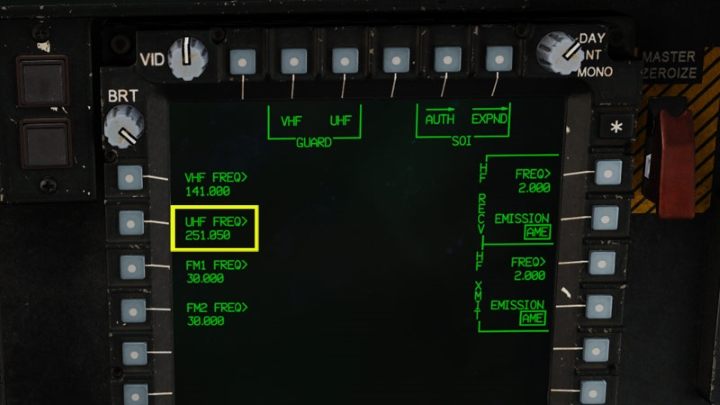
On the COM screen, check if the frequency has changed.
- DCS AH-64 Apache Guide
- DCS AH-64D Apache: Game guide
- DCS AH-64D Apache: Systems and Sensors
- DCS AH-64D Apache: Sight Source and Acquisition Source
- DCS AH-64D Apache: TADS - Target Acquisition and Designation Sight
- DCS AH-64D Apache: PNVS - Pilot Night Vision System - how to use night vision?
- DCS AH-64D Apache: TSD - Tactical Situation Display
- DCS AH-64D Apache: ASE - Aircraft Survivability Equipment
- DCS AH-64D Apache: Radio Communication - how to use radios?
- DCS AH-64D Apache: Systems and Sensors
- DCS AH-64D Apache: Game guide
You are not permitted to copy any image, text or info from this page. This site is not associated with and/or endorsed by the developers and the publishers. All logos and images are copyrighted by their respective owners.
Copyright © 2000 - 2025 Webedia Polska SA for gamepressure.com, unofficial game guides, walkthroughs, secrets, game tips, maps & strategies for top games.
