Darksiders 3: How to install weapon upgrades?
This section of Darksiders 3 guide will help you install weapon upgrades. The action adds new statistics to it (e.g., increased damage), which from now on will be permanently active.

You can find Enhancements among the normal loot (check all orange orbs you find) or buy them from Vulgrim.

After you get an Enhancement, go to inventory. Highlight the chosen weapon and press the button responsible for installing the enhancement (Y in the PC version - you can view the button in the bottom left corner of the screen).
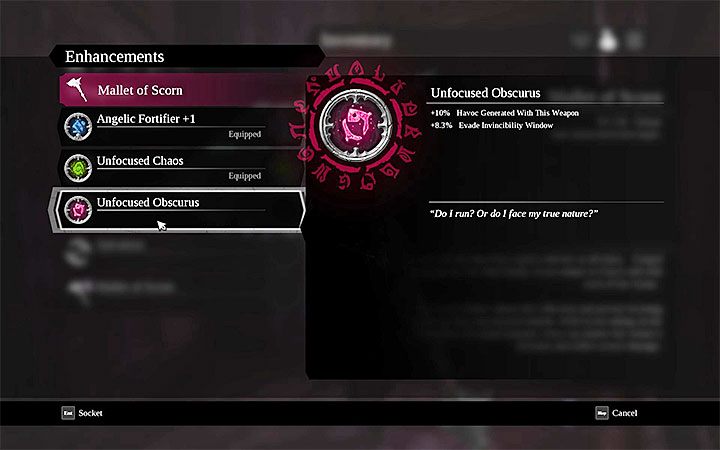
Select an enhancement from the available list and confirm the desire to install it. From now on, new parameters will become active.
Warning - the same upgrade cannot be installed on more than one weapon.

It is worth noting that the existing improvements can be improved to offer even better bonuses to statistics. To improve an enhancement, you need to go to Maker's Forge and talk to its guardian. Once you do that, choose Upgrade Enhancement from the menu. You can see the currently owned enhancements at the menu on the left. After choosing any of them, a tree with 4 levels of upgrades will appear. To make an improvement, you must have the appropriate items (components for crafting, such as angelic artifacts). For more information, visit Upgrading weapons and improvements section of our guide.
- Darksiders 3 Guide
- Darksiders 3: Game Guide
- Darksiders 3: FAQ
- Darksiders 3: How to destroy the webs?
- Darksiders 3: How to get to the top shelves?
- Darksiders 3: How do I get new armor?
- Darksiders 3: How to find new Sin-bosses?
- Darksiders 3: Can I save the game myself?
- Darksiders 3: How to install weapon upgrades?
- Darksiders 3: How to earn attribute points?
- Darksiders 3: How to increase the amount of Nephilim Respite?
- Darksiders 3: Can I retrieve my souls after dying?
- Darksiders 3: Can I re-assign spent attribute points?
- Darksiders 3: Why can't I use the Maker's Forge?
- Darksiders 3: How long does it take to complete?
- Darksiders 3: How to use fast travel?
- Darksiders 3: FAQ
- Darksiders 3: Game Guide
You are not permitted to copy any image, text or info from this page. This site is not associated with and/or endorsed by the developers and the publishers. All logos and images are copyrighted by their respective owners.
Copyright © 2000 - 2025 Webedia Polska SA for gamepressure.com, unofficial game guides, walkthroughs, secrets, game tips, maps & strategies for top games.
