Darksiders 3: Can I save the game myself?
This section of the guide to Darksiders 3 informs whether it is possible to make manual saves of the state of the game. We also explain how the game save system works exactly.
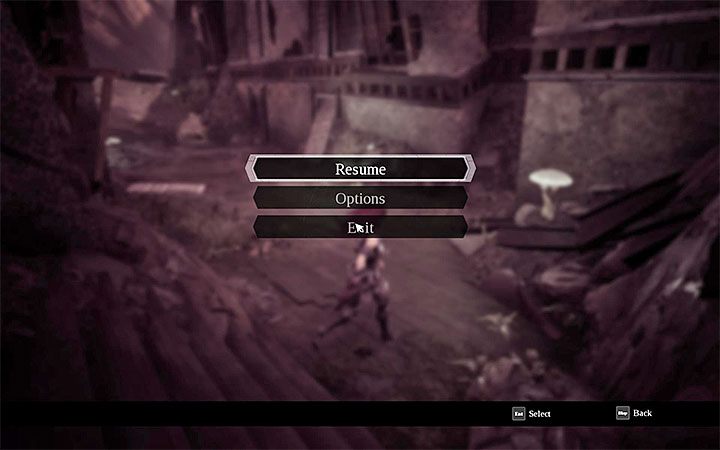
No, Darksiders 3 does not allow you to create your own saves. Even if you stop the game, the only options available are to resume or end the game. You should fully rely on automatic game records that are performed without your participation.

When the game is saved, a red icon appears in the lower right corner of the screen, above the number of souls - refer to the picture above.
The game is saved when:
- You get to one of the teleports (the place where Vulgrim appears) or the entrance to a new large location.
- You decide to end the game and return to the main menu. After resuming the game you should be in the same place where you finished before.
When Fury dies, Fury goes back to the last known teleport. It can be tedious, especially during boss fights, because you sometimes will have to repeat larger sections of the game before reaching the boss again. There are no checkpoints during bossfights, so you always have to start anew after dying.
Fury, at the moment of death, also loses the carried souls, but you can get them back, which is described in detail in the section entitled "Can I retrieve my souls after dying?" in our guide.
- Darksiders 3 Guide
- Darksiders 3: Game Guide
- Darksiders 3: FAQ
- Darksiders 3: How to destroy the webs?
- Darksiders 3: How to get to the top shelves?
- Darksiders 3: How do I get new armor?
- Darksiders 3: How to find new Sin-bosses?
- Darksiders 3: Can I save the game myself?
- Darksiders 3: How to install weapon upgrades?
- Darksiders 3: How to earn attribute points?
- Darksiders 3: How to increase the amount of Nephilim Respite?
- Darksiders 3: Can I retrieve my souls after dying?
- Darksiders 3: Can I re-assign spent attribute points?
- Darksiders 3: Why can't I use the Maker's Forge?
- Darksiders 3: How long does it take to complete?
- Darksiders 3: How to use fast travel?
- Darksiders 3: FAQ
- Darksiders 3: Game Guide
You are not permitted to copy any image, text or info from this page. This site is not associated with and/or endorsed by the developers and the publishers. All logos and images are copyrighted by their respective owners.
Copyright © 2000 - 2025 Webedia Polska SA for gamepressure.com, unofficial game guides, walkthroughs, secrets, game tips, maps & strategies for top games.
