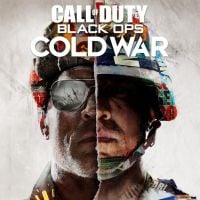Call of Duty Cold War: Keybinds / Controls PC
This page of the Call of Duty Cold War game guide contains information about PC controls. We show what action the individual buttons and keys have, as well as what additional control settings are available.
Call of Duty Cold War - PC controls
General controls
 | Moving |
 | Jump |
 | Crouch / Slide |
 | Crawling |
 | Sprint / Focus |
 | Walk |
 | Shooting |
 | Targeting |
 | Reloading |
 | Previous weapon |
 | Next weapon |
 | Grenades / Mines |
 | Tactical equipment |
 | Buttstroke / Zoom change |
 | Interaction |
 | Labelling |
 | Call for help |
Vehicles
 | Gas |
 | Turning left |
 | Turning right |
 | Flying up / jump |
 | Flying down |
 | Shooting |
 | Second attack |
 | Zoom in |
 | Acceleration |
 | Hand brake |
Additional control settings

Call of Duty Cold War has quite rich options for configuring controls. They include among others:
- Mouse acceleration and sensitivity,
- change the function of keys when you press them (e.g. do you need to hold the aim button or just click once),
- option to invert mouse movement.
You are not permitted to copy any image, text or info from this page. This site is not associated with and/or endorsed by the developers and the publishers. All logos and images are copyrighted by their respective owners.
Copyright © 2000 - 2025 Webedia Polska SA for gamepressure.com, unofficial game guides, walkthroughs, secrets, game tips, maps & strategies for top games.