AC Mirage: Difficulty levels
AC Mirage offers viewers several difficulty levels to choose from. On this page of the guide you will learn all the most important information about the available modes, as well as where and when you can change them.
Last update:
The latest installment of the series about assassins offers several levels of difficulty. Choosing the right one will allow you to tailor the experience to your individual needs. From this page, you will learn all the most important information about the available difficulty levels and how to change them (also during the game).
- What does the difficulty level affect?
- Can you change the difficulty level during the game?
- How to change the difficulty level?
What does the difficulty level affect?
The difficulty level in AC Mirage affects several important gameplay elements. The most important changes are definitely those related to stealth and combat.
On the easy difficulty level, the guards will be less observant and will lose interest in Basim's suspicious behavior faster. On hard, enemies will react faster to suspicious actions. It will also be harder for you to lose the pursuit if you get detected.
The damage dealt to the protagonist scales with the difficulty level. On easy, Basim will receive reduced damage compared to normal and hard difficulties. If you choose the highest difficulty level, opponents will be able to withstand more hits.
The selected difficulty level also affects pickpocketing. A higher level will make the theft mini-game more difficult. It's worth remembering, however, that the QTE mini-game can be completely turned off in the settings menu. You can read more about automatic theft on the guide's page dedicated to theft.
Can you change the difficulty level during the game?
When you run AC Mirage for the first time, the game will ask you to choose the initial settings. Among them, there will be an option responsible for the difficulty level.
However, if during the game you decide that the current difficulty is not suitable for you, you can easily change it, even after you have started playing. This option will come in handy if the challenges you encounter turn out to be too difficult or too easy for you.
How to change the difficulty level?
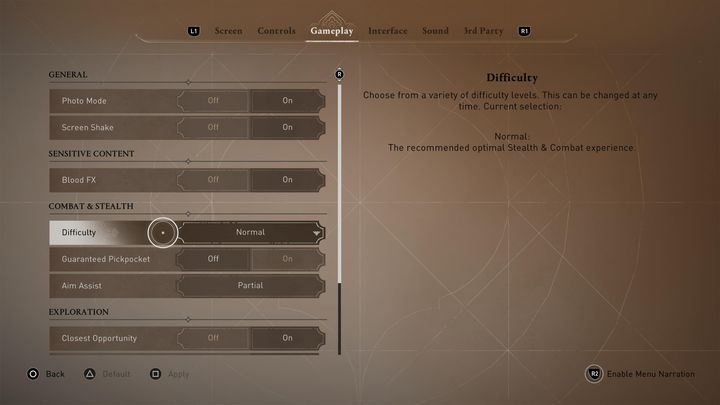
To adjust the difficulty level, go to the game settings menu, and then to the "Gameplay" tab. The "Difficulty level" option there will allow you to choose one of 3 levels: Easy, Normal and Hard.
After choosing one, save the settings by pressing "Apply".
You are not permitted to copy any image, text or info from this page. This site is not associated with and/or endorsed by the Ubisoft or Ubisoft. All logos and images are copyrighted by their respective owners.
Copyright © 2000 - 2025 Webedia Polska SA for gamepressure.com, unofficial game guides, walkthroughs, secrets, game tips, maps & strategies for top games.
