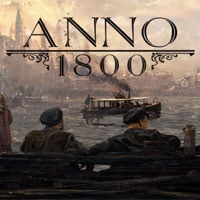Anno 1800: Interface
Last update:
Table of Contents
This chapter of Anno 1800 game guide is devoted to the interface. The following picture will clearly illustrate how the most important options of the gameplay work.

- In the upper-left corner, you can see the following options: Empire level (you improve it by increasing the number of dwellers), finances, your income/expenses and the overall number of dwellers.
- In the upper part of the picture, you can see inter alia: city attractiveness level (it can affect e.g. whether or not other ships are willing to visit your island), stored supplies and numerical amount of different social groups.
- In the upper-right corner, you can see: selected language, main game options, trade routes of your empire and the world map.
- Click on a building or one of your dwellers, and on the right part of the screen, you will find specific information on the selected object. Certain buildings can be upgraded - you should especially keep that in mind when dealing with warehouses and docks.
- Use your minimap to find information on crops and resources available on your island. This is crucial information - always take it into account when e.g. you're planning to establish a small settlement near your main island.
- Here is your minimap - you can select your ship and explore waters surrounding your island.
- In the lower part of the screen, you can select inter alia, buildings, roads and houses. As you progress in the game and obtain new social groups, you will unlock new buildings for your empire.
- On the left side of the screen, you will find important notifications and warnings concerning your current gameplay.
You are not permitted to copy any image, text or info from this page. This site is not associated with and/or endorsed by the Ubisoft or Blue Byte GmbH. All logos and images are copyrighted by their respective owners.
Copyright © 2000 - 2025 Webedia Polska SA for gamepressure.com, unofficial game guides, walkthroughs, secrets, game tips, maps & strategies for top games.