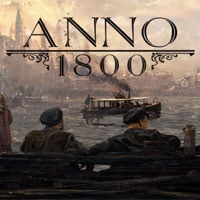Is Multiplayer in Anno 1800 Not Working? Fix it
In this guide, we will tell you how to fix a bug with a non-working multiplayer mode in Anno 1800. Play with friends thanks to us.

Anno 1800 is the latest installment of the series which started in 1998. It is widely popular among fans of city builders. The game attracts thousand of players every day. It also offers a multiplayer mode. However, not all people are able to play. If you encounter the problem with not working multiplayer, we have a fix for you.
Anno 1800 – multiplayer not working fix
Many players on Steam have problems with connecting with each other. If your multiplayer is not working, try the method presented below.
- First of all, check if the servers are online. You may do that here. Obviously if they are down, wait patiently.
- If everything is in order, you should open Ubisoft Connect (it should be installed with the game).
- Now open the Friends and groups tab and add your friend (you must search them by their Ubisoft nickname).
- When you start the multiplayer mode, don’t invite your friends via Steam. Do that in Ubisoft Connect (right mouse button on the nick).
Many players stated that this method helped them. Nevertheless, some report that they have encountered LR40 error instead.
Anno 1800 – LR40 error
There are many reasons for this message
- Connectivity issues;
- Background applications;
- Difference in game data;
You can read more about it here.
Possible Fixes
- Make sure that none of you have mods.
- Try to disable some background applications, sometimes antivirus can be a culprit.
- Change hosting people.
- Try few times – sometimes this error fixes itself.
Read also:
- Anno 1800 is Suddenly Back on Steam
- Best City Builder Games 2022
- Anno 1800 Sells Faster Than Other Parts of the Series
0

Author: Damian Gacek
Graduate of English Philology and English in Public Communication. His portfolio includes a scientific article on video game translation. Working with Gamepressure.com since 2019, writing for various departments. Currently, deals with guides and occasionally supports the newsroom. Interested in electronic entertainment since childhood. Loves RPGs and strategies, often also immersing himself in the depths of indie games. In his free time, works on a book and learns film editing.
Latest News
- This is expected to be the biggest year in the company's history. Blizzard prepares an offensive that will overshadow previous years
- Bethesda envied CD Projekt RED? Starfield may undergo a Cyberpunk 2077-style metamorphosis
- Season 2 has just started, and Todd Howard is already writing the script for the third one. Fallout 5 will be changed by the TV show
- 5 games to grab on Amazon Prime Gaming. Among them, a collection of RPG classics
- My experience attending the 2025 Game Awards, and why I loved it