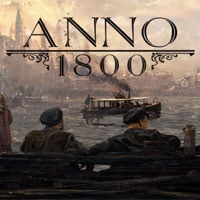Anno 1800: How to rotate buildings?
Last update:
In Anno 1800 you will often suffer to lack of space and narrow areas to erect buildings. Therefore, we must constantly watch out to make the most of the available space and not to put the building in any place whatsoever. The main thing is to rotate the buildings. Well - how do you rotate buildings in Anno 1800?

As it turns out, the option may be slightly "hidden" because instead of the standard Q/E key, you need to press the middle mouse button. When you click the middle mouse button, the building will rotate. This way you will be able to place it in another way. This is a very useful option, as many buildings in the game are quite long.
Remember that at low levels of difficulty you can "catch" buildings by clicking the mouse and set them elsewhere - you can rotate the construction to better fit your vision of the Empire.
You are not permitted to copy any image, text or info from this page. This site is not associated with and/or endorsed by the Ubisoft or Blue Byte GmbH. All logos and images are copyrighted by their respective owners.
Copyright © 2000 - 2025 Webedia Polska SA for gamepressure.com, unofficial game guides, walkthroughs, secrets, game tips, maps & strategies for top games.