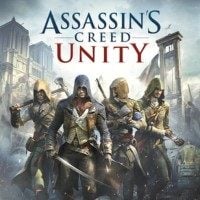AC Unity: PC system requirements
Last update:
Table of Contents
AC Unity doesn't require a very powerful PC to run. This chapter contains information about the system requirements and the graphics settings available in the game.
Minimum system requirements
- OS: Windows 7/8/8.1/10 64-bit
- CPU: Intel Core i5-2500K 3.3 GHz or AMD Phenom II x4 940 3.0 GHz
- GPU: Radeon HD 7970 with 3 GB VRAM or GeForce GTX 660 with 2 GB VRAM
- RAM: 6 GB
- Disk space: 50 GB
Recommended system requirements
- OS: Windows 7/8/8.1/10 64-bit
- CPU: Intel Core i7-3770 3.4 GHz or AMD X8 FX-8350 4.0 GHz
- GPU: GeForce GTX 780 with 3 GB VRAM or Radeon R9 290X with 3 GB VRAM
- RAM: 8 GB
- Disk space: 50 GB
Graphics settings
AC Unity offers only a few graphics settings. Besides the basics like resolution or display mode, you can also change:
- Environment quality - choose how many details you want to have in the environment. The higher the setting, the better the graphics. However, this will require a more powerful CPU.
- Texture quality - determines the quality of the textures. The higher the setting, the better the graphics. However, this will require a more powerful CPU.
- Shadow quality - makes the shadows more realistic. Higher settings will make the shadows more detailed and accurate.
- Ambient occlusion - determines the details of various surfaces. The higher the setting, the better the graphics. However, this will require a more powerful CPU.
- Anti-aliasing quality - determines the smoothness of the edges. Turn this setting off to increase the performance. However, this will worsen the graphics.
- Bloom - has an impact on the in-game lights. If you turn it off, you won't see light rays. However, this will improve performance.
You are not permitted to copy any image, text or info from this page. This site is not associated with and/or endorsed by the developers and the publishers. All logos and images are copyrighted by their respective owners.
Copyright © 2000 - 2025 Webedia Polska SA for gamepressure.com, unofficial game guides, walkthroughs, secrets, game tips, maps & strategies for top games.