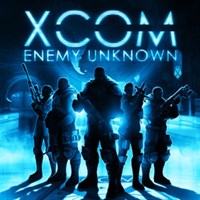XCOM Enemy Unknown: Detecting the opponent
Every combat should be start by checking how big the battlefield is. Simply move the mouse cursor in the search for the red border, which indicates the end of the map, and try to determine its probable size. In this way, we are also able to determine where your soldiers currently are and from where the alien attack will supposedly come. Usually the opponent starts the game in the open field, so if we start close to one of the corners of the map, this area is likely to be safe.

Corner of the map. From this direction the enemy attack is unlikely.
The next step you need to take is to detect the enemy. To do this, we must move slowly in a chosen direction, each time using the temporary obstacles as protection against fire. One of the most effective methods is to move at normal pace (one action point) and use the second action point to move the soldier into Overwatch mode, thanks to which he will attack the first alien that comes within his shooting range.

Enabling the Overwatch mode, your soldier will not be defenseless during the enemy activity.
To detect an alien, you should know how they move around the map. They almost always appear in small groups. Starting with their first turn, some of them begin patrolling the map, while the rest maintains the current position. In some cases, it is possible to hear the enemy before the eye contact thanks to an appropriate animation.

The alien moved around an abandoned car - we do not see him, but we hear him very well.
When XCOM soldier sees the enemy, another animation will appear, showing us the type of opponent you encounter. Then the aliens will have one free move, which they can use to find an adequate cover for themselves. It is at this point that the Overwatch ability will be used. Every commando who observed the first line will shoot to one of the aliens detected. It is worth noting that, depending on the alien type you encounter, their reaction may vary: cowardly Sectoid or Thin Man will look for cover as far away from our troops, while the Floater will try to set a good position to attack.

Our soldiers discovered a group of Sectoids.
The game allows us to easily check which soldier sees the enemy. In the lower right corner of the screen, you can see displayed heads of the aliens currently observed. They are different for each soldier, so it often happens that only one or two characters will be able to attack the target, while the rest will have to change their position. Move the mouse pointer on an icon not only to see the position of an alien on the main screen, but also a chance to hit him with the currently-equipped weapon.

Hovering your mouse over the alien head icon will show him to us on the main screen.
Regardless of the location of aliens, the situation is going to escalate quickly and regular shooting will begin.
You are not permitted to copy any image, text or info from this page. This site is not associated with and/or endorsed by the developers and the publishers. All logos and images are copyrighted by their respective owners.
Copyright © 2000 - 2025 Webedia Polska SA for gamepressure.com, unofficial game guides, walkthroughs, secrets, game tips, maps & strategies for top games.