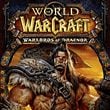WoW Warlords of Draenor: New features in Warlords of Draenor
Warlords of Draenor not only implemented a new map and hundreds of new tasks, but some new features that impacts the core gameplay mechanic as well. The most important are:
- Max level cap increased to 100.
- A possibility to instantly boost one of your characters to level 90. The type of boost depends on the level of character boosted.
- New gameplay element - The Garrison.
- Integration of the world map and the Quest Log, which makes both of them more clearer.
- There are additional missions shown on the maps. They aren't obligatory and they don't have no plot. All you need to do in them is kill a specific amount of monsters. It's a good idea to complete them, they are awarded with a big amount of experience points.
- Completing quest is easier thanks to the numerous auras surrounding characters/places/items. Enemies to kill are surrounded with red aura and there is a red name over them. Quest items to interact with are surrounded with creamy aura. It is well visible and if you need to find, for example, ten items of some sort you don't need to wander around to find them since they are visible from long distance.

- There is a new UI element - the Toybox. All our toy items are transferred there. You no longer need to have them in the backpack. The toybox can be found in your Collection.
- The possibility to add your mounts to favorite. Then you can add the "select random mount" option. It will select a random mount from the favorite group.
- While gathering plants or mining the items obtained will stock in your backpack in the amount of 20 per one slot. It greatly saves the place in your backpack.
- There is a new category in the bank for your crafting items. You can automatically transfer all such items from your bank to your backpack with just one button. And you can create items using the materials stocked in the bank without the need to taking them to your backpack first.
- The level caps for Mining and Herbalism have been removed. You can gather and mine all materials no matter what profession level do you have.
- You can set categories for various items in your backpacks. For example, you can set one backpack for crafting items and other for equipment. After clicking the broom icon the game will automatically sort all items to their corresponsive backpack categories.
- World of Warcraft: Warlords of Draenor Game Guide
- WoW Warlords of Draenor in 10 Easy Steps
- WoW Warlords of Draenor: WoW Warlords of Draenor in 10 Easy Steps
- WoW Warlords of Draenor: Game interface
- WoW Warlords of Draenor: New features in Warlords of Draenor
- WoW Warlords of Draenor: The World of Draenor
- WoW Warlords of Draenor: Character creation
- WoW Warlords of Draenor: Character boost to level 90
- WoW Warlords of Draenor: Professions
- WoW Warlords of Draenor: First steps in Warlords of Dreanor
- WoW Warlords of Draenor: The Garrison
- WoW Warlords of Draenor: Player dictionary
- WoW Warlords of Draenor: Dungeons
- WoW Warlords of Draenor in 10 Easy Steps
You are not permitted to copy any image, text or info from this page. This site is not associated with and/or endorsed by the developers and the publishers. All logos and images are copyrighted by their respective owners.
Copyright © 2000 - 2026 Webedia Polska SA for gamepressure.com, unofficial game guides, walkthroughs, secrets, game tips, maps & strategies for top games.