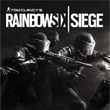Setting the mouse or pad's analog stick in Rainbow Six Siege
Last update:
Mouse is the main controller in FPS games, so it is very important to set it properly. Your results in the game will depend on whether you have configured it correctly. Because of that, you should spend some time on setting it. In this chapter, you will find information that will help you with configuring the mouse or the analog stick before you start playing Tom Clancy's Rainbow Six: Siege.
- Mouse acceleration
- Mouse sensitivity
- Mouse sensitivity while using the crosshair
- Analog stick sensitivity and aim assist
Mouse acceleration
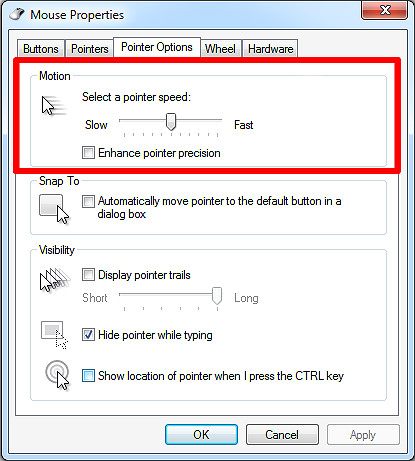
Mouse acceleration can be determined as the relation between the road made by the cursor on the screen and the speed of the movement made by the player. If the acceleration is deactivated, the mouse cursor will move the same distance as the mouse on the mouse pad. If the acceleration is activated, the distance made by the cursor depends on how fast the player will move the mouse. In short - the faster the mouse is moved, the faster the cursor moves on the screen. Acceleration isn't recommended in FPS games because it limits movement precision. With proper mouse setting and deactivated acceleration you can immediately aim at any target on the screen - only your own agility limits you. When the acceleration is activated, you must move the mouse cursor with a limited speed in order to achieve satisfying accuracy. Because of that, mouse acceleration isn't the best option for players who want to have complete control of their crosshair. It makes it impossible to train proper muscle memory. Mouse acceleration can be deactivated in system settings.
Mouse sensitivity

Mouse sensitivity determines Operator's reactions to your movement. When setting the mouse sensitivity in Tom Clancy's Rainbow Six: Siege, you should focus on adjusting the settings to your own preferences instead of copying values from streams or tournaments. While searching for the perfect sensitivity, be ready to be unable to efficiently rotate the camera if the value is to low- this might cause fatal outcome. Turning the operator around might require even a few mouse movements, which is far from comfortable. On the other side, with too high value even a slight move will make the cursor go crazy. You should spend some time on finding the perfect balance between the accuracy and movement speed.
Mouse sensitivity while using the crosshair

In addition to regular mouse sensitivity, it is possible to change sensitivity while using the additional crosshair in Tom Clancy's Rainbow Six: Siege. It might happen that this value will have to be much higher than the general one for you to be able to efficiently move the camera.
Analog stick sensitivity and aim assist
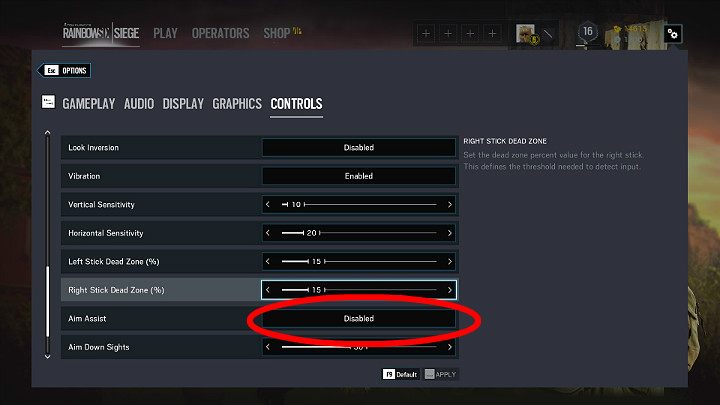
If you play Tom Clancy's Rainbow Six: Siege on a gamepad, you must set the analog stick sensitivity in similar way as the mouse. You can also decide to turn the aim assist on - this might be useful for novice players. Aim assist will automatically move the crosshair at the closest target, but you must remember that it works only in singleplayer operation mode and in terrorist hunt. You can't use this option when playing with other players.
You are not permitted to copy any image, text or info from this page. This site is not associated with and/or endorsed by the Ubisoft or Ubisoft. All logos and images are copyrighted by their respective owners.
Copyright © 2000 - 2025 Webedia Polska SA for gamepressure.com, unofficial game guides, walkthroughs, secrets, game tips, maps & strategies for top games.