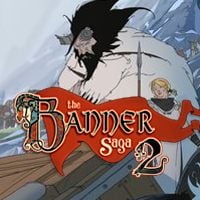Heroes | Game interface
1 – Your current party
2 – List of available heroes that you can assign to your party
3 – Hero level
4 – Ring icon that lets you know if a character has the assigned item.
5 – Button for viewing all of the available items
The screenshot presents the character selection main window that pops up before a battle. Number one informs you of which characters have been assigned to the main party whose job it is to face the enemies. The character that you place in the first position will make a move as the first. Of course, you can modify that in any way you want. Number two is a list of all the heroes available to you that you can assign to the main party. Icon three indicates the level of a given character. If there is a plus sign appearing next to it, this means that you can level this character up. Icons 4 and 5 inform you of the items that you have. If there is a icon of a gold ring appearing next to the portrait, this means that this character is in the possession of that item. You can modify items at any moment and you can also give them to other characters. Also, an important matter, when it comes to items, is the required character level. This means that a character with level 5 will be unable to use a item that requires level 6, or higher.
You are not permitted to copy any image, text or info from this page. This site is not associated with and/or endorsed by the Versus Evil or Stoic. All logos and images are copyrighted by their respective owners.
Copyright © 2000 - 2025 Webedia Polska SA for gamepressure.com, unofficial game guides, walkthroughs, secrets, game tips, maps & strategies for top games.