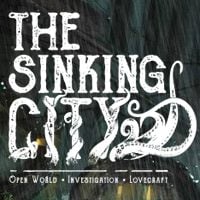The Sinking City: How to take photos?
On this page of the guide to The Sinking City, we will show you how to use the camera and how to take a photo. Use of the camera may be required to obtain some physical evidence or collectibles.

You get the Folding Camera soon after you start the game. The item is in the cabin where you start the game.

If you want to use the camera, hold down the item button (TAB in the PC version).

The game rewards only the photos of the clues and collectibles (secrets). The correct photo is symbolized with a white border around the frame. You must stand in the correct place to be able to fit the entire object into the frame.
Additional note - If you are not playing at the high difficulty level, the game may additionally display a camera icon on an object suitable for taking a picture.

You can recognize a bad photo by the absence of white borders around the frame (see the picture). These types of photos aren't rewarded and they aren't saved anywhere. The camera, fortunately, has an unlimited amount of pictures.
- The Sinking City Guide
- The Sinking City: Game guide
- The Sinking City: FAQ
- The Sinking City: How to unlock quick travel?
- The Sinking City: Can I save the game?
- The Sinking City: How to change your character's clothes?
- The Sinking City: What happens after the hero dies?
- The Sinking City: How to take photos?
- The Sinking City: How to use archives?
- The Sinking City: Can Reed swim?
- The Sinking City: How to heal?
- The Sinking City: How to unlock new weapons and gadgets
- The Sinking City: How to easily restock supplies?
- The Sinking City: FAQ
- The Sinking City: Game guide
You are not permitted to copy any image, text or info from this page. This site is not associated with and/or endorsed by the developers and the publishers. All logos and images are copyrighted by their respective owners.
Copyright © 2000 - 2025 Webedia Polska SA for gamepressure.com, unofficial game guides, walkthroughs, secrets, game tips, maps & strategies for top games.