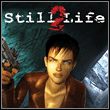Chapter II - McPherson
 |  |
Talk to your partner #1 and after a short while you will receive a special toolbox #2, using which you can analyse virtually every clue you find. You can find a description of this gadget in "The CSIA" section of the guide.
 |  |
Listen to the messages recorder on the answer-phone next to the bed #1. By clicking on it once again, we copy them to our PDA. Open the inventory and select the phone in the upper left corner. By clicking on the voice message icon #2, you send them to your CSIA. Next to the question mark on the right, a new speaker-like icon will appear. It's now one of our samples and we can run an analysis (a computer one in this case) by clicking on one of the icons (orange) on the right side of the CSIA screen.
 |  |
A couple steps behind, we find a clear shoe mark. Treat it with the 3D Scanner #1 and out new sample will be transferred to our kit. Run a database analysis (green button). To the left of the bed we find a TV remote. Use the Fingerprint Powder on it #2.
 |  |
The remote has undergone a transformation and is now a series of yellow fingerprints. Use the 3D Scanner #1 on it and we will receive another sample for a database analysis. Notice a destroyed laptop underneath your partner's feet. Use the Computer Key #2 on it and we have a sample for a computer analysis. On the CSIA screen you should see the results of the analysis, which is a text file. By clicking on it, you will see its content.
 |  |
In the bathroom, on the sink, we find a faded blood mark, removed with a detergent. Use the Revealer Spray #1, thanks to which the blood will become visible again. Now all that's left is using a Sampling Swab #2 and we have another sample ready. Firstly, do a chemical (violet button) and then a database analysis.
 |  |
Take a closer look at the vent above the toilet and the character will state that she can sense a strange smell. It's time to make use of the Electronic Nose and collecting another sample for a chemical analysis #1. Exit the bathroom and take a look at the briefcase at the bottom of the wardrobe. Apparently the locks aren't there just for fun. Go back to your partner and during the talk, mention about the necessity of opening the lock. We will receive a pick gun with battery & tension wrench, which will be just fine for opening the mysterious briefcase #2.
 |  |
Take a mini-DVD from the interior #1. In the main room, to the left of the TV, we will find a DVD player #2. It will help us in getting to know the content of the mini-DVD. Once all the clues are collected and checked, Vic will receive a call from Paloma and the chapter will end.
You are not permitted to copy any image, text or info from this page. This site is not associated with and/or endorsed by the Microids or GameCo. All logos and images are copyrighted by their respective owners.
Copyright © 2000 - 2025 Webedia Polska SA for gamepressure.com, unofficial game guides, walkthroughs, secrets, game tips, maps & strategies for top games.