Satisfactory: Vehicles
Last update:
In Safisfactory you can transport raw materials and products in several ways. One of them is the use of vehicles that will help you transport large quantities of goods over long distances.
Please note that the information in this chapter applies to the March 2019 version of Early Access! Some of the items described below are subject to change or may require updating in newer versions of the game.

The first vehicle will be unlocked when you purchase the Tier 3 upgrade. From now on, you can build the entire basic transport infrastructure and receive the first vehicle. The advantage of all vehicles is good speed and a lot of cargo space. You can drive wheeled vehicles yourself or plan the route and leave the vehicle in the hands of the AI, but we will return to it in a moment. Every vehicle needs fuel - it can be biomass, coal or fuel.
If you want to create a fixed route, you must first build a Truck Station. This is a building that will automatically unload or load each vehicle. Just drive up to the crane and the building will start to load or retrieve the goods that are in the equipment itself. Regardless of whether you drive the vehicle yourself or it is operated by an AI. Interestingly, this building has only one exit, but two entrances for conveyor belts. If there is any type of fuel in the building, the vehicle should automatically refill its tank.
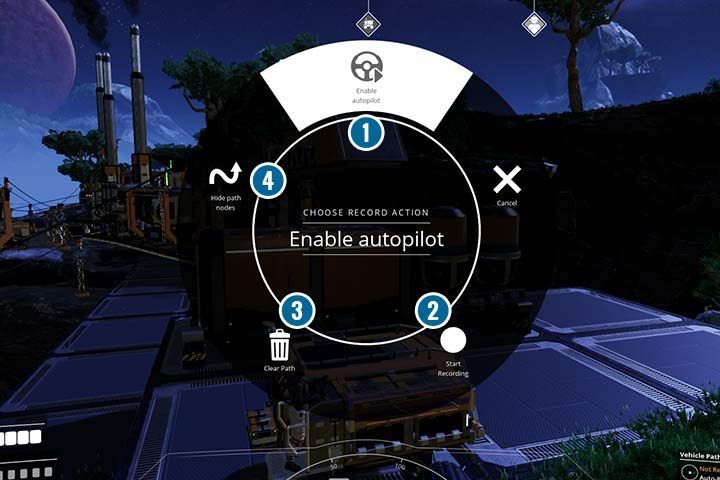
Each vehicle can have its own route designed by the player. If you turn on the vehicle menu (by default the C button when driving), you have several options at your disposal. You can turn on the autopilot (1), but as long as the vehicle has no route, it will not be driven anywhere. If you turn on the recording option (2), the vehicle will remember the route you are driving along and then try to play it back. In the meantime, you can press pause if you have to break away from the route design for a while.
It is best to avoid narrow roads, numerous obstacles and difficult crossings. Otherwise, your vehicle may get lost or your journey time may be longer. You can make stops - the vehicle will wait the same amount of time. If you don't like the project or you want to create a new one, just select the bin option (3). Once you have created the project, you will see blue arrows in the game world, which you can hide (4).

Once you have created the route and switched on the autopilot, the vehicle will start driving according to your paths. In the game you will see numerous checkpoints for the vehicle (1). You can delete each checkpoint to modify its route a little bit without having to design it from the beginning. It is advisable to set up at least several seconds stops (2), so that the vehicle can arrive safely and wait for the loading/unloading process.
Vehicles can be a good alternative to transporting individual goods and raw materials. A transshipment station has only one output for the conveyor belts and it is not yet possible to select the delivered goods, so it is worth transporting only one type of goods per transport line. In this way you will avoid confusion on the production lines. Vehicles are an ideal solution when you need to transport large quantities of goods from distant deposits such as coal or oil. Building a conveyor belt can be too time-consuming and devour a lot of resources. While trucks can do the same in less time.
- Satisfactory Guide
- Satisfactory: Guide For Beginners
- Satisfactory: 10 Important Tips
- Satisfactory: Tips for start - Hard Beginning
- Satisfactory: Hostile plants and creatures
- Satisfactory: Base location - where should I build the base?
- Satisfactory: Resources gathering
- Satisfactory: Production lines
- Satisfactory: Electricity
- Satisfactory: Exploration
- Satisfactory: Achievements and discoveries
- Satisfactory: Building factories
- Satisfactory: Vehicles
- Satisfactory: 10 Important Tips
- Satisfactory: Guide For Beginners
You are not permitted to copy any image, text or info from this page. This site is not associated with and/or endorsed by the developers and the publishers. All logos and images are copyrighted by their respective owners.
Copyright © 2000 - 2025 Webedia Polska SA for gamepressure.com, unofficial game guides, walkthroughs, secrets, game tips, maps & strategies for top games.
