Pure Farming 2018: Installing mods
The developers of the game had anticipated the option of creating, easily sharing and importing all kinds of modifications into the game, with the main focus on vehicles. The new vehicles come with new 3D models and not merely swapped textures - a new vehicle will have its own price, stats and appearance. Numerous modding communities are emerging on the Internet and will probably be linked to the Steam Workshop in the near future. One such open community can be found at:
http://www.pf2018mods.com.
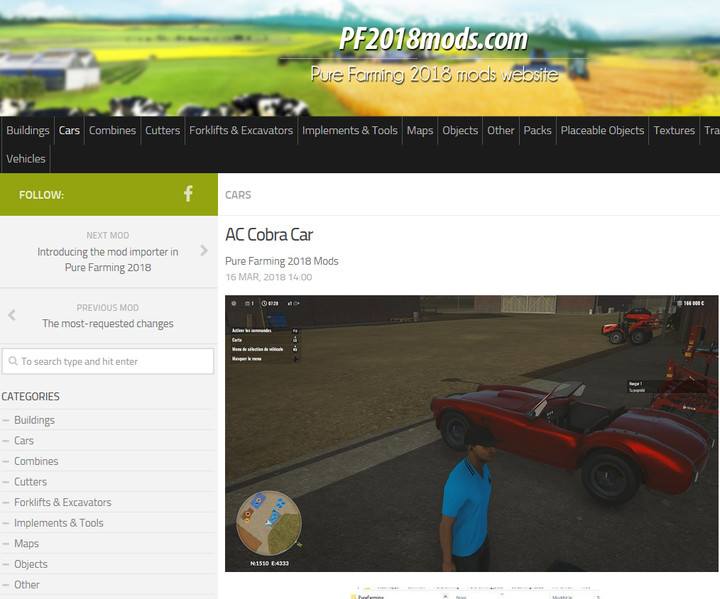
Select any category and mod, and then download it by pressing the button at the bottom of the Download page. Place the downloaded mod in the following directory:
For non-Steam version:
\[...]\Pure Farming 2018\PureFarming_Data\StreamingAssets\IMPORTER\mod
For Steam version:
[SteamLibrary - Steam folder]:
\steamapps\common\PureFarming\PureFarming_Data\StreamingAssets\IMPORTER\mod
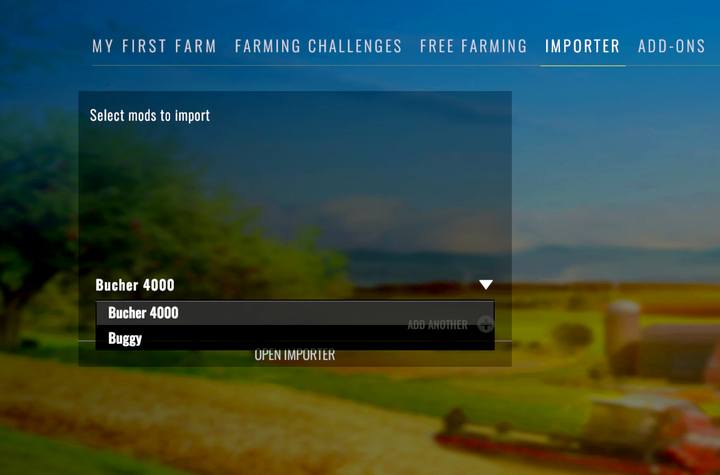
To uninstall a mod, simply remove it from the mod directory. The next step is to start the game and go to the Import tab. A pull-down menu will enable you to select the model to import from among those present in the aforementioned directory. After selecting, press the Add button. Now you can start the game, a new playthrough or load a saved game.
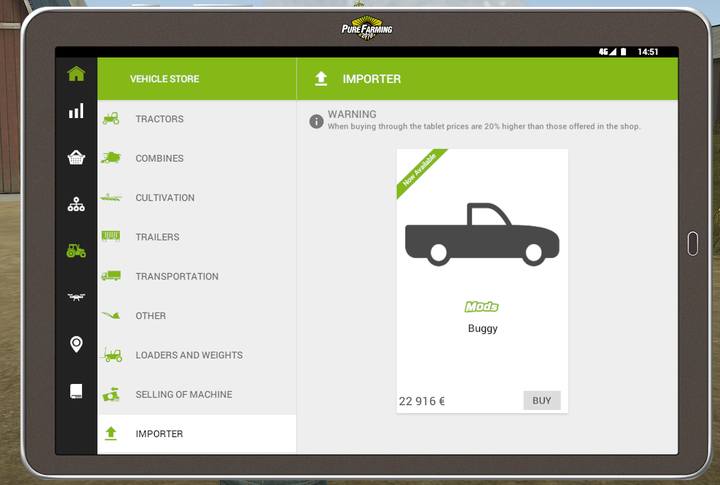
If the loaded mod featured a new vehicle, you will find it in the store and you will have to pay for it as usual. The last category in the store contains only imported vehicles, purchase them and you can enjoy the ride.
- Pure Farming 2018 Game Guide
- Pure Farming 2018: Game Guide
- Pure Farming 2018: Basic tips
- Pure Farming 2018: Shop, buying and selling crops
- Pure Farming 2018: Tips and Tricks
- Pure Farming 2018: Machine Maintenance, repairing, washing and refueling
- Pure Farming 2018: Bank Loans and credits
- Pure Farming 2018: Teleportation and fast travel
- Pure Farming 2018: Workers
- Pure Farming 2018: Free Mode
- Pure Farming 2018: All machines
- Pure Farming 2018: Available regions
- Pure Farming 2018: Controls for Pure Farming 2018
- Pure Farming 2018: Pure Farming 2018 System requirements
- Pure Farming 2018: Sapphires
- Pure Farming 2018: Trophies and Achievements
- Pure Farming 2018: Mods
- Pure Farming 2018: Installing mods
- Pure Farming 2018: Germany DLC
- Pure Farming 2018: Basic tips
- Pure Farming 2018: Game Guide
You are not permitted to copy any image, text or info from this page. This site is not associated with and/or endorsed by the developers and the publishers. All logos and images are copyrighted by their respective owners.
Copyright © 2000 - 2025 Webedia Polska SA for gamepressure.com, unofficial game guides, walkthroughs, secrets, game tips, maps & strategies for top games.
