inFamous Second Son: Chapter 6, part 3 - things to do outside the game

Log on to http://infamouspapertrail.com/ again, and access the profile window. Select the only available option, connected with exploring Celia's apartment (The Lair). Start the exploration. To navigate around the various parts of the lair, use the four arrow buttons. Additionally, click on all of the interactive spots, on each screen. You need, this way, explore all four new origami doves (their icons will appear in the upper-right corner of the screen - from now on, you can simply select them), and the six remaining areas- voice recorder (listen to the recording), corpse under the ceiling, the document nailed to the door, two drawings on the walls and the computer (ignore it, for now).
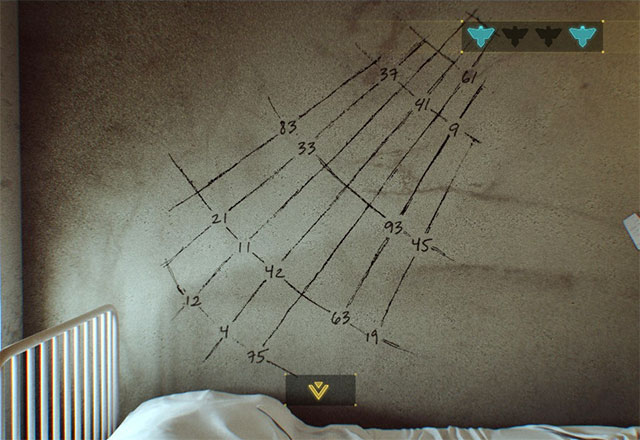
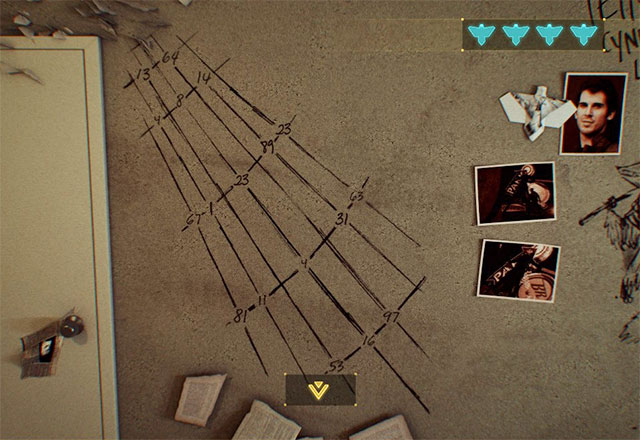
You will now take on the puzzle, similar to the one that you have already been solving, in the third chapter. You need to read four new numbers, by using the origami doves that you have, and the paintings on the walls, in two different parts of the Lair.
Zoom in the screen, on any of the drawings on the wall, and connect two of the origami doves, to those drawings. In both cases, compare the markings from the doves, with the ones that appear on the wall, thanks to which you will obtain new numbers. Do the same in the case of the second wall with the drawing. Doing all of the above will get you, as many as, four different numbers- 64675342331, 13898114116, 21634934183 and 45831175379 (they have been predetermined).
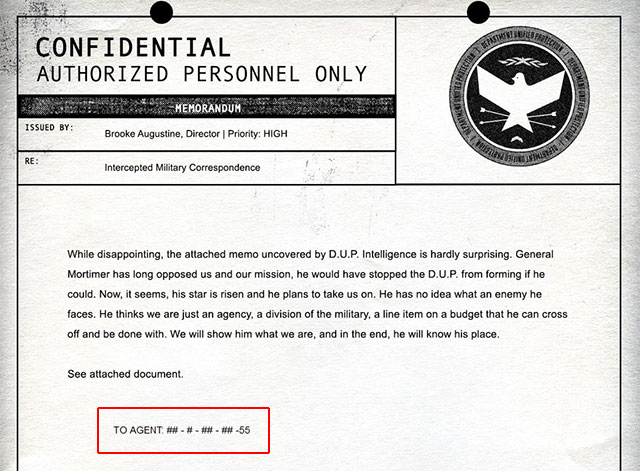
You now need to log on to the DUP Intranet by entering the http://departmentofunifiedprotection.com/intranet address into the browser. After you log on, start entering the numbers that you have just obtained (in any order). Each time you enter a number, the game displays a document and you need to read it through. Especially, focus on the area marked in the above screenshot. Take down the numbers from each of the documents (they are randomly generated). After you enter the four numbers, you will have an, almost, complete combination (there is only one value missing).
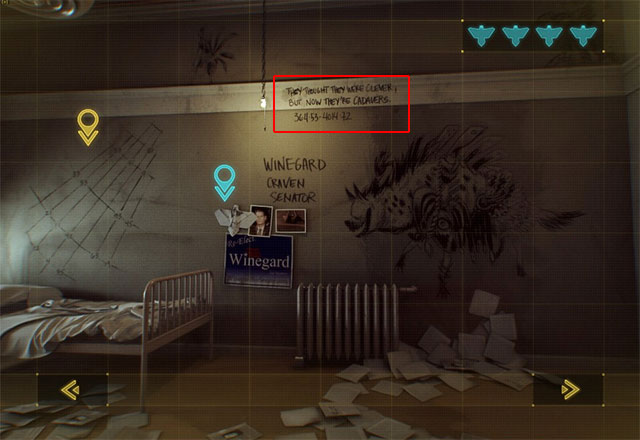
Fortunately, the missing value is not a problem, because on one of the screens from Celia's apartment, you will notice 36453401472. Enter that number into the browser on the DUP Intranet and read the last, fifth document, where you should find the missing value. Connect it with the rest, thanks to which you should obtain a complete code )in my case, it was 27-0-76-86-55, but yours is going to be different, of course).

Return to the exploration of Celia's apartment and switch to the screen, where you can see the computer. Zoom in on the area with the computer and interact with it.
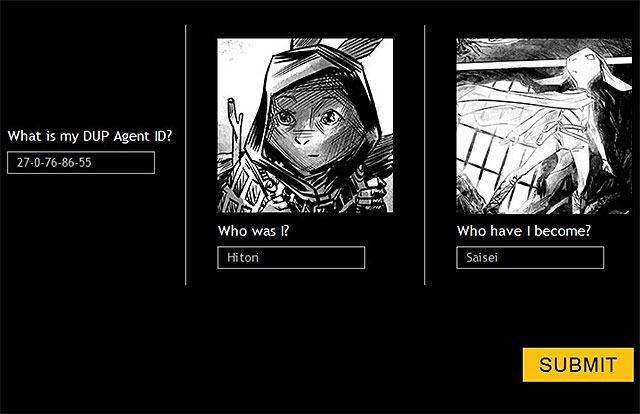
The final puzzle is about entering the answer to the three fields on the computer screen (the above screenshot). Into the field on the left, you need to enter the password that you determined (in my case, it was 27-0-76-86-55), into the middle one, you need to enter Hitori, and into the one on the right, you need to enter Saisei (you could obtain the answer to this puzzle by means of careful exploration).
Note - If the "Submit" button does not work, this may mean that you are using a browser that is not fully compatible with the page. Check, e.g. if the JavaScript processing is not disabled, or use another browser.
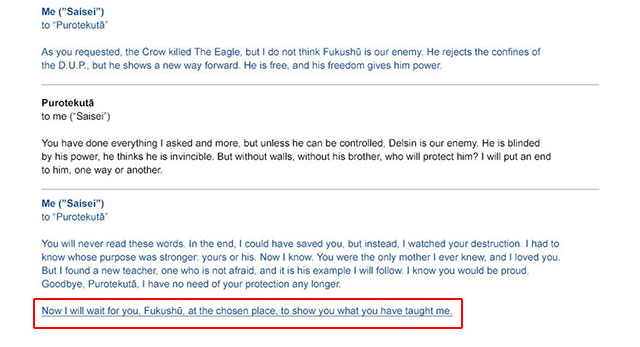
Start analyzing the correspondence. You need to scroll to the very bottom and click the link highlighted in the above screenshot. You can, for the last time, start the game and start the final mission of the inFamous Paper Trail.
- inFamous: Second Son Game Guide & Walkthrough
- inFamous Second Son: Guide, Walkthrough, City
- inFamous Second Son: inFamous Paper Trail
- inFamous Second Son: Introduction inFamous Paper Trail
- inFamous Second Son: inFamous Paper Trail - map
- inFamous Second Son: Chapter 1, part 1 - things to do in the game
- inFamous Second Son: Chapter 1, part 1 - things to do outside the game
- inFamous Second Son: Chapter 1, part 2 - things to do in the game
- inFamous Second Son: Chapter 1, part 2 - things to do outside the game
- inFamous Second Son: Chapter 1, part 3 - things to do in the game
- inFamous Second Son: Chapter 1, part 3 - things to do outside the game
- inFamous Second Son: Chapter 2, part 1 - things to do in the game
- inFamous Second Son: Chapter 2, part 1 - things to do outside the game
- inFamous Second Son: Chapter 2, part 2 - things to do in the game
- inFamous Second Son: Chapter 2, part 2 - things to do outside the game
- inFamous Second Son: Chapter 2, part 3 - things to do in the game
- inFamous Second Son: Chapter 2, part 3 - things to do outside the game
- inFamous Second Son: Chapter 3, part 1 - things to do in the game
- inFamous Second Son: Chapter 3, part 1 - things to do outside the game
- inFamous Second Son: Chapter 3, part 2 - things to do in the game
- inFamous Second Son: Chapter 3, part 2 - things to do outside the game
- inFamous Second Son: Chapter 3, part 3 - things to do in the game
- inFamous Second Son: Chapter 3, part 3 - things to do outside the game
- inFamous Second Son: Chapter 3 - additional recording
- inFamous Second Son: Chapter 4, part 1 - things to do in the game
- inFamous Second Son: Chapter 4, part 1 - things to do outside the game
- inFamous Second Son: Chapter 4, part 2 - things to do in the game
- inFamous Second Son: Chapter 4, part 2 - things to do outside the game
- inFamous Second Son: Chapter 4, part 3 - things to do in the game
- inFamous Second Son: Chapter 4, part 3 - things to do outside the game
- inFamous Second Son: Chapter 5, part 1 - things to do in the game
- inFamous Second Son: Chapter 5, part 1 - things to do outside the game
- inFamous Second Son: Chapter 5, part 2 - things to do in the game
- inFamous Second Son: Chapter 5, part 2 - things to do outside the game
- inFamous Second Son: Chapter 5, part 3 - things to do in the game
- inFamous Second Son: Chapter 5, part 3 - things to do outside the game
- inFamous Second Son: Chapter 6, part 1 - things to do in the game
- inFamous Second Son: Chapter 6, part 1 - things to do outside the game
- inFamous Second Son: Chapter 6, part 2 - things to do in the game
- inFamous Second Son: Chapter 6, part 2 - things to do outside the game
- inFamous Second Son: Chapter 6, part 3 - things to do in the game
- inFamous Second Son: Chapter 6, part 3 - things to do outside the game
- inFamous Second Son: Chapter 6, part 4 - things to do in the game
- inFamous Second Son: inFamous Paper Trail
- inFamous Second Son: Guide, Walkthrough, City
You are not permitted to copy any image, text or info from this page. This site is not associated with and/or endorsed by the developers and the publishers. All logos and images are copyrighted by their respective owners.
Copyright © 2000 - 2025 Webedia Polska SA for gamepressure.com, unofficial game guides, walkthroughs, secrets, game tips, maps & strategies for top games.
